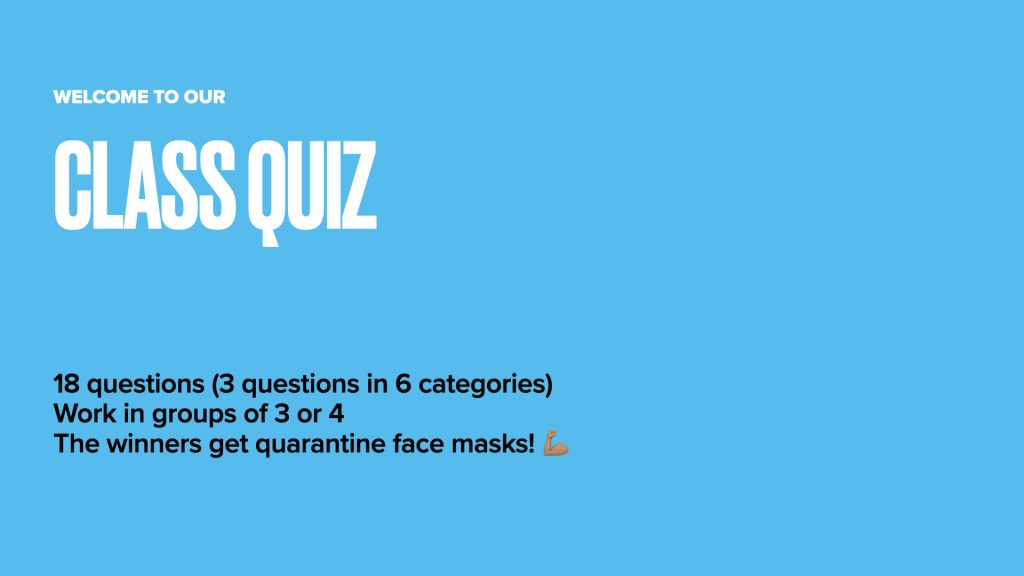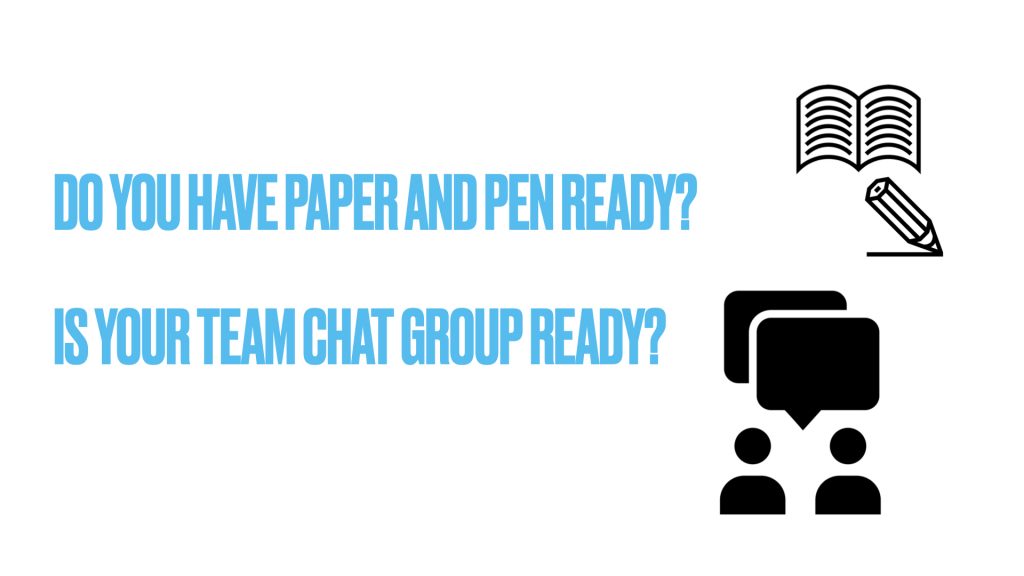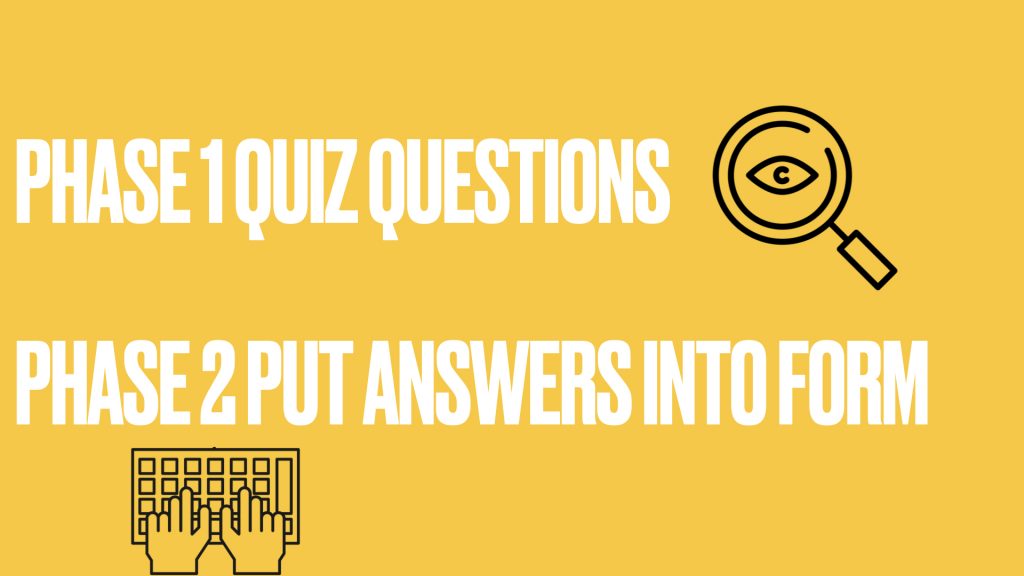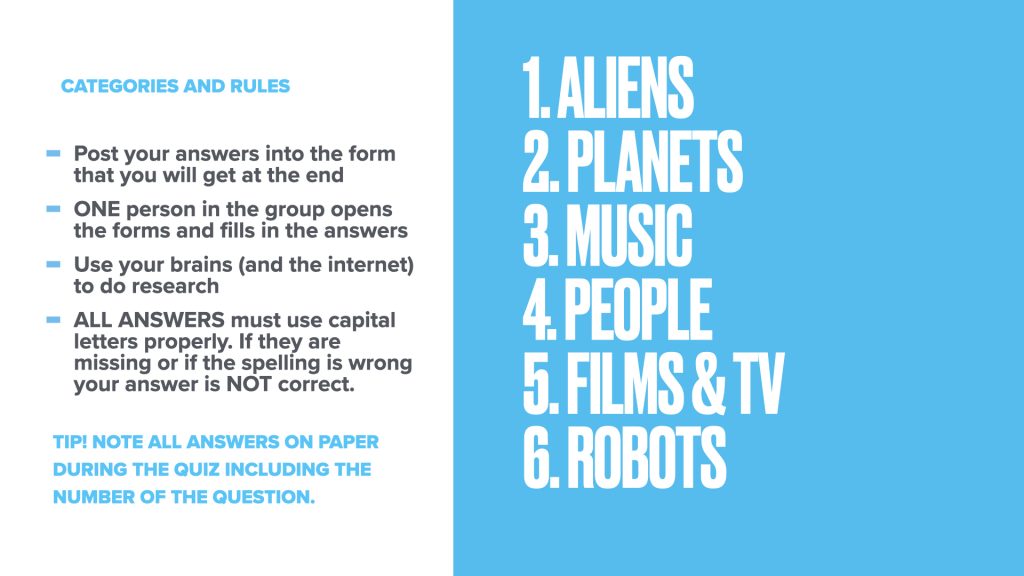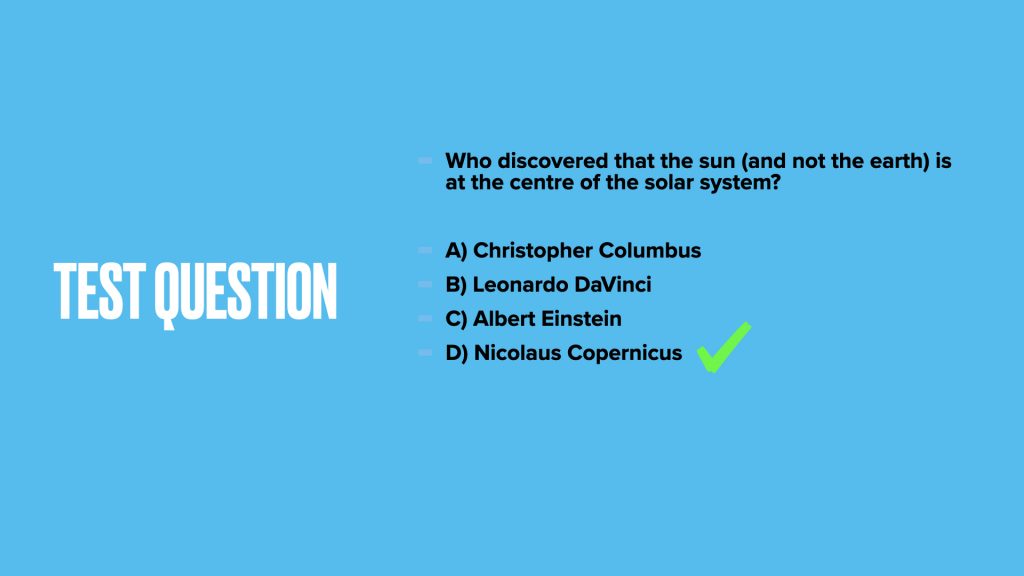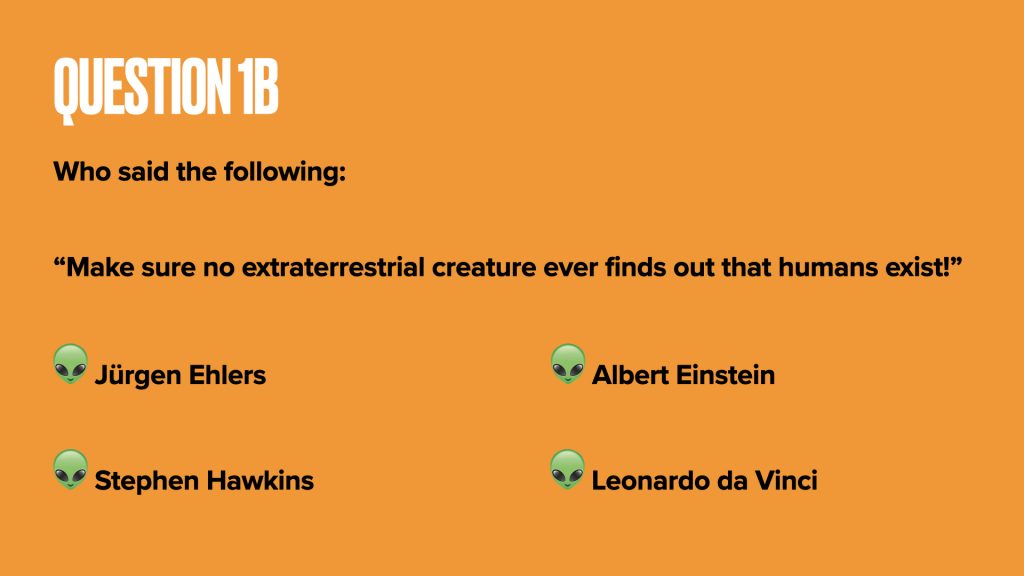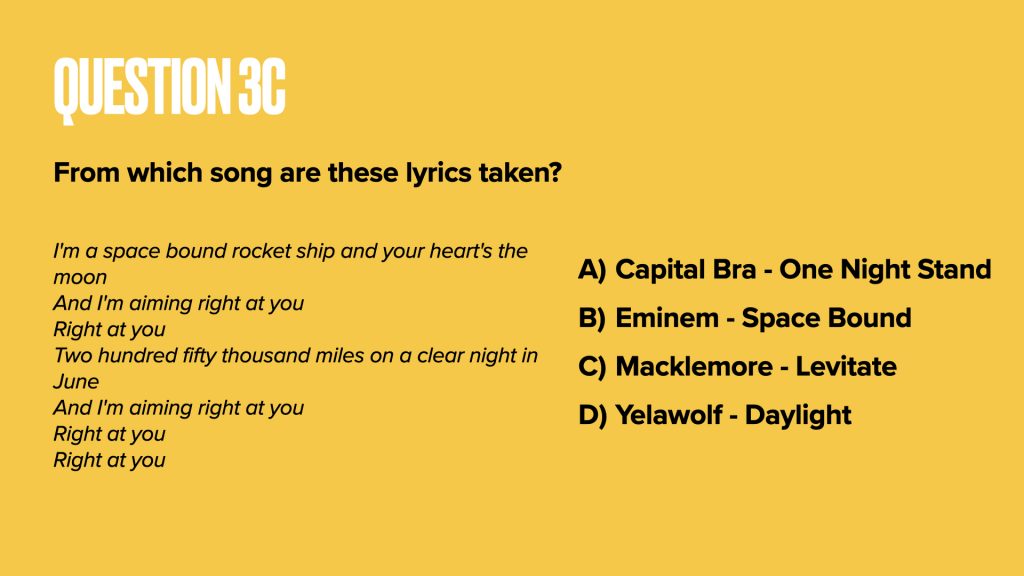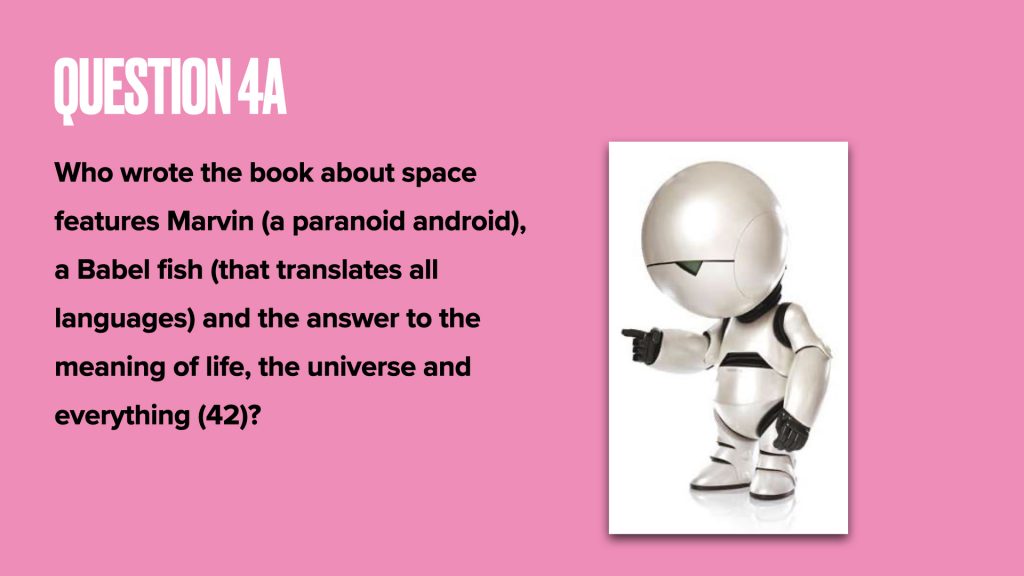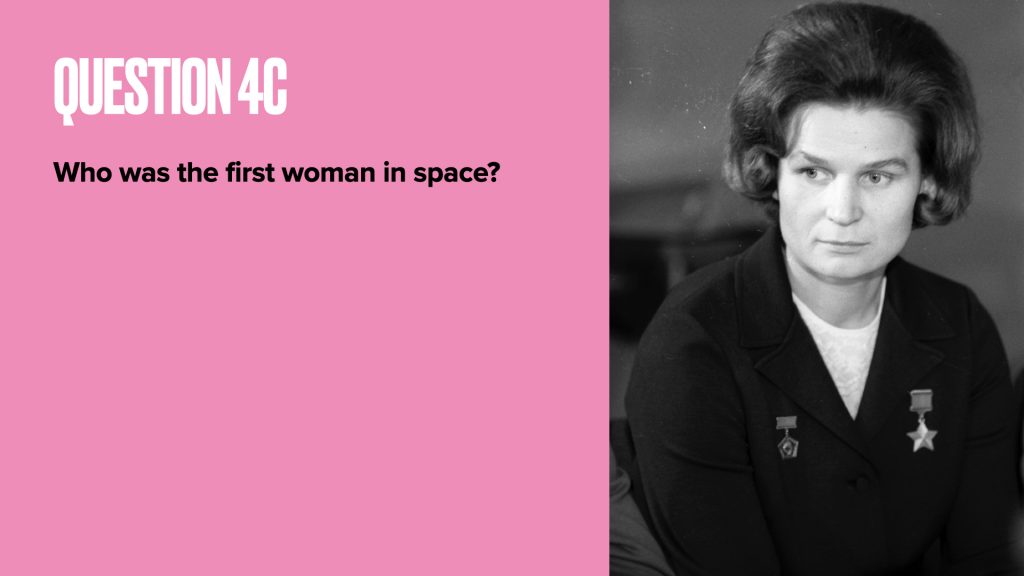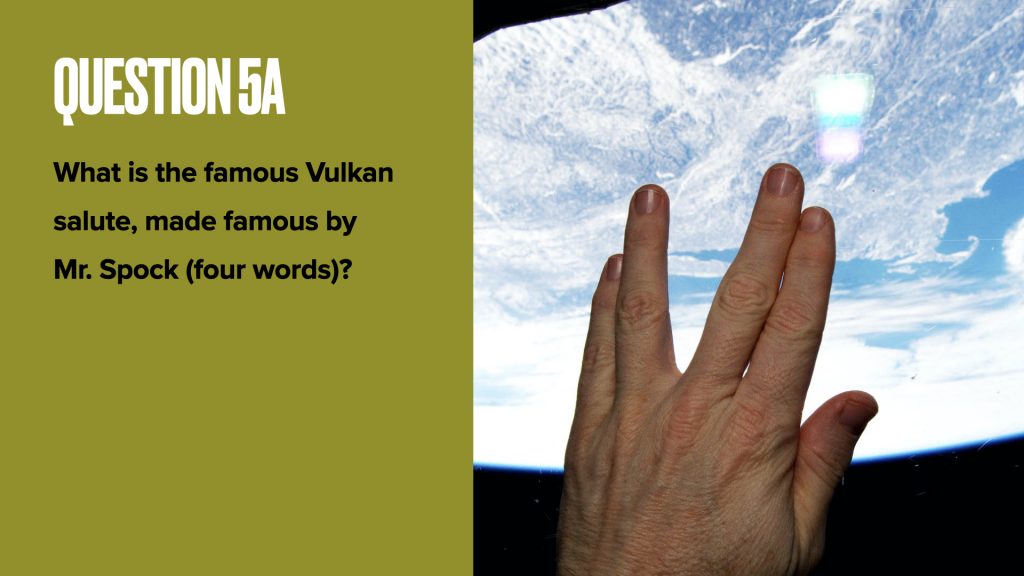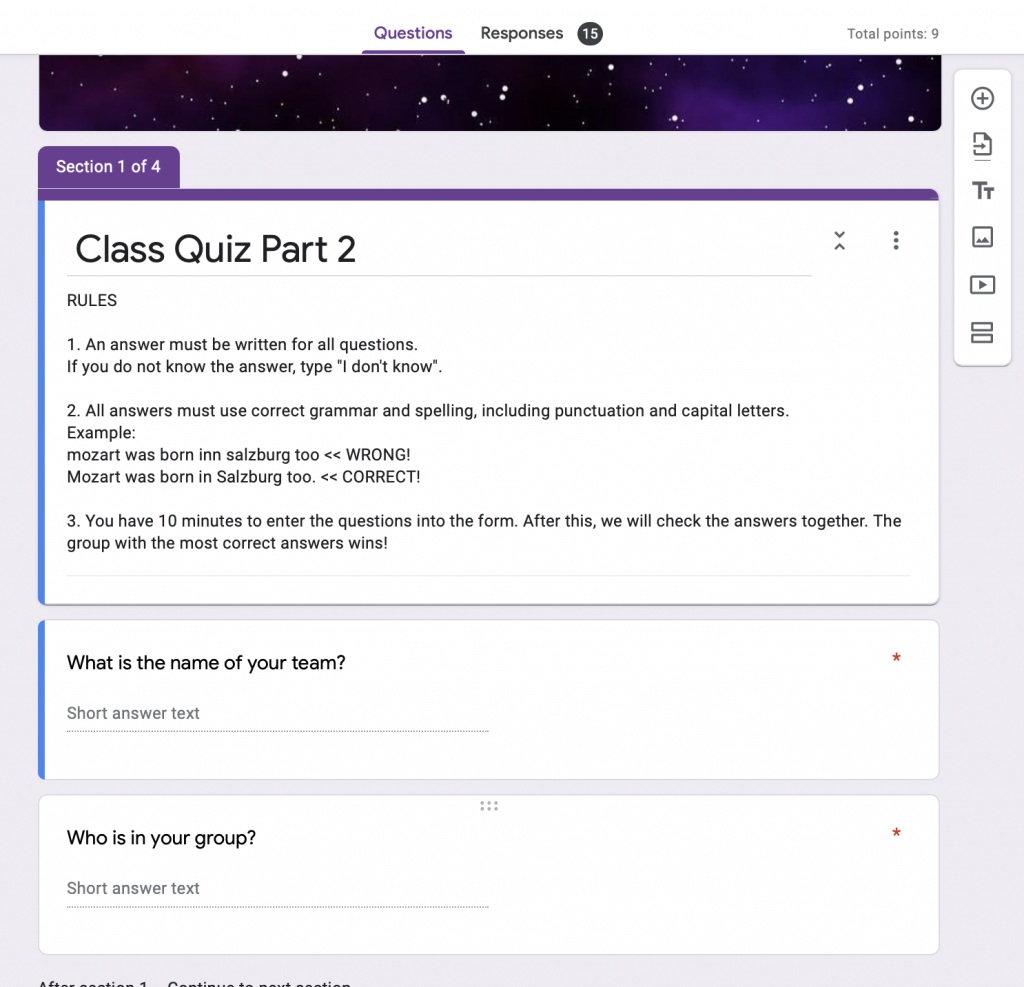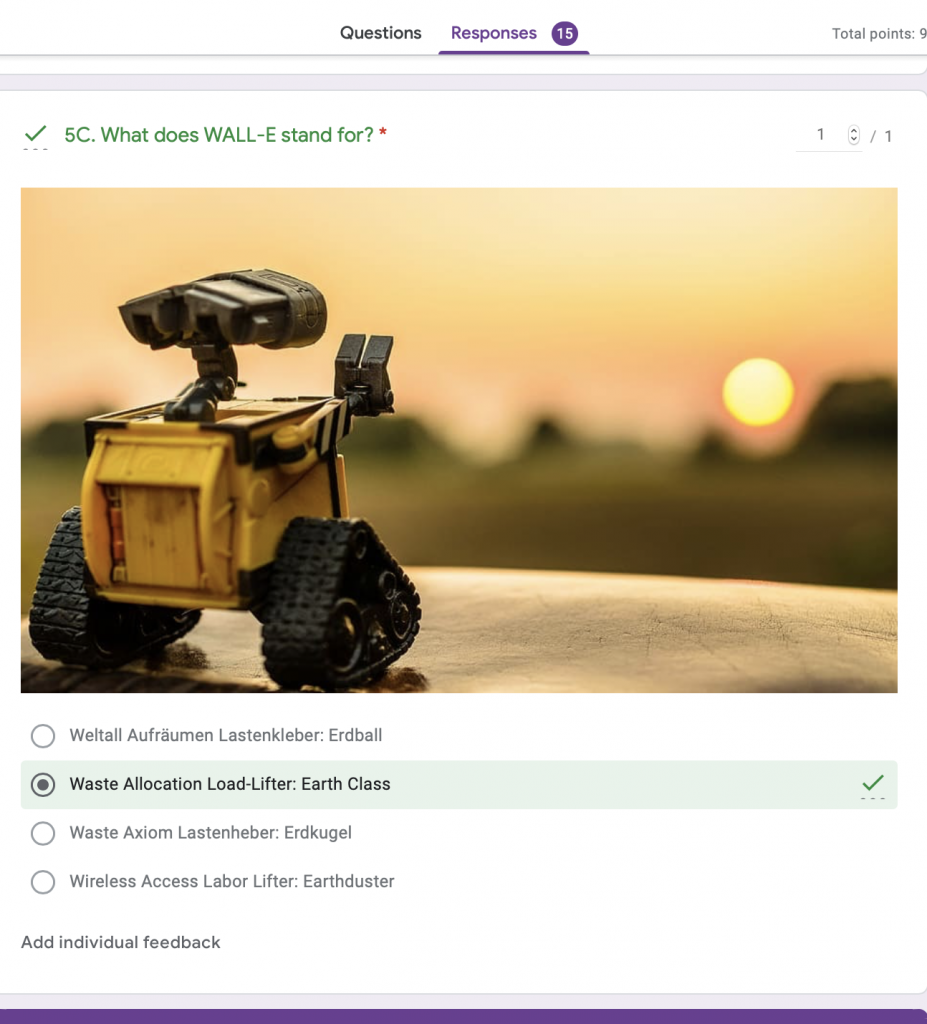You live, you learn. I heard about pub quizzes about 2 weeks ago when I was invited to „attend“ one that colleagues organised. Of course I was intrigued by the idea of a kind of trivia night for adults and naturally I was very interested in how this can be done remotely, during our lockdown. Apparently this is actually a thing, not only in real life, but also virtually, using Zoom or other conference software. So I dutifully logged on during the specified time and, lo and behold, had lots of fun while racking my brain to answer the questions. Not so easy but definitely enjoyable.
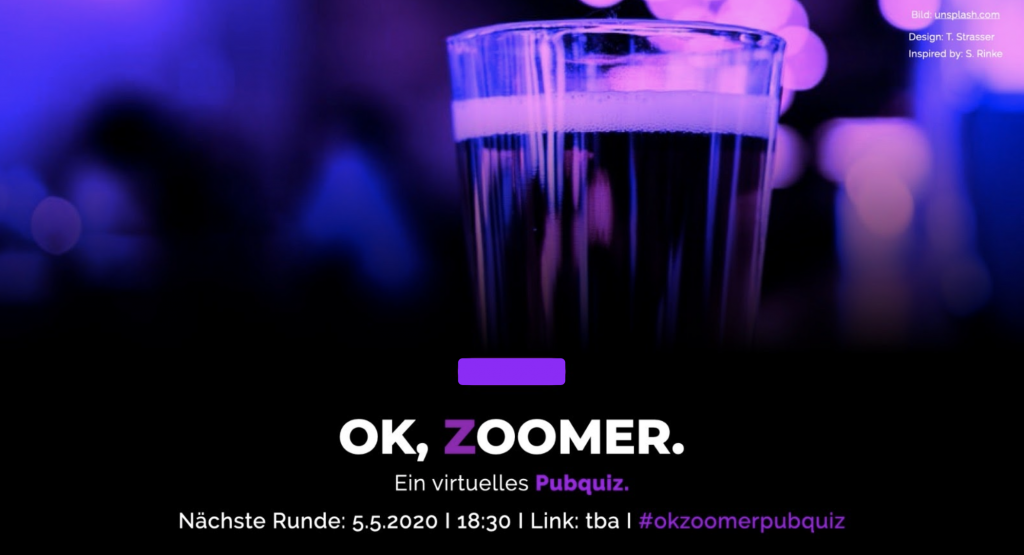
One interesting rule that really does work is that you’re not supposed to look up the answers online, which is really tough to adhere to if you are used to googling everything 🙂 The format is very appealing and brings people together, which is of course the main idea behind it.
Two nights later I participated in another one, this time among English-speaking colleagues in the Apple Distinguished Educator community. This time around it was even more fun because I was in a virtual team – together with colleagues sitting in the UK and the USA.
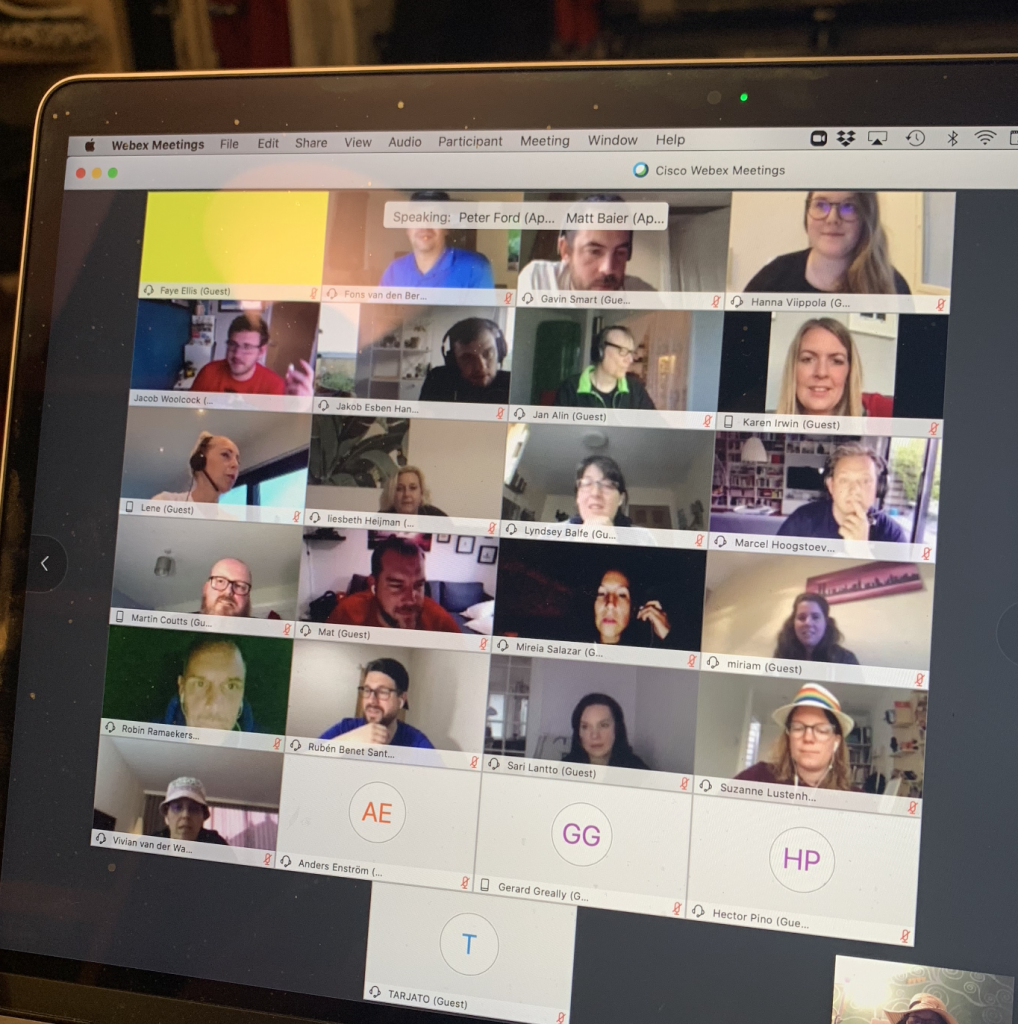
I wondered, is there a possible application for the classroom? I decided to try it and it worked beautifully. Here is how I did it.
Before the quiz
Your main work before the quiz is carried out is deciding the technical details and building the quiz itself. Researching questions and answers was great fun, even though it took a few hours. I used Keynote to build the slides and Google Forms for the different teams to enter their answers. We use Microsoft Teams as conference software so that was clear. Also, I communicated beforehand to all students what we were planning and divided them into groups beforehand, using a table shared with them. They chose cool names and created their own chat groups for their backchannels.
The quiz itself
On the day of the quiz the class was ready, in their small groups and watched while we went through all the quiz questions. We divided a big quiz into two (2 x 9 questions), choosing to do this to give the teams a chance to look for the answers. And here you can recognise what the big difference is to a real pub quiz – we allowed them to look things up.
We took approx. 20 minutes to go through 9 questions, including greeting and explaining. They then had 5 minutes to input their answers into a Google Form. So, there is a QUESTION PHASE (20 min) where they see the questions and discuss amongst themselves and write their answers on a piece of paper. And then there is a short INPUT PHASE (5 minutes) where they needed to put in the answers and we rewarded those who used proper English and spelling. When they were done, we reviewed the correct answers together and tallied the points. This can be termed a FINAL PHASE (5 minutes).
After the quiz
All in all, it worked REALLY well. All the teams played nicely with each other. Cheating was not an issue as we encouraged them to do research. One group submitted the Google form several times, deducing the correct answers from failed attempts. I resolved this easily by accepting their first submission and by turning off the option to resubmit a form the second time. We did have a tie with one group – in which case a bonus question would have been good. But, truthfully, I didn’t think about that eventuality so we decided to accept the tie.
It would be interesting of course to do a quiz where they are not allowed to look things up, which would be taking it another level. A boss level so to speak. We’ll explore that one next time. 🙂
If you would like to adapt my slides for your own class quiz – here are the download links:
Powerpoint
Keynote
You are warmly invited to follow me on twitter, where I share resources regularly.
@aliciabankhofer