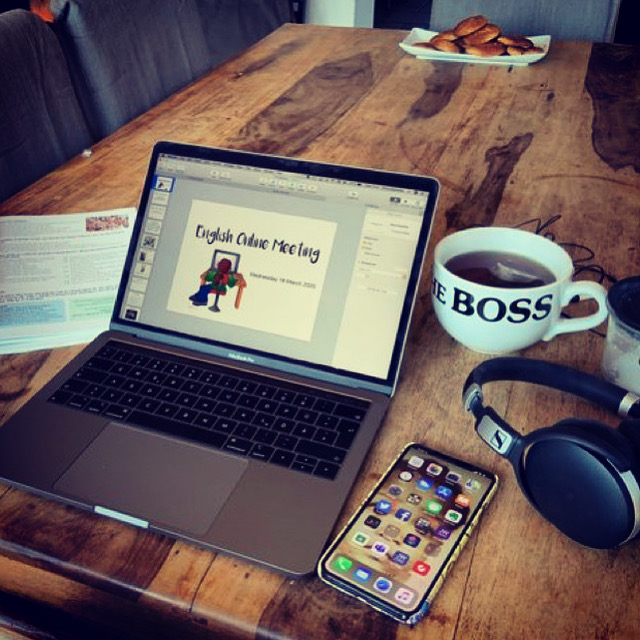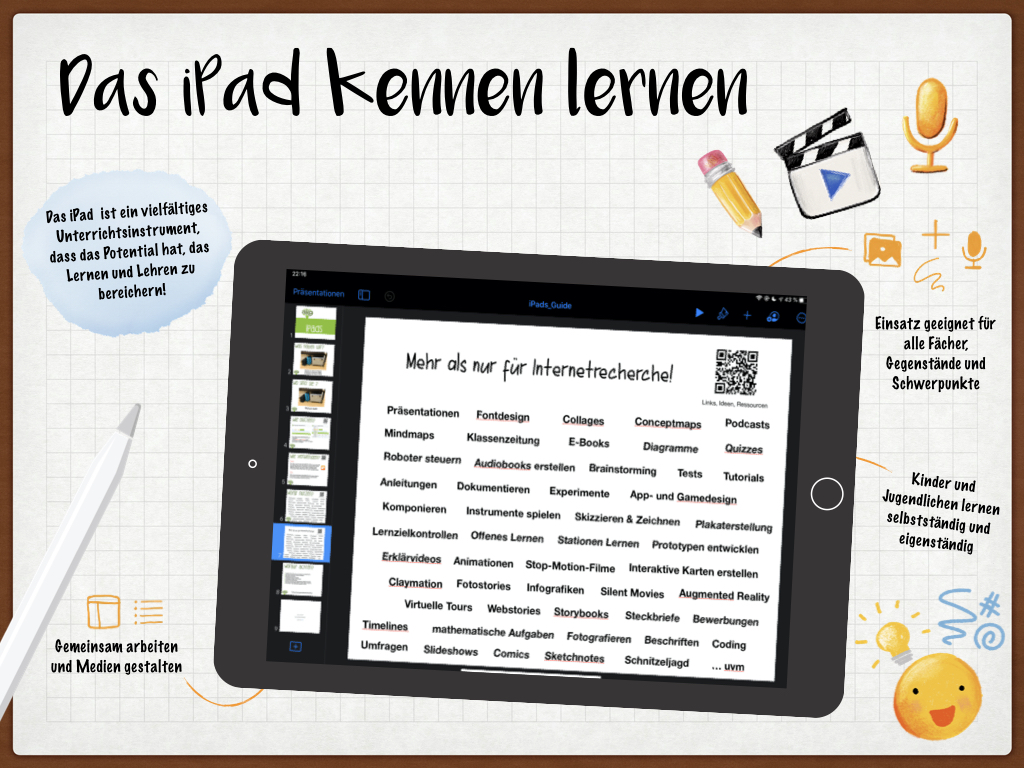On the eve of my first lesson of the calendar year 2023, I find myself prepping for the week and testing some shiny, new tools like ChatGPT, LanguageTool and Copilot – all AI-based and enhanced tools, currently free and looking mighty fine indeed. Yes, many people have already blogged and tweeted about the potential of ChatGPT, so I won’t bore you with preliminaries. But it would be remiss of me if I didn’t give my two cents on this hot topic du jour.
(TL;DR – Padlet with links and resources at the end of this blog post)
As the wonderful Elke Höfler and Beat Döbeli Honegger (and countless others) have already eloquently pointed out – this development does not only feel new and innovative, but also disruptive. We educators need to sit up and pay attention to this. This is already changing how many people work. It is changing workflows. Numerous early adopters have been posting the results of their experiments for the greater online community. As our experimentation continues, our collective knowledge grows and our skill set expands. This is just the beginning. It will get better and there will be newer generations of these tools at our fingertips.
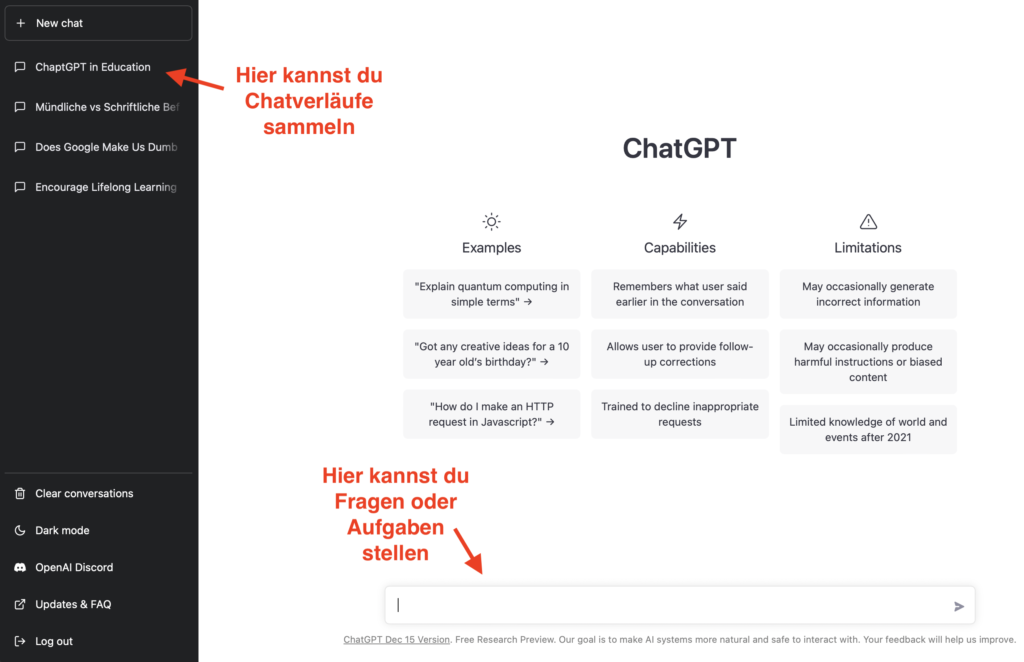
Is it really so unexpected?
Who is seriously surprised by this? Of course, we kinda suspected this would come along eventually, right? We knew about Wolfram Alpha and have used Google AI tools like autodraw.com in class, right?. We’ve been using tools like DeepL to help us work, right? And using search engines and giving commands to virtual assistants is nothing new, right?
Exactly. Yet, nothing beats the feeling of posting a prompt (or a complex task) into ChatGPT and getting instantaneous results. My first prompt was: Write a story in 150 words about a unicorn named Sue who doesn’t have any friends. Which it did. In seconds. No biggie.
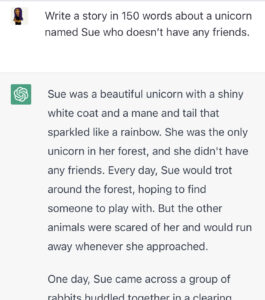
Oh yes, students will cheat and auto-generate essays or answers. But don’t they already try to cheat? We will – as always – find them out 🙂
Of COURSE, it has limitations and inaccuracies, but it is surprisingly self-aware.
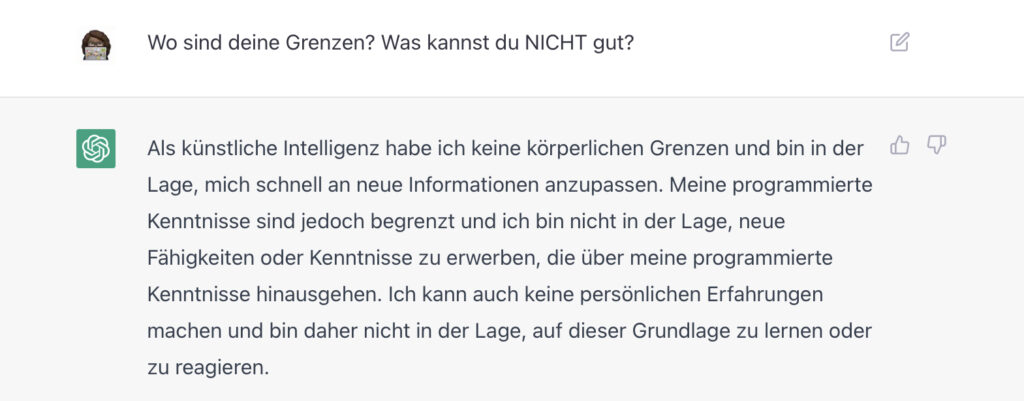
In case you were wondering, ChatGPT speaks 11 languages.
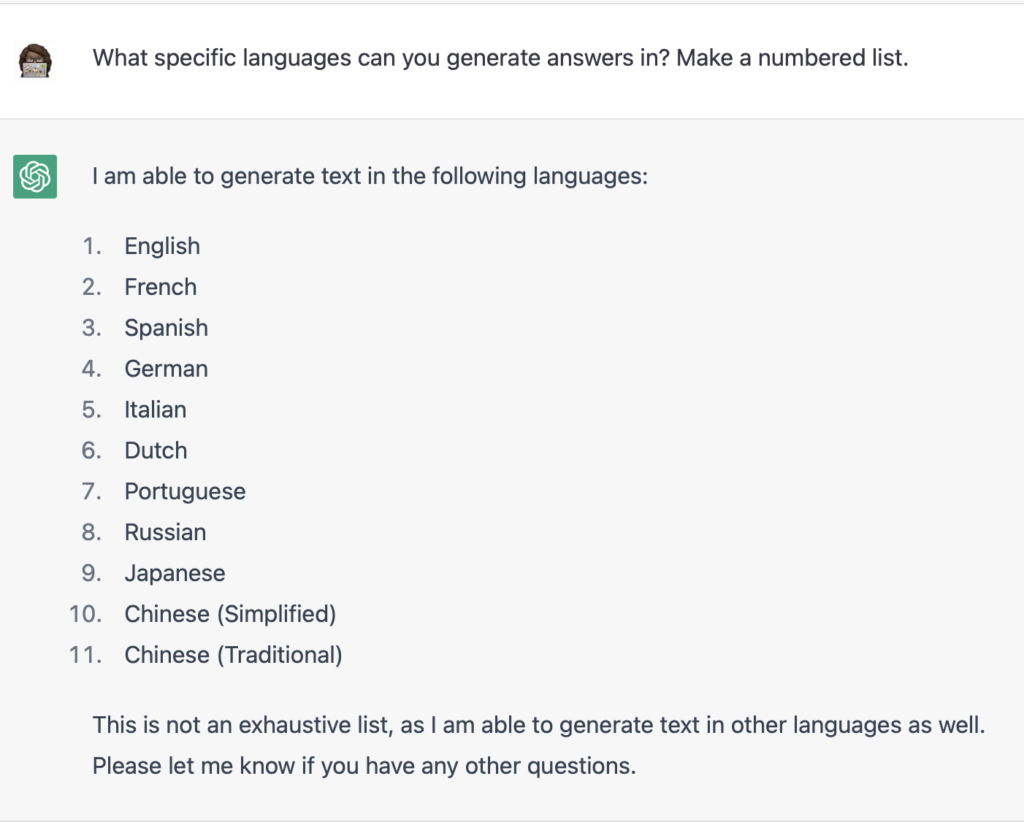
Yes, it helps with lesson planning and presentations
Instead of scrambling to ban it in schools, how about we actually get ahead of this thing and see how it can work for us? When so prompted, it can provide ideas for instruction in the English classroom, as well arguments for sceptical colleagues 🙂
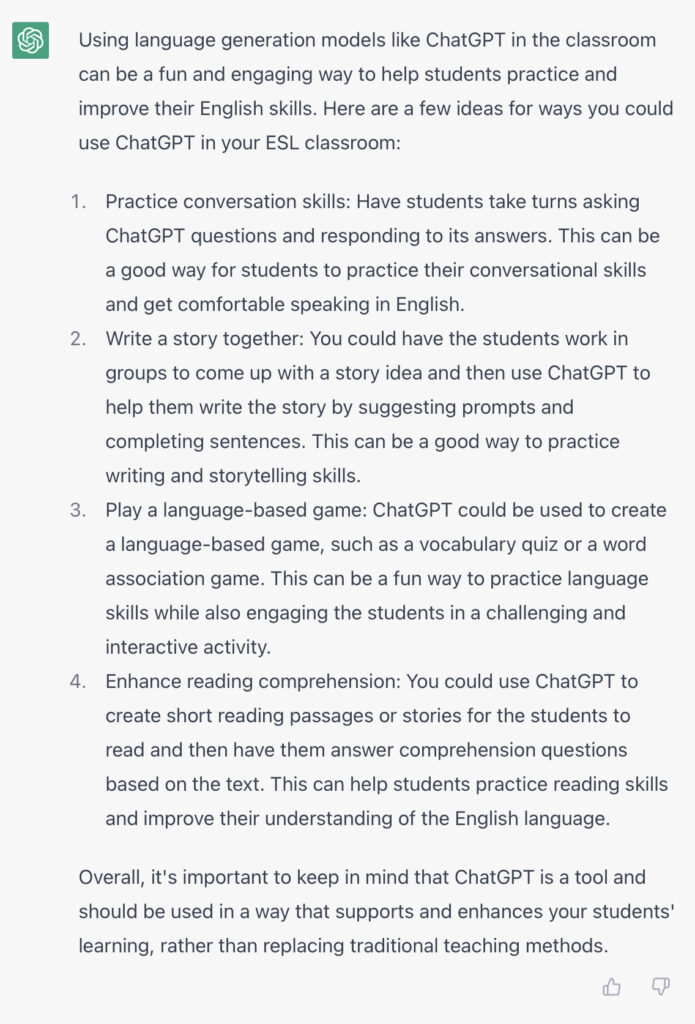
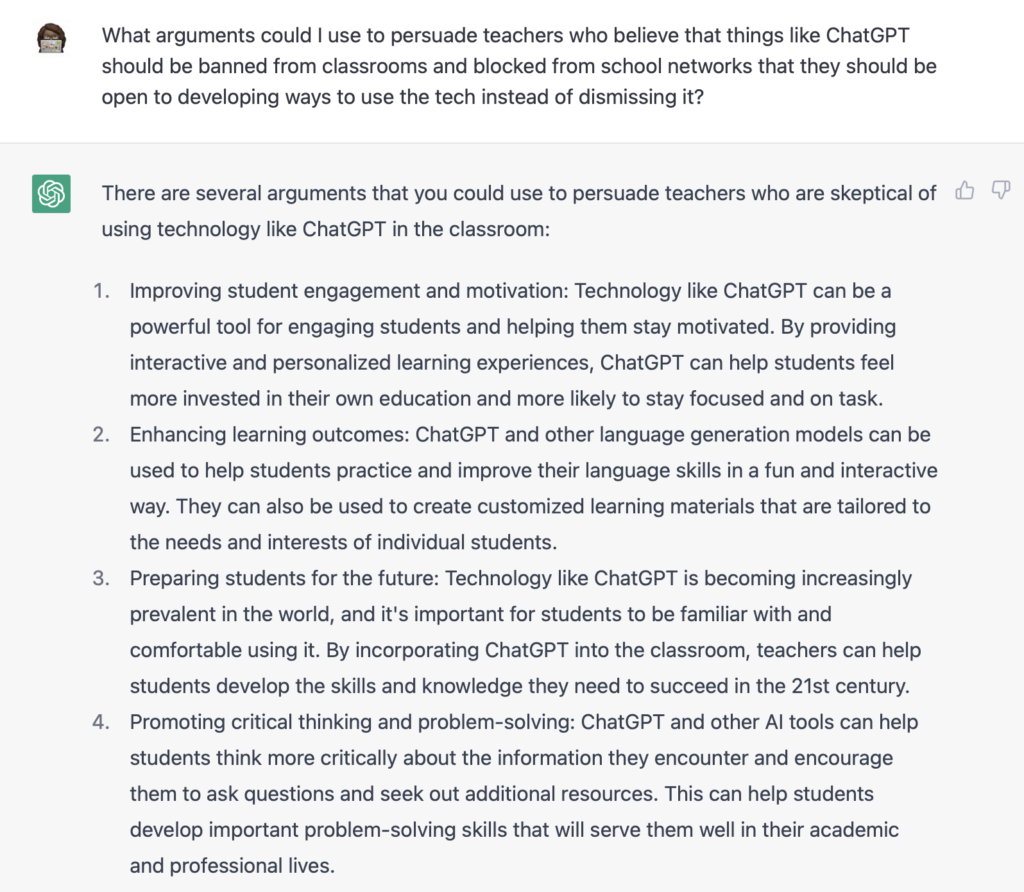
Yes, ChatGPT will be used by students. But it will also be used by us educators. Just like we use search engines, Wikipedia or online dictionaries. We will need to re-think classroom tasks, but it will mean that we are refining our teaching practice (to improve!) and we will gain better learning outcomes if we design learning around developing students‘ individualized thinking and proof thereof.
My two cents. What do you think?
Links and Resources on Padlet
I have posted links and resources on this Padlet page here. I do not aim to curate a comprehensive collection, rather an overview and feature a best-of what is out there. Elke, Beat and others also have exhaustive lists of links and resources.
https://padlet.com/aliciabankhofer/ChatGPT
Seriously, try it for yourself. Take it for a spin. Push it to the max. Follow the hashtag #ChatGPT or people like @joel120193 on Twitter or elsewhere. Join groups. Read what others are doing and saying. Let’s step into this future/present together!
„The future’s so bright, I gotta wear shades“ reference.
Beitragsbild by Boudewijn Berends