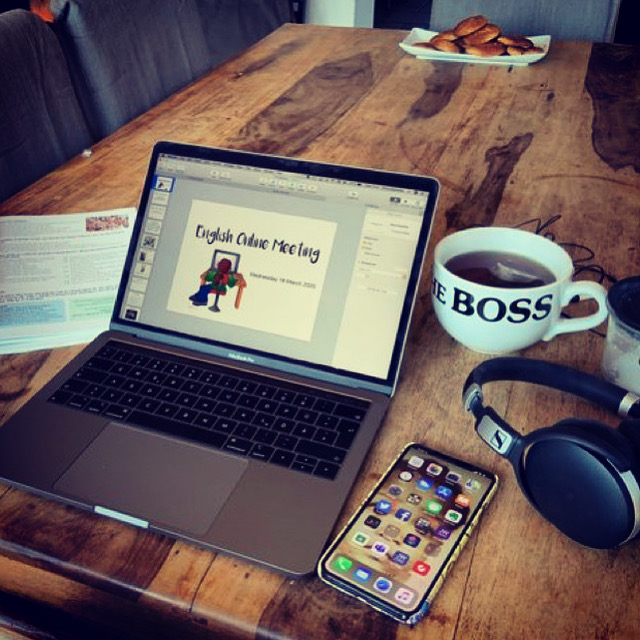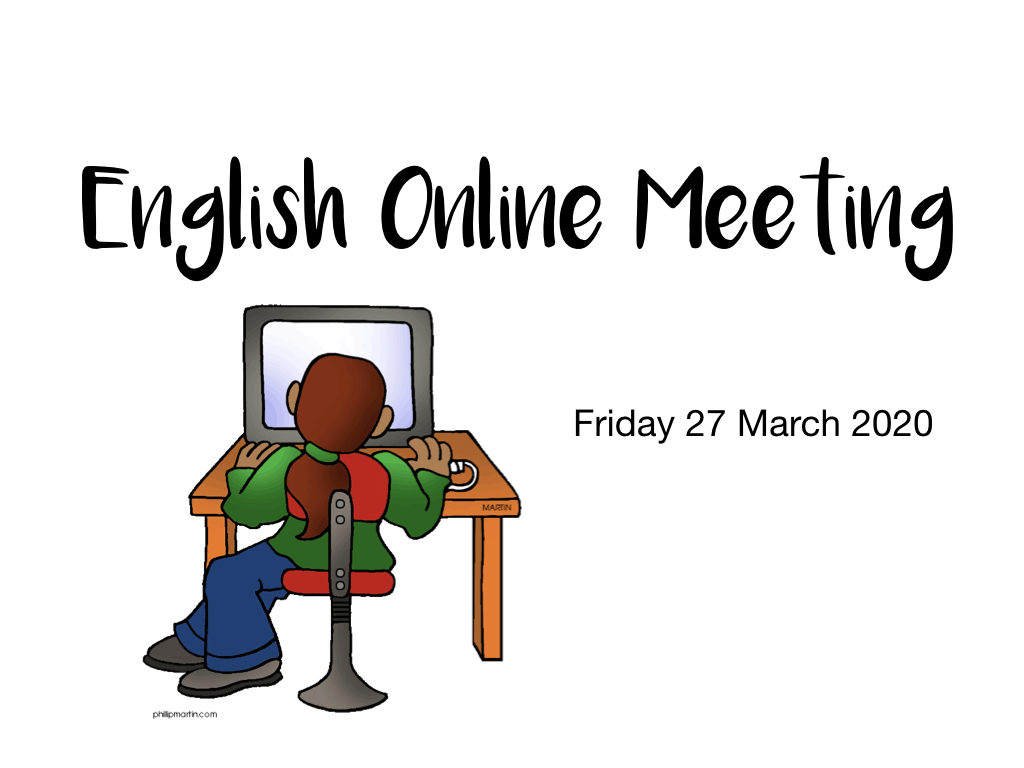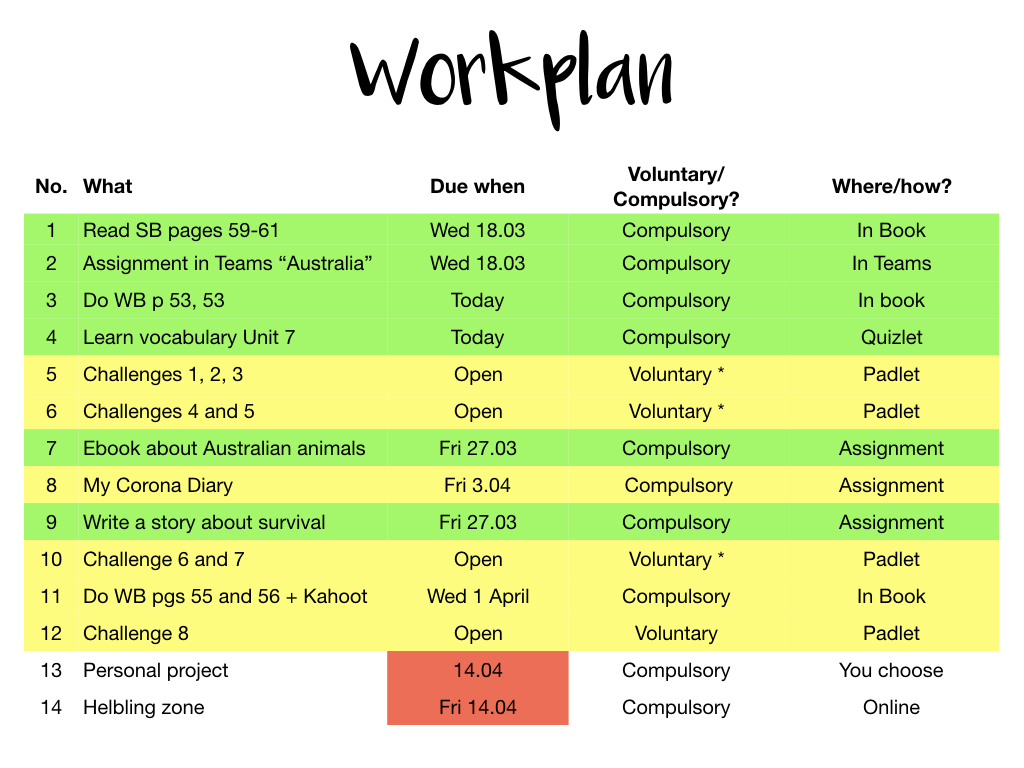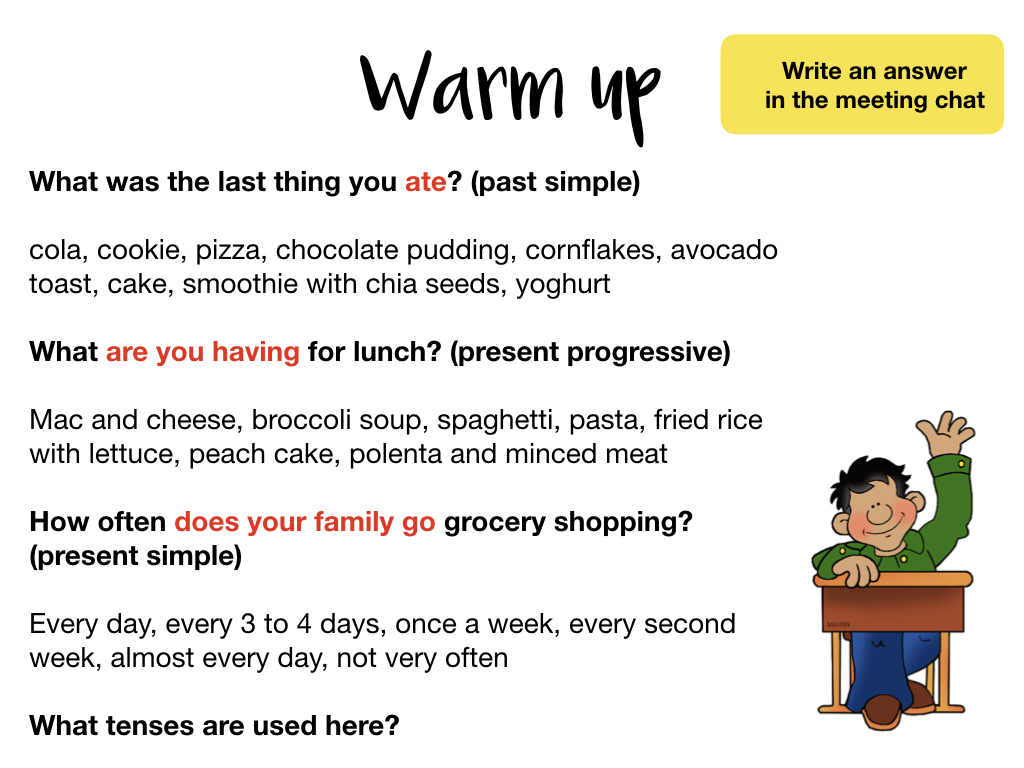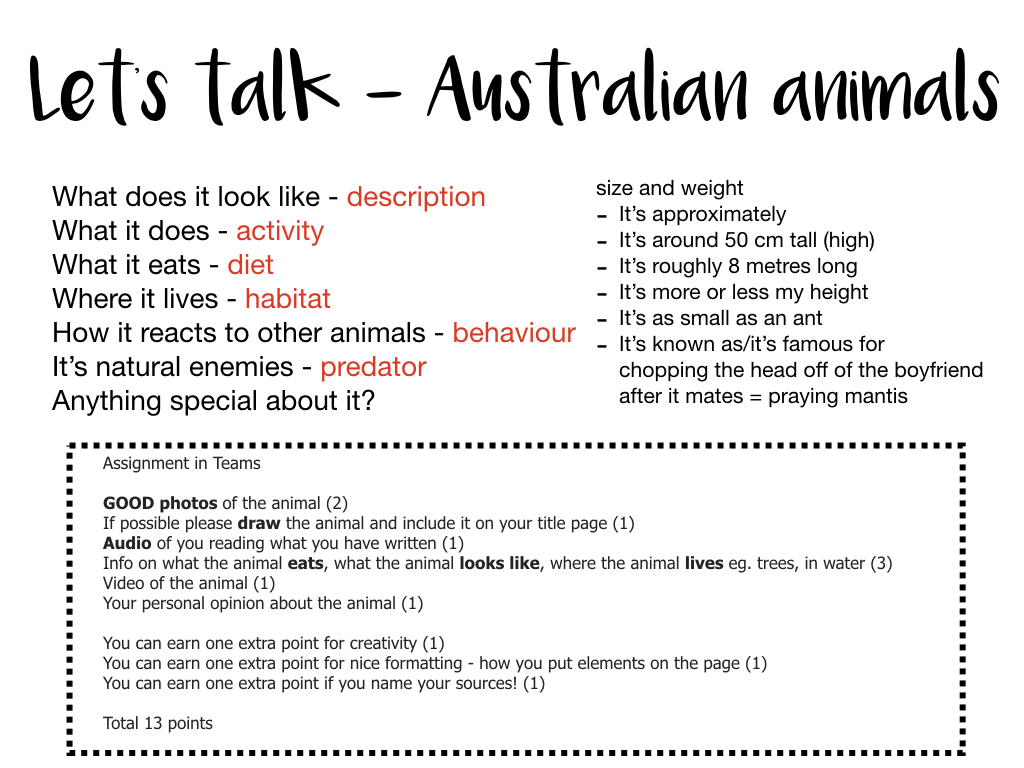Home schooling, remote teaching, distance learning, online classes. This has become the new normal for hundreds of millions of teachers worldwide facing forced lockdowns – disrupting the lives of many more students and their families in every country that has introduced social distancing during to the spread of COVID-19. In Austria, we’ll enter our third week tomorrow since learning was shifted online, on 16 March. In these few weeks we’ve all learned a lot – teachers, students and parents. We’ve learned about things we never thought we could do. We’ve learned how to make the best of a less-than-ideal situation. But we’ve also learned what is possible. Here’s how I’ve been managing my classes in this online phase.
Office 365 and Microsoft Teams
Our school is one of approximately 100 Gymnasiums in Vienna that can use Office 365 for free. As a part of the IT-Team at my school, we had introduced it to all teachers a few years ago and had encouraged them to use the suite in their instruction. A few did use it, but the vast majority did not. Still the experience I had gained had proven very useful since we had 2 days notice to ensure that all 1000+ students and 150+ teachers were able to log on to the system from home.
I have a class in their 8th year (14-year olds). We had been using Teams since September 2019 to manage digital work – essentially for uploading files and doing assignments. Because of this, the switch from physical classroom to the online environment was not as dramatic for my students like it was for others. Thankfully, we have seen some very good results school wide – many teachers are reporting very positive feedback from students who miss their classmates, their teachers and even school! Here’s how I’m organised.
My class setup
With my 14-year old English learners I have been organising myself as follows:
- 2 video conferences a week (45 minutes long) scheduled at 12h on Wednesdays and Fridays – attendance is compulsory, unless excused by a parent
- assignments in Teams
- communication via E-Mail, Teams chat and individual Teams calls
- 1 or 2 weekly „chill and chat“ sessions to just „hang out“ with those who want to
- challenges that are voluntary – collected on a Padlet wall
This is again possible because all students can log into Teams on their phones and on other devices. All see my messages and notifications regularly. In addition, I send reminder emails when I notice that some are slow or struggling.
You may notice that there aren’t many „analogue“ assignments. Students do have a text and workbook which we also use. But personally I do not want to send worksheets en masse for them to print out. Some do not have printers. Also, I try to give them creative tasks so I can get personalised responses.
Also, because several online tools have recently had performance issues, I have felt it important to vary tasks and use diverse things.
My online lessons
I use Keynote (like PowerPoint) to map out the lesson and I share my screen with students. The 45 minutes are structured. My camera is also open.
- Warm up questions with student participation (5 min)
- Topic talk – explaining or discussing a topic (10 min)
- review of homework done – discussion of answers (10 min)
- preview of assignments to be done, making sure they know how to submit (10 min)
- online game (10 min)
We meet at the appointed time – everyone joins the video conference in Teams with the students‘ microphones and cameras off. Since I have a co-teacher (also in „normal“ times) who is in on the call, she can help if students have problems or can lead certain segments. The students are quite disciplined and are now used to muting themselves or even aiding others if they have technical problems.
Of course we established a few rules and procedures from the outset – just like in any classroom we need to manage the who-can-talk and who-can-interrupt well if all should benefit from the meeting. And the call is recorded so that all may replay if needed.

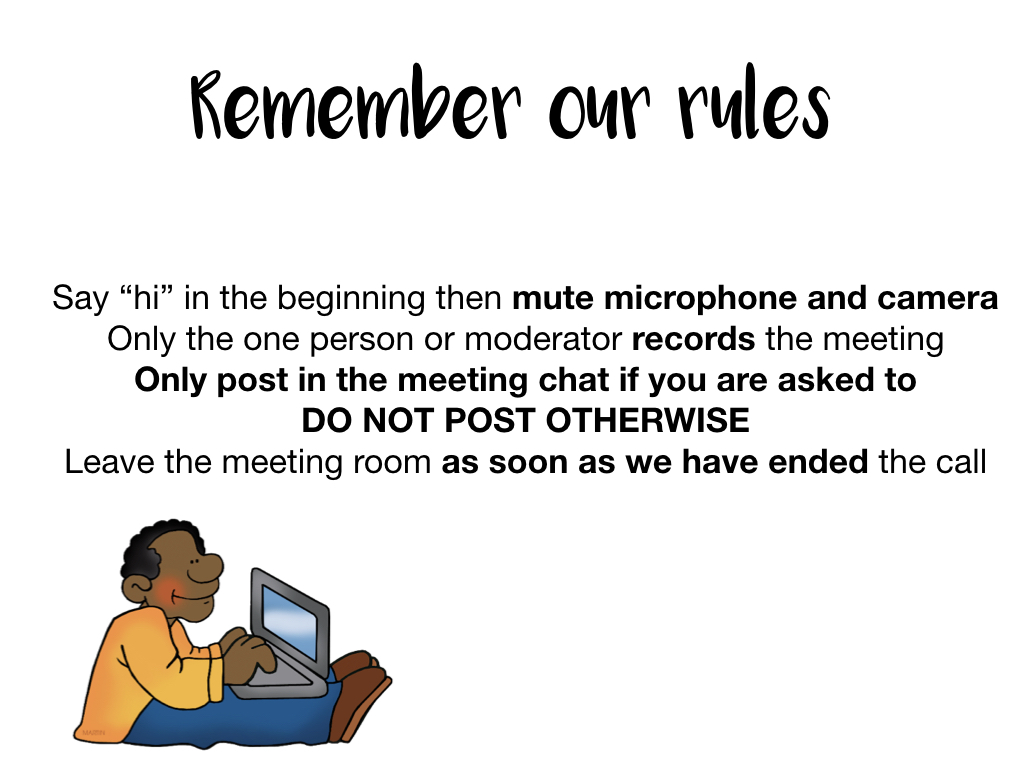
Online games work too!
We are all figuring this online teaching thing out as we go, so I decided to try certain things. We have played Quizlet live, Kahoot and Bingo during our video conferences. These worked quite well. With Kahoot you show your screen normally and the students log on. Same with Quizlet live – only as a teacher you can only see the progress screen. For Bingo I advised the students in advance to draw a grid and enter terms. Then we played normally.

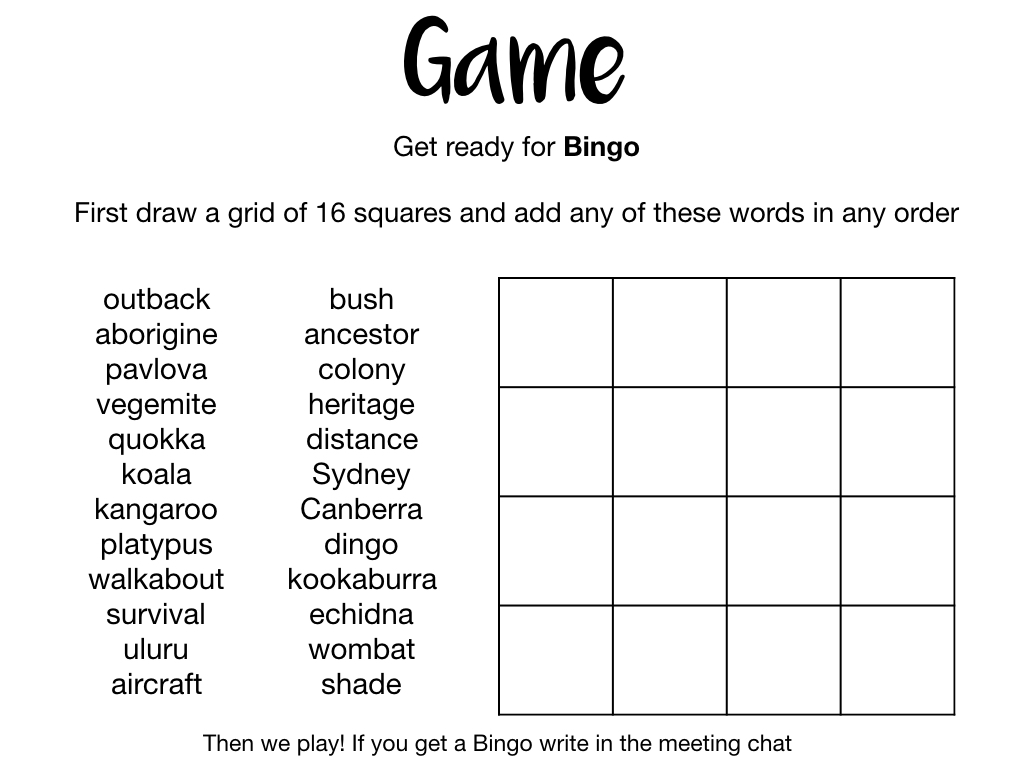
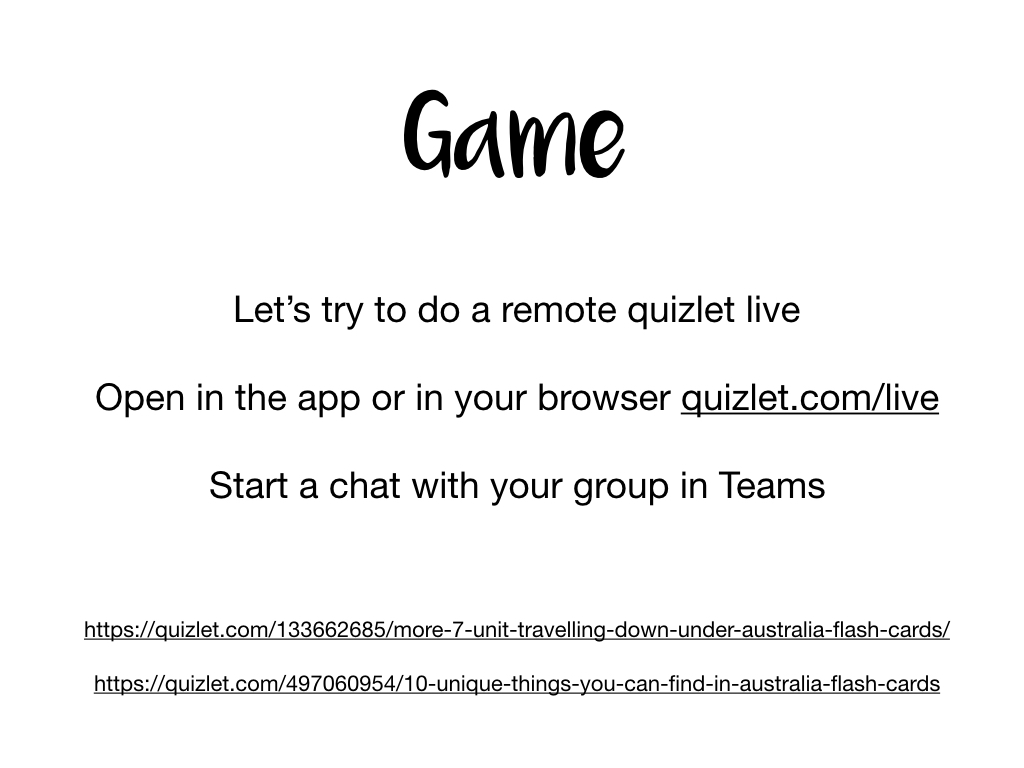
Conclusions
After receiving feedback and observing the situation from afar I’ve concluded the a few things.
- I try to be very patient with students when they are not engaged in the online meetings. I do not force them to show their video or open their microphone if they don’t want to.
- I try to be flexible with assignments, extending the deadline or offering alternatives when I see that they are having difficulties mastering certain techniques.
- I keep in contact with other teachers of my team to gain a sense of how much workload students have
If you are just starting video conferencing with students, which I strongly encourage you to do, it’s best to do a short trial at first. Inform students of time/date and technology and explain what you expect from them. Explain the ground rules and have them practice muting microphone and posting in the chat. Advise use of headphones. But above all, just try it – it’s worth it!
The most important thing for me is to keep in contact with my students and to try to engage them in this online phase. Sadly, this online phase may last longer than we had all hoped, so for me it’s paramount to create a motivating learning environment that they all WANT to join.
A lot of things are possible with distance learning. There are a myriad of ways to maintain contact with students and go beyond just emailing them work plans. When this is all over, we will have all hopefully gained skills and knowledge about connecting remotely. And hopefully many will retain what they have learned!