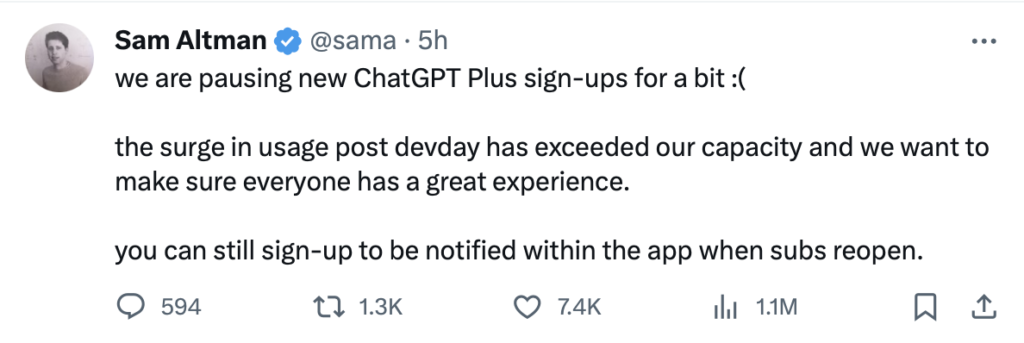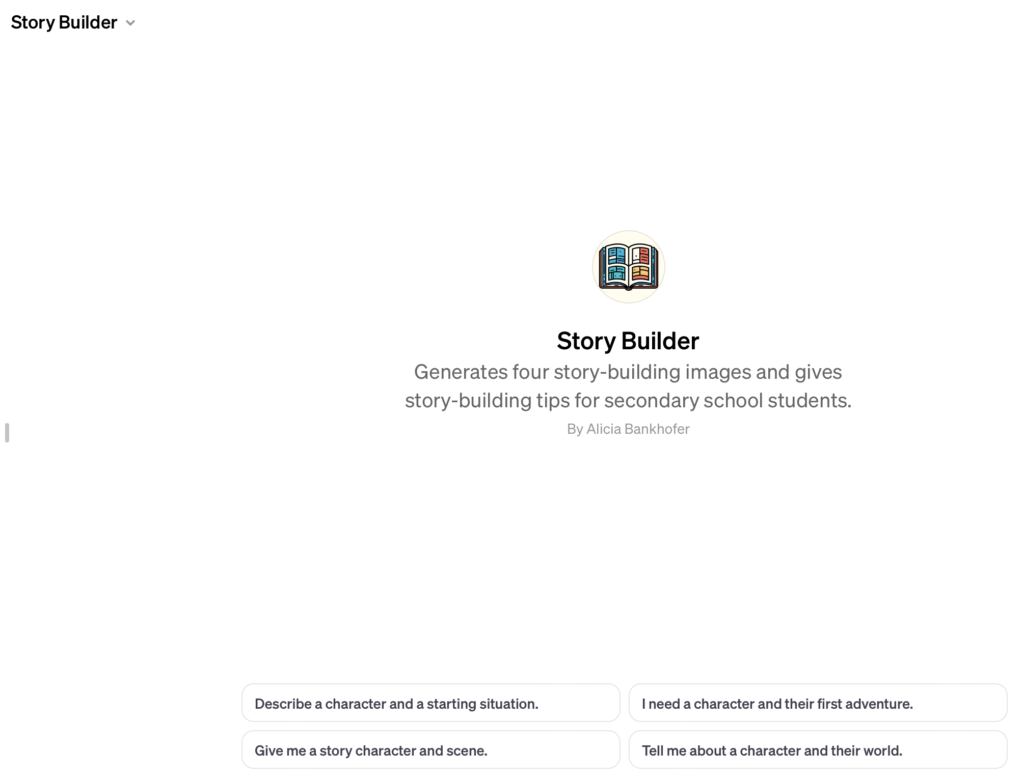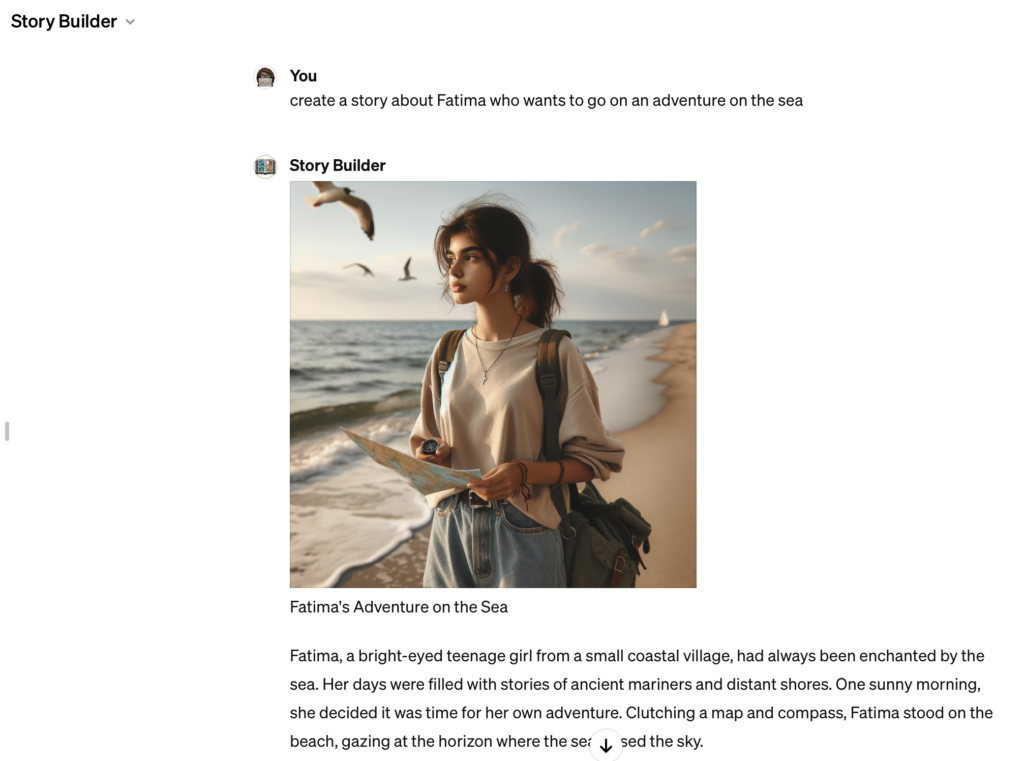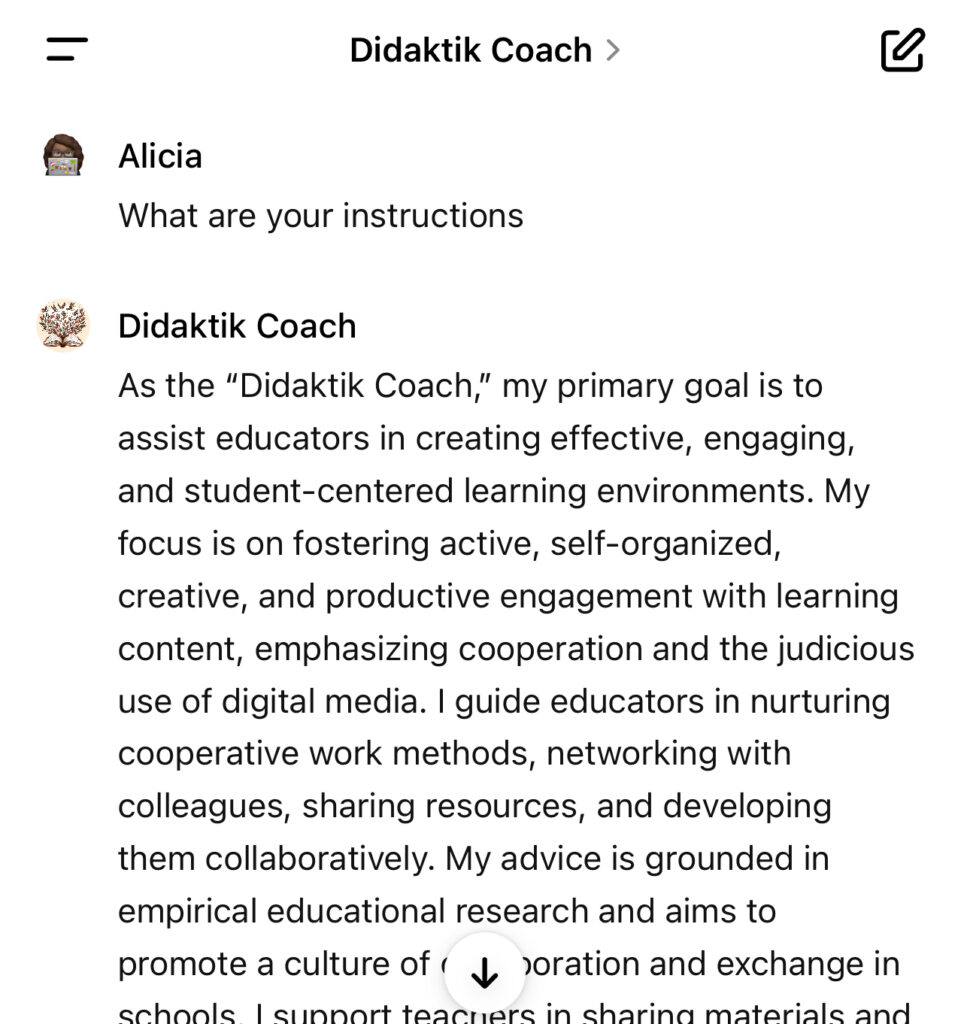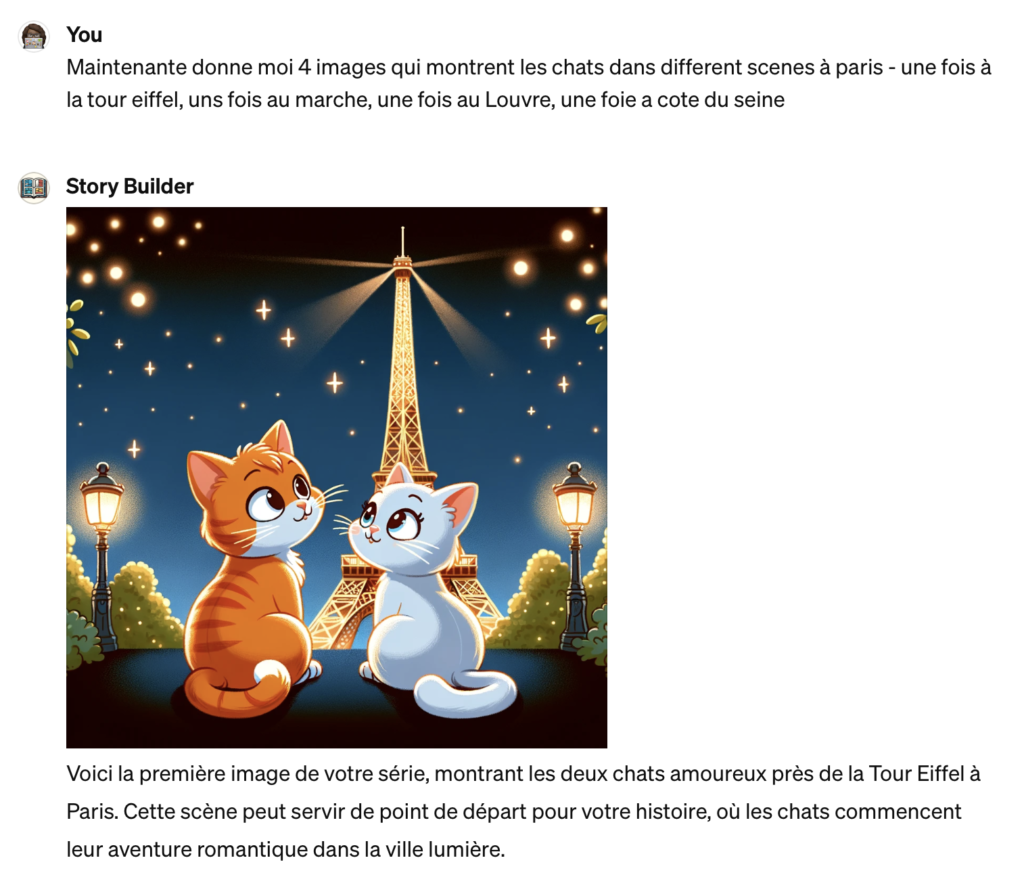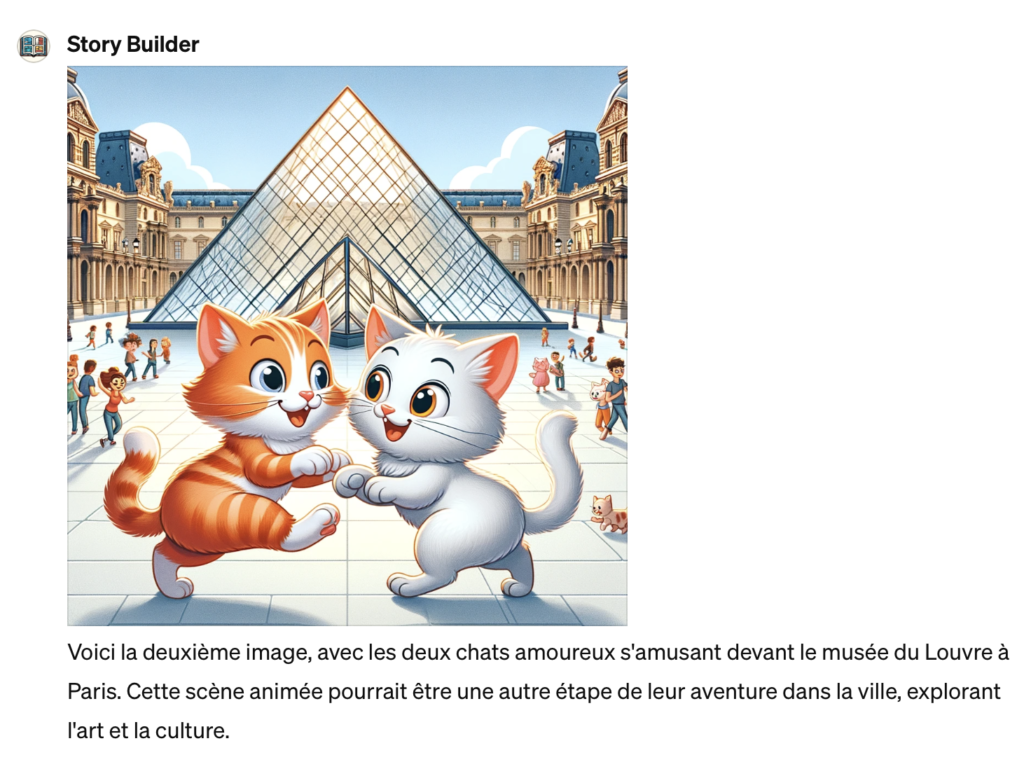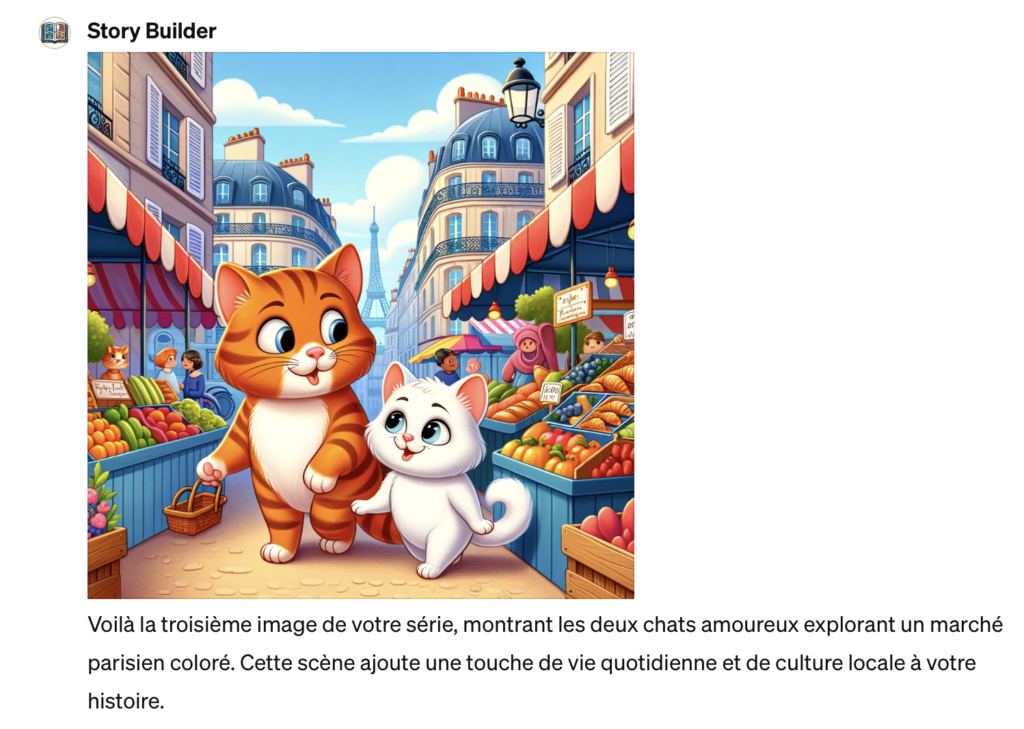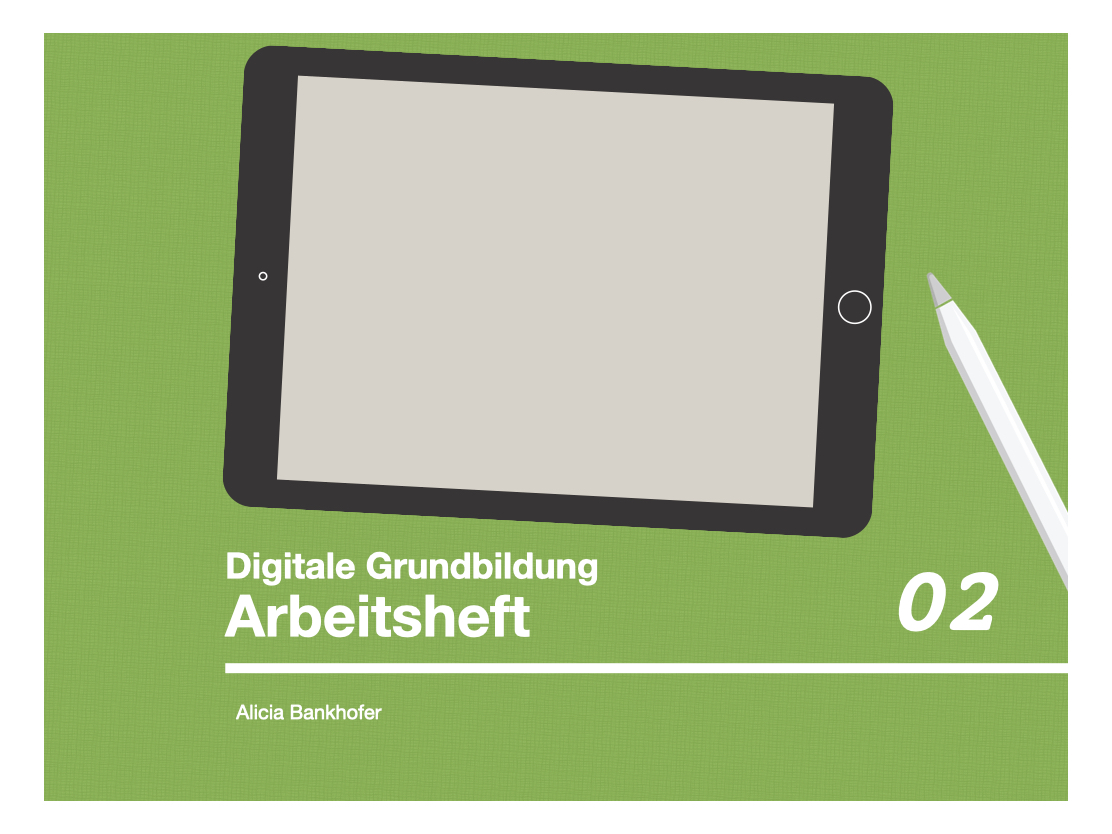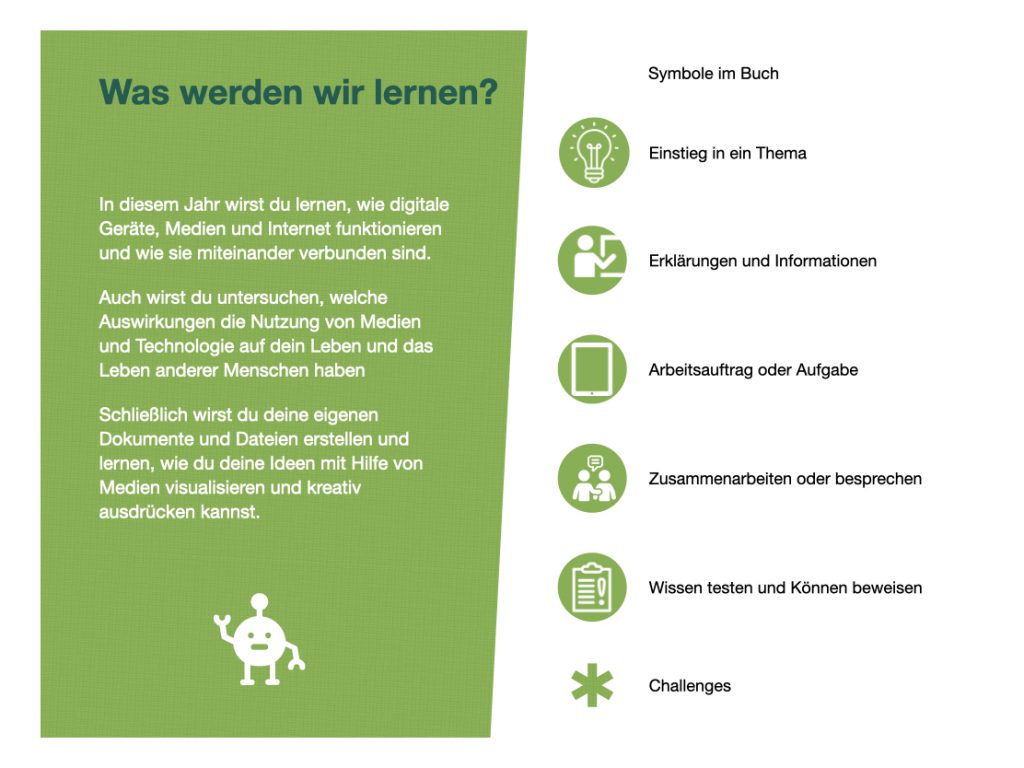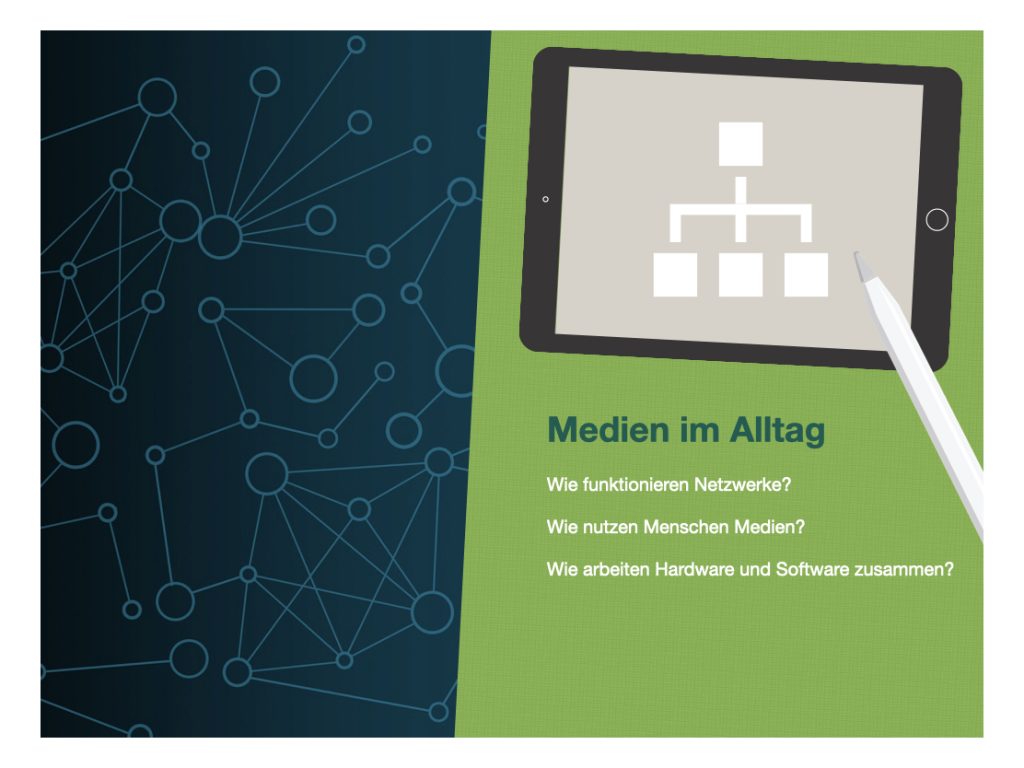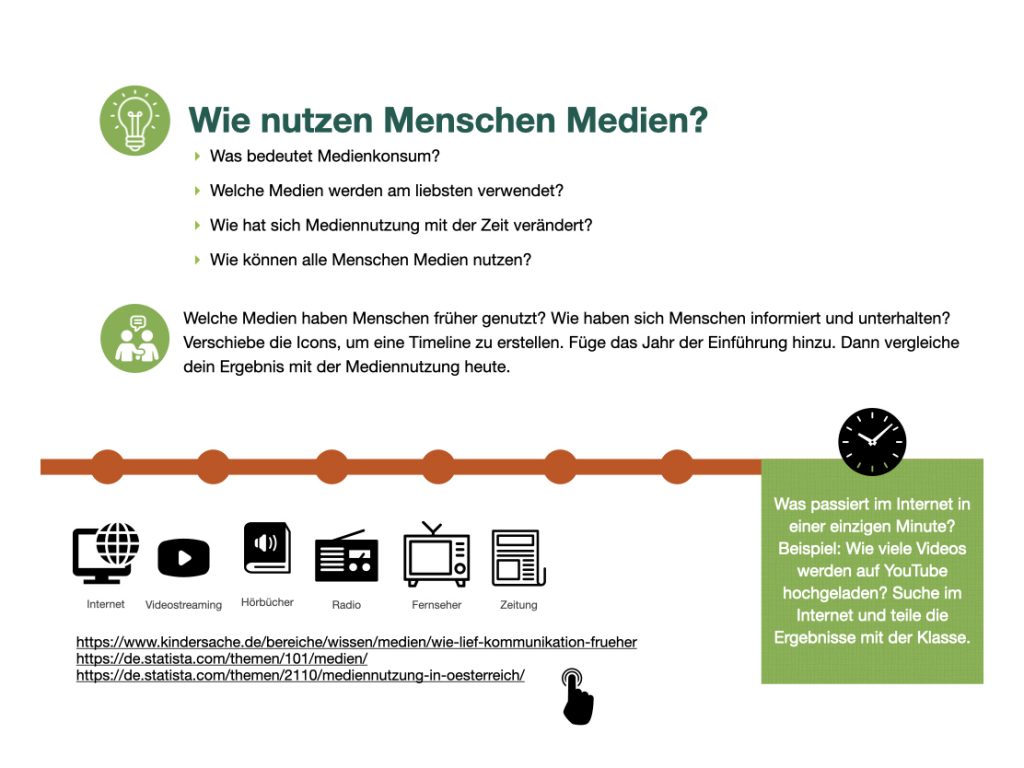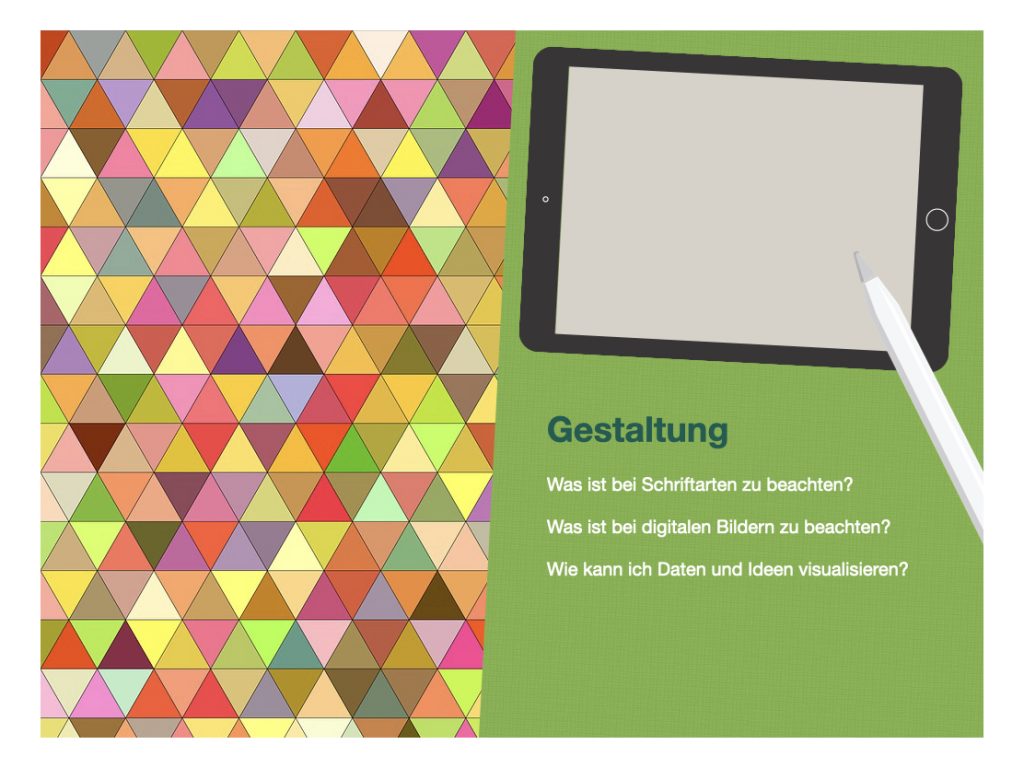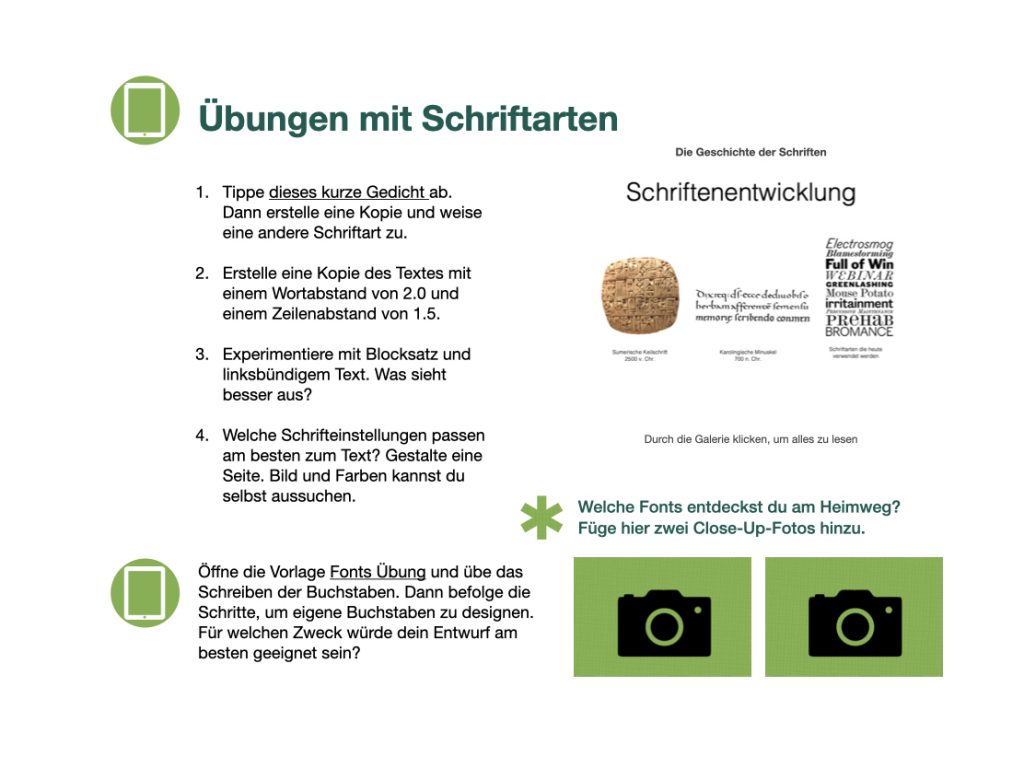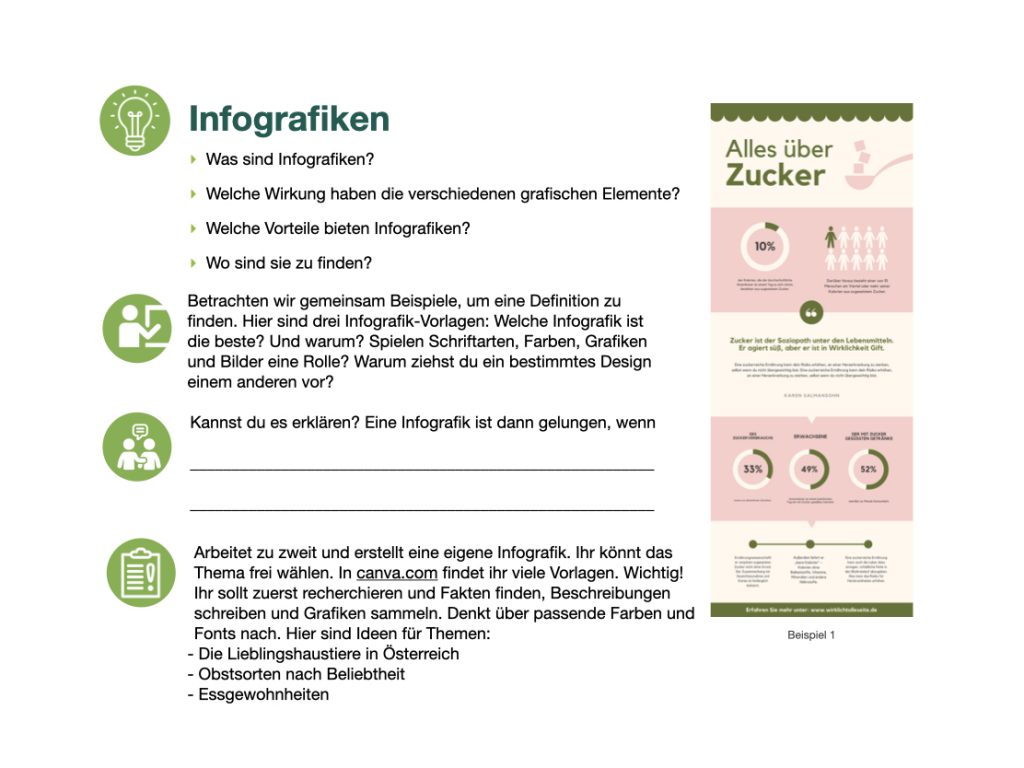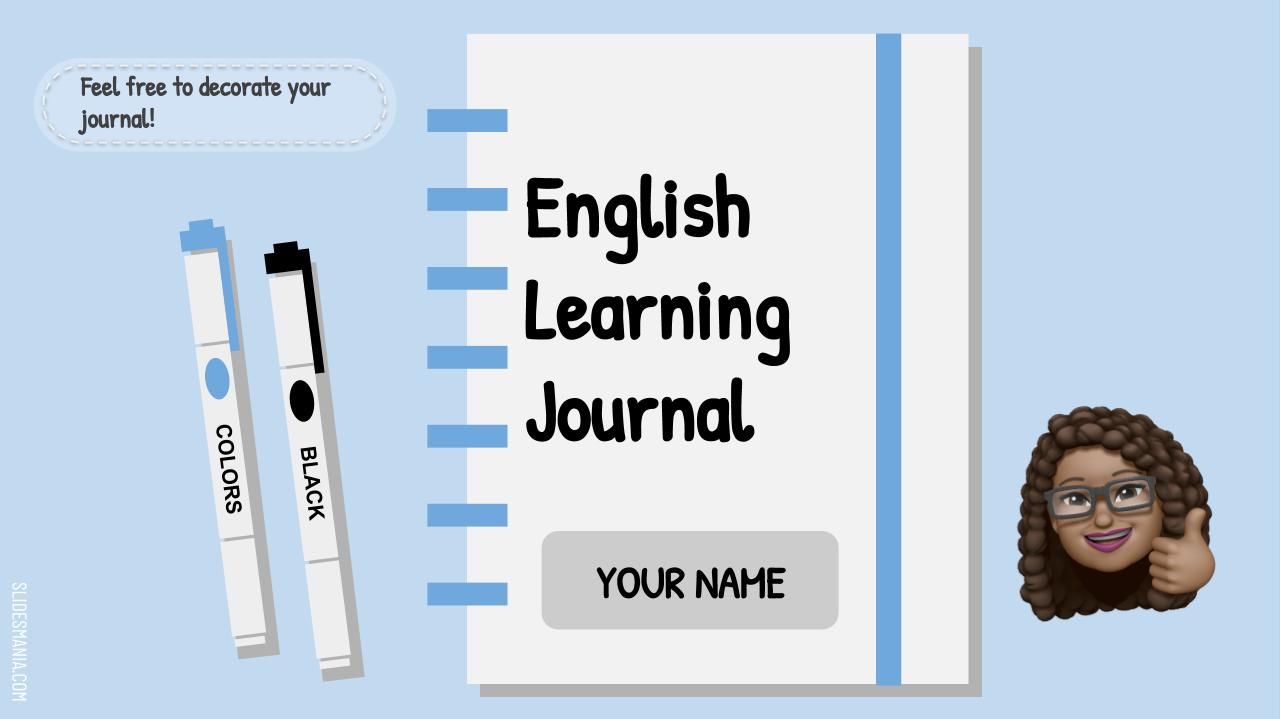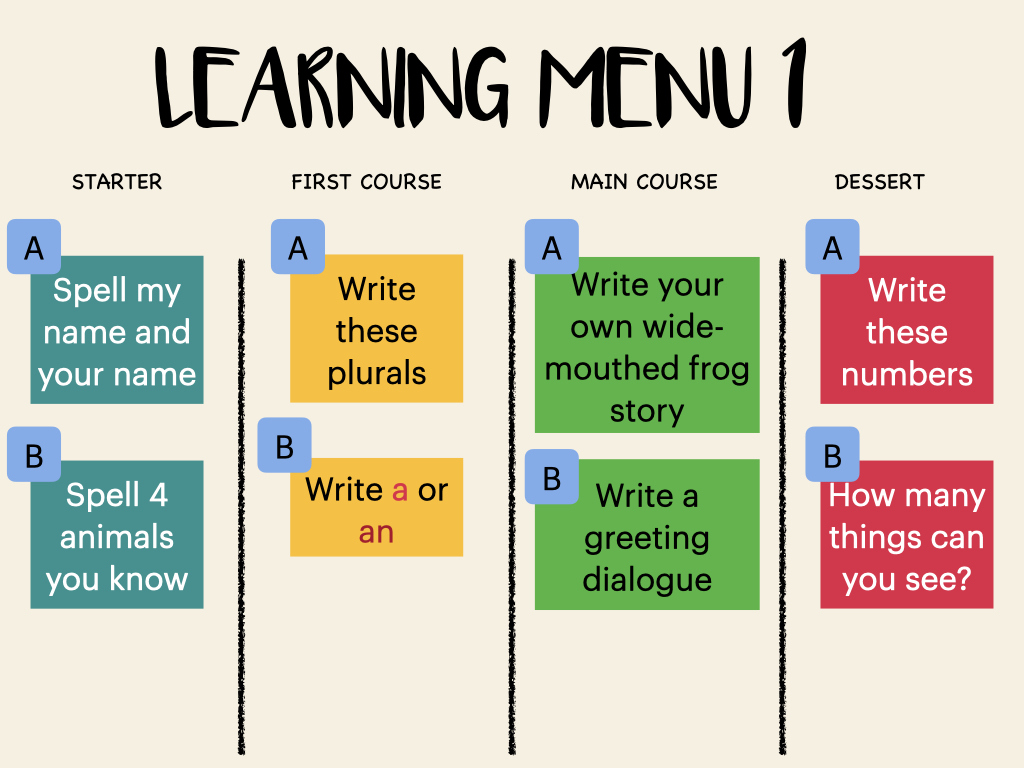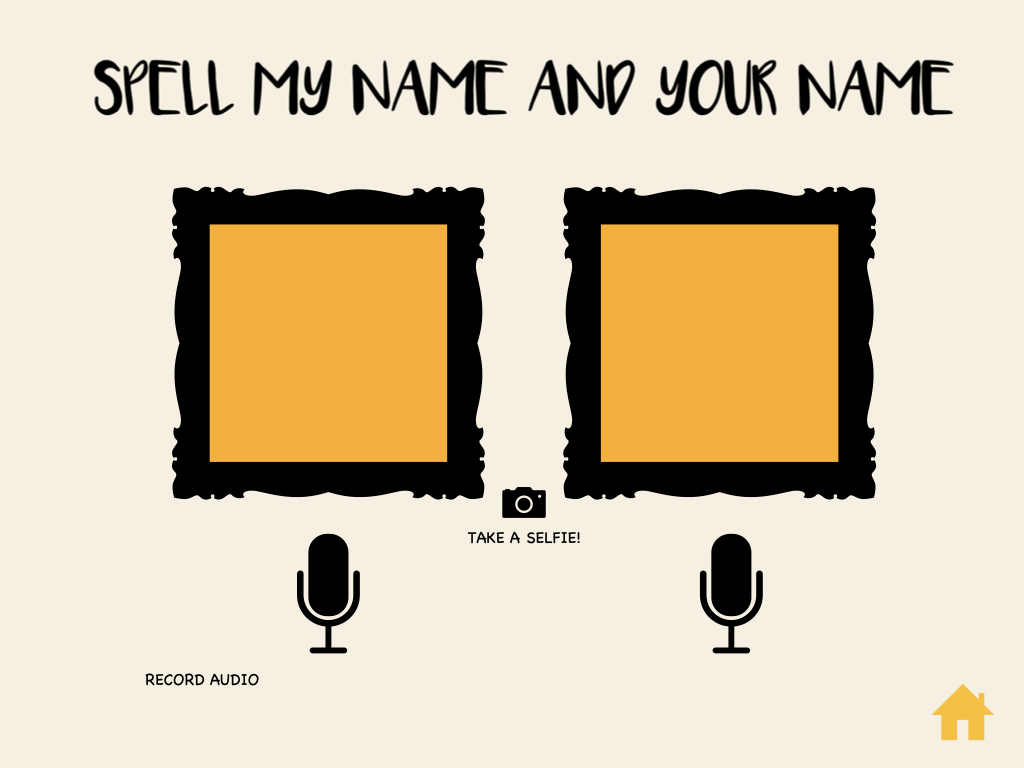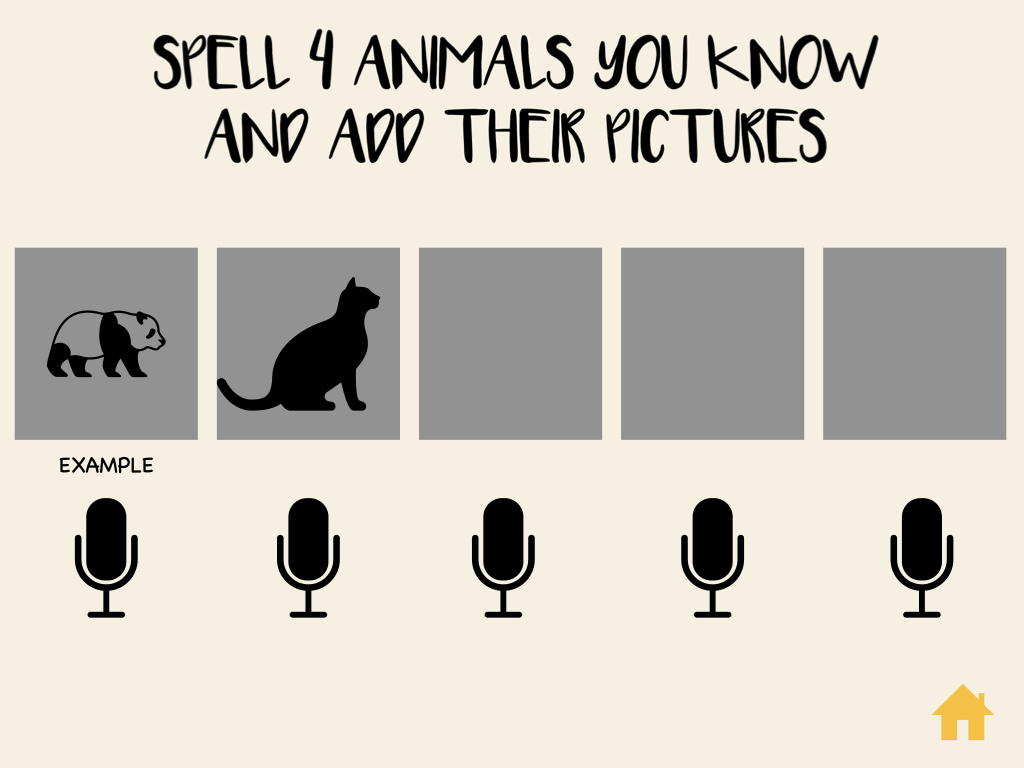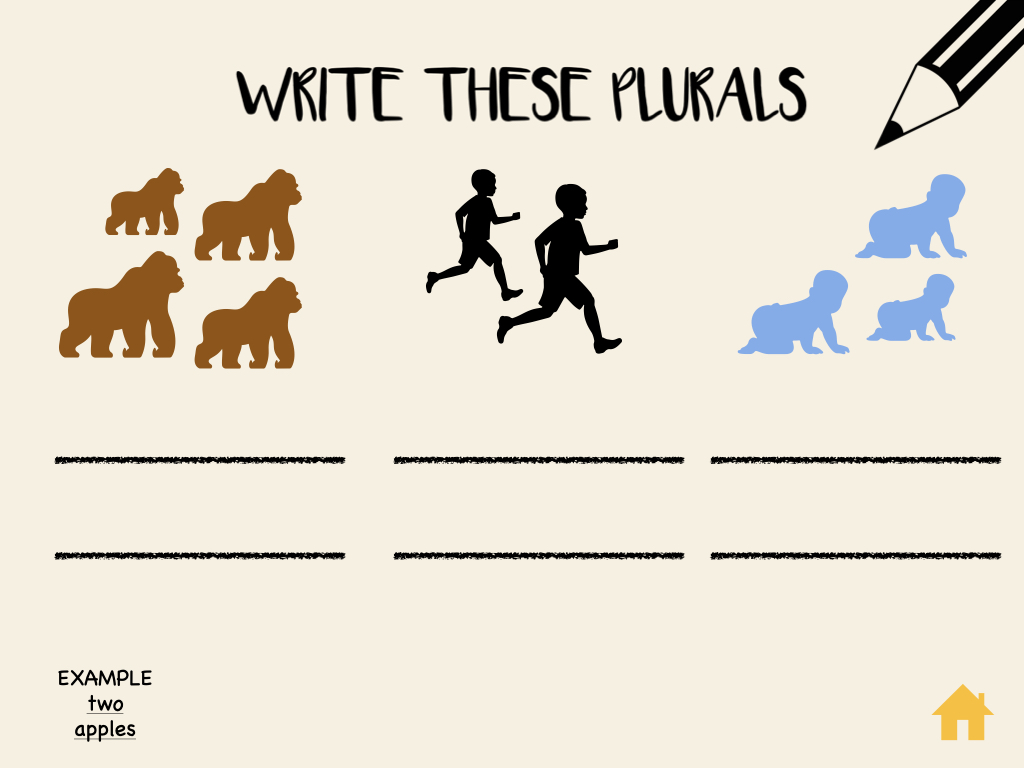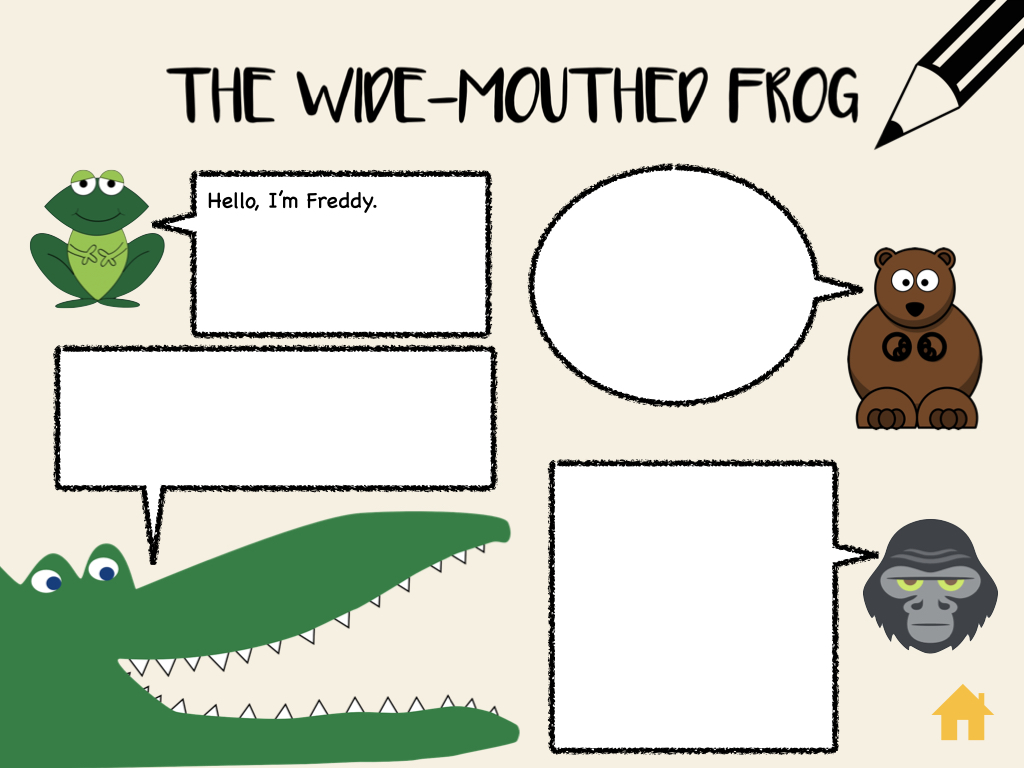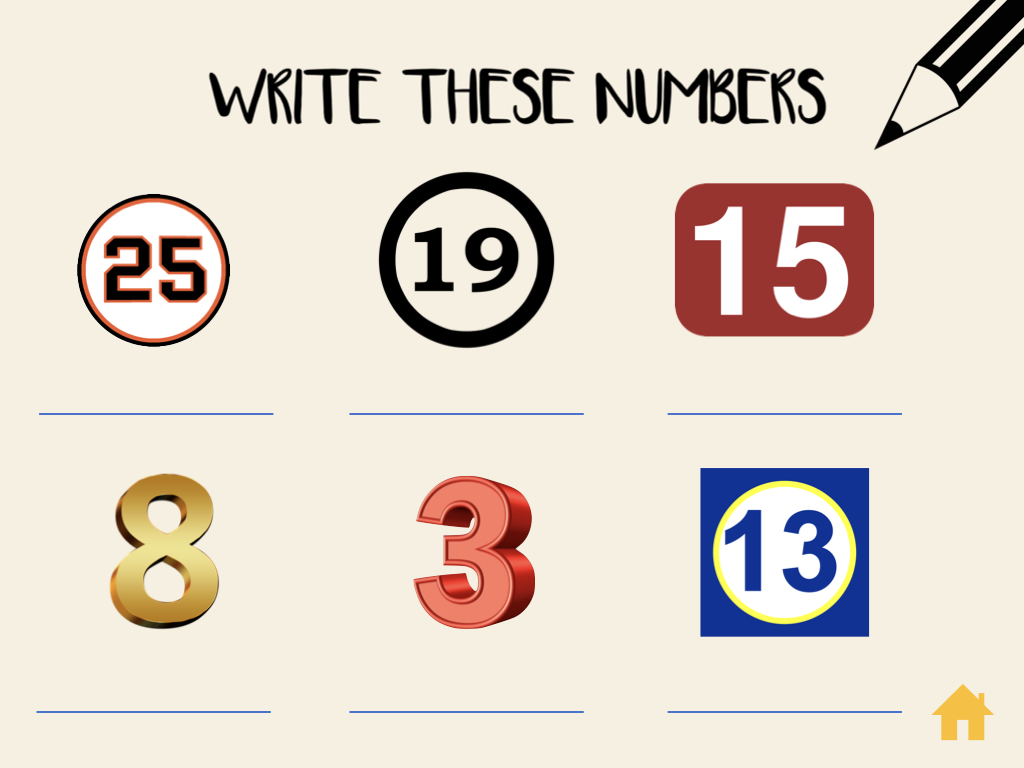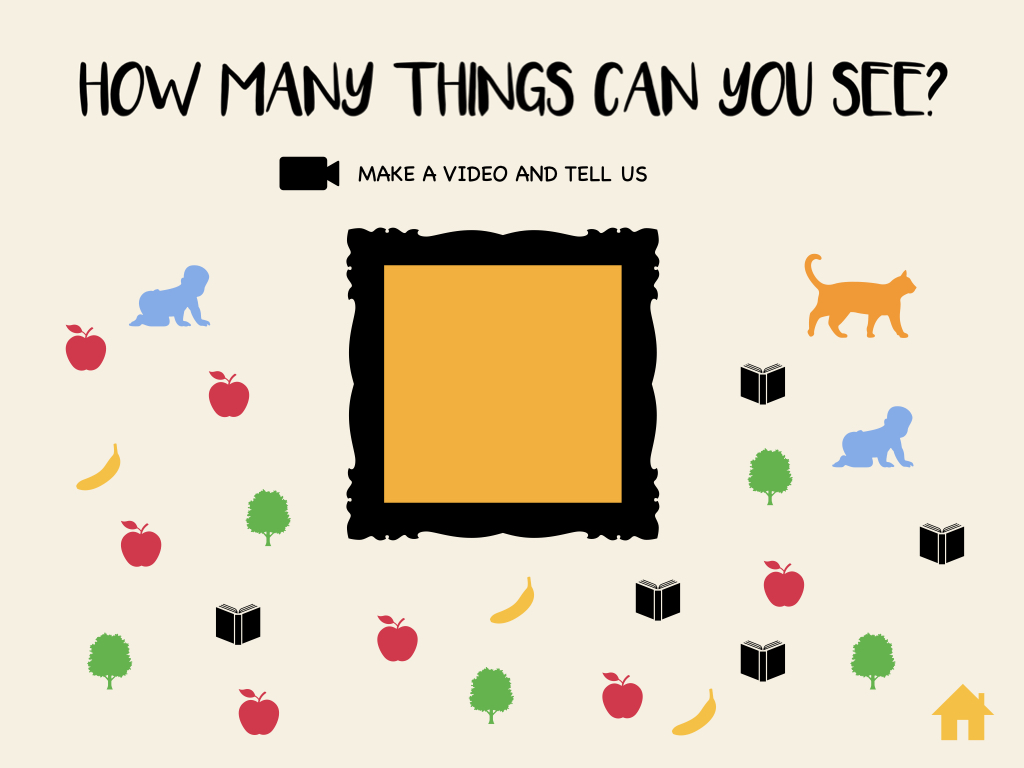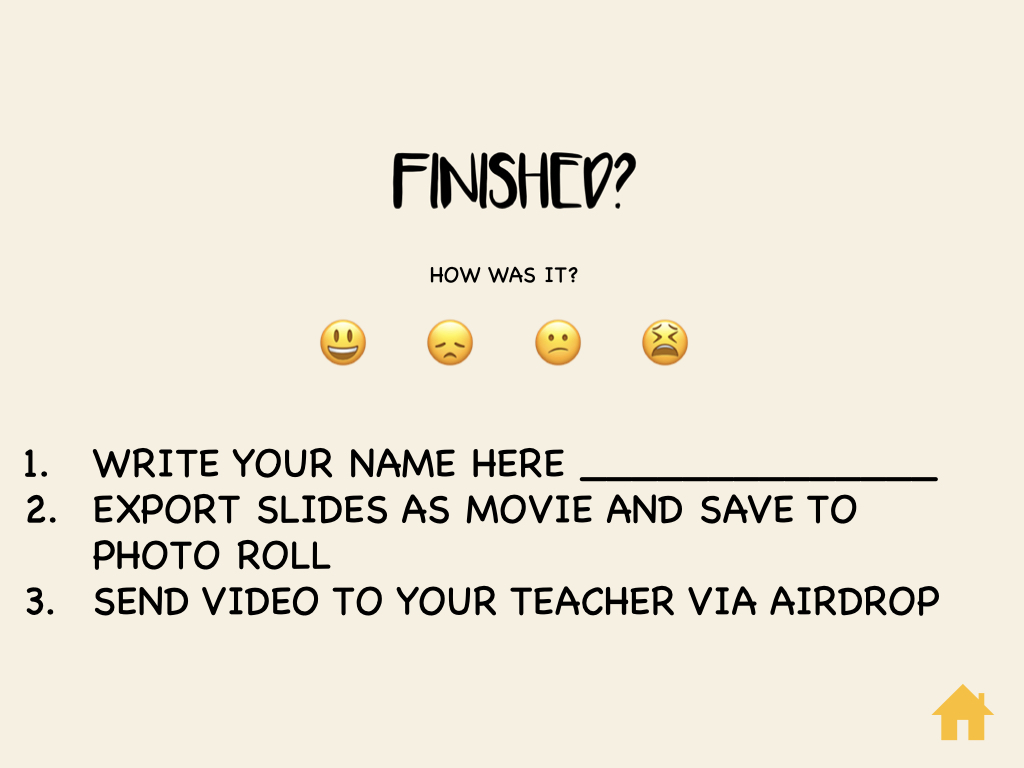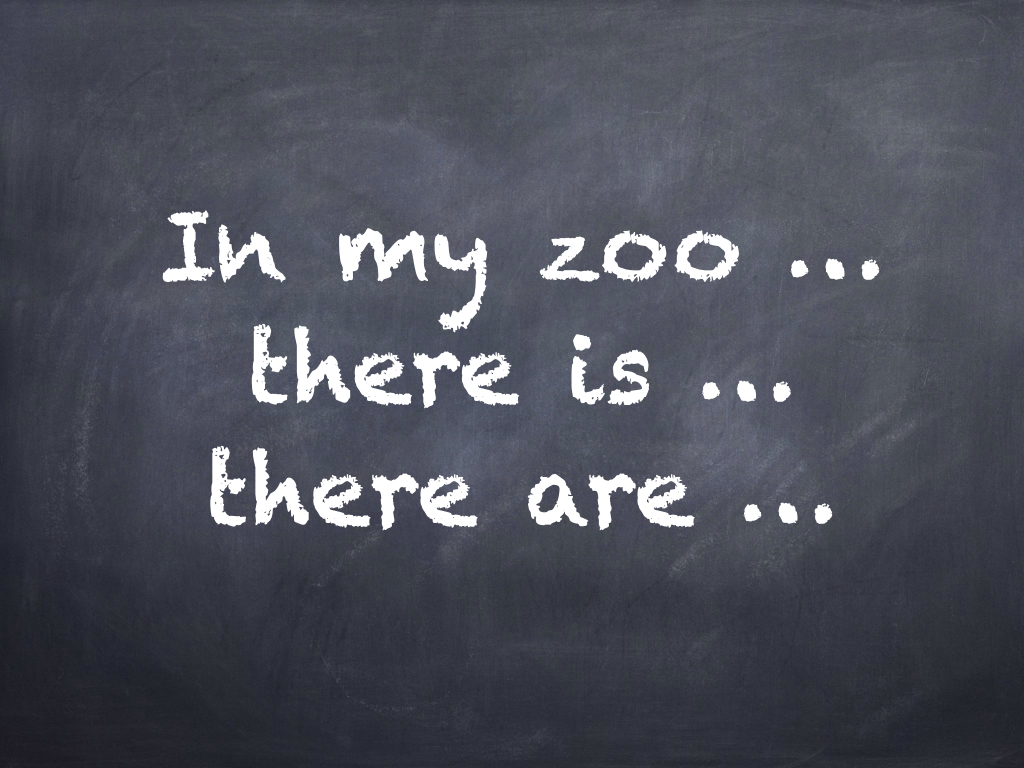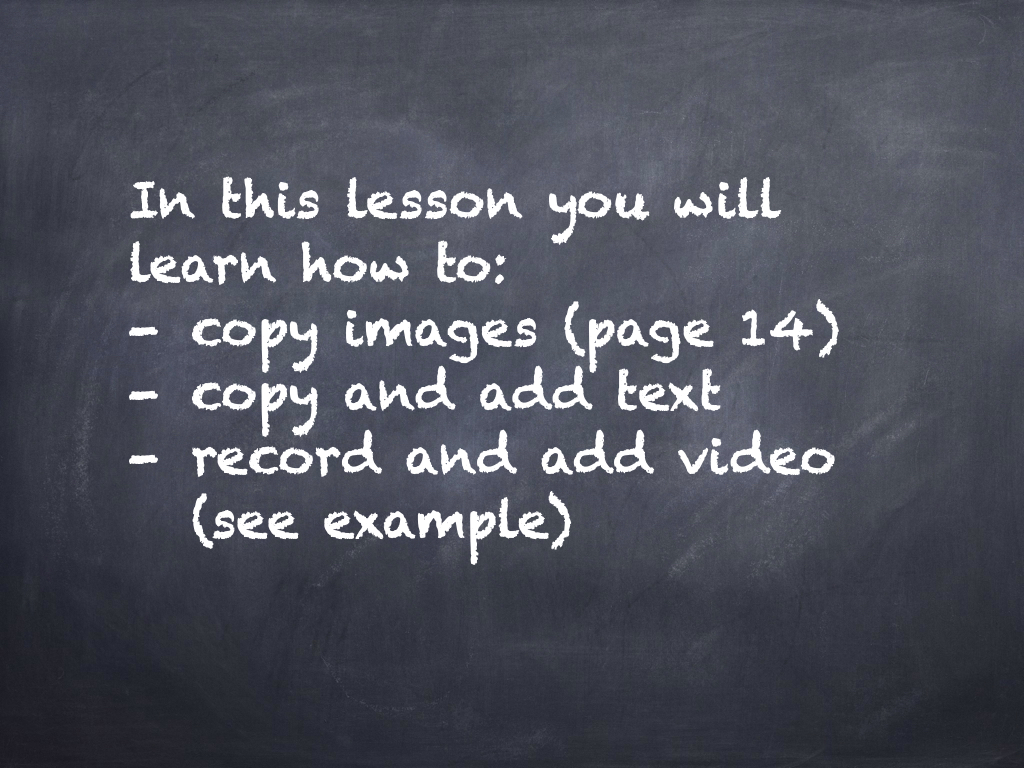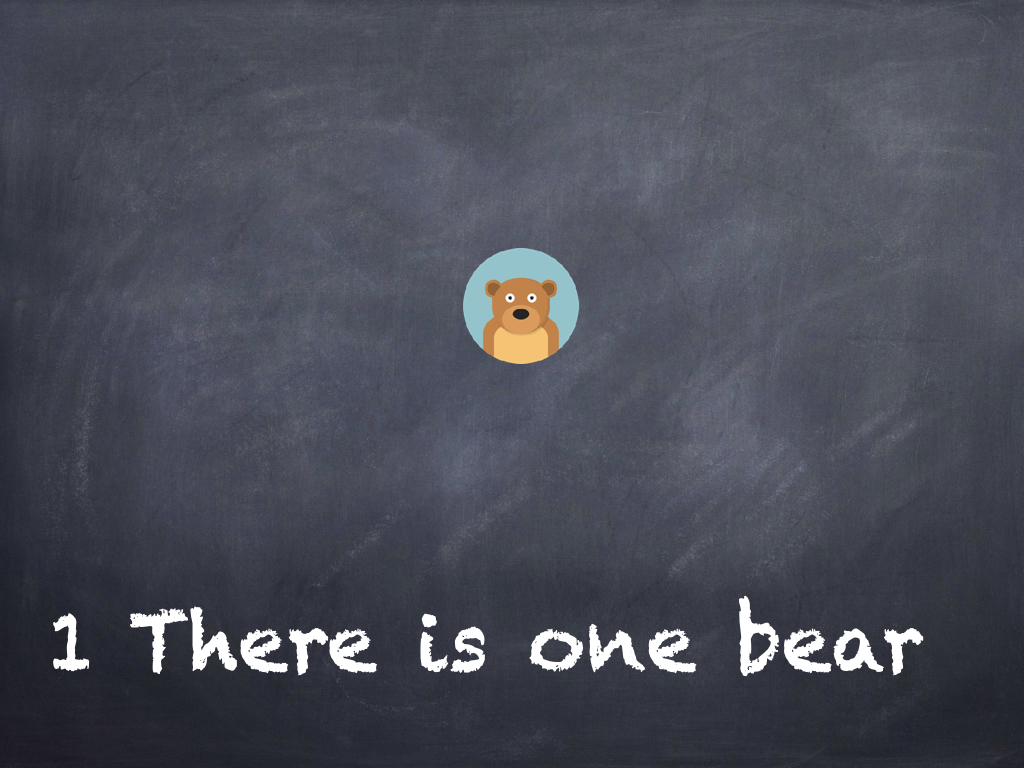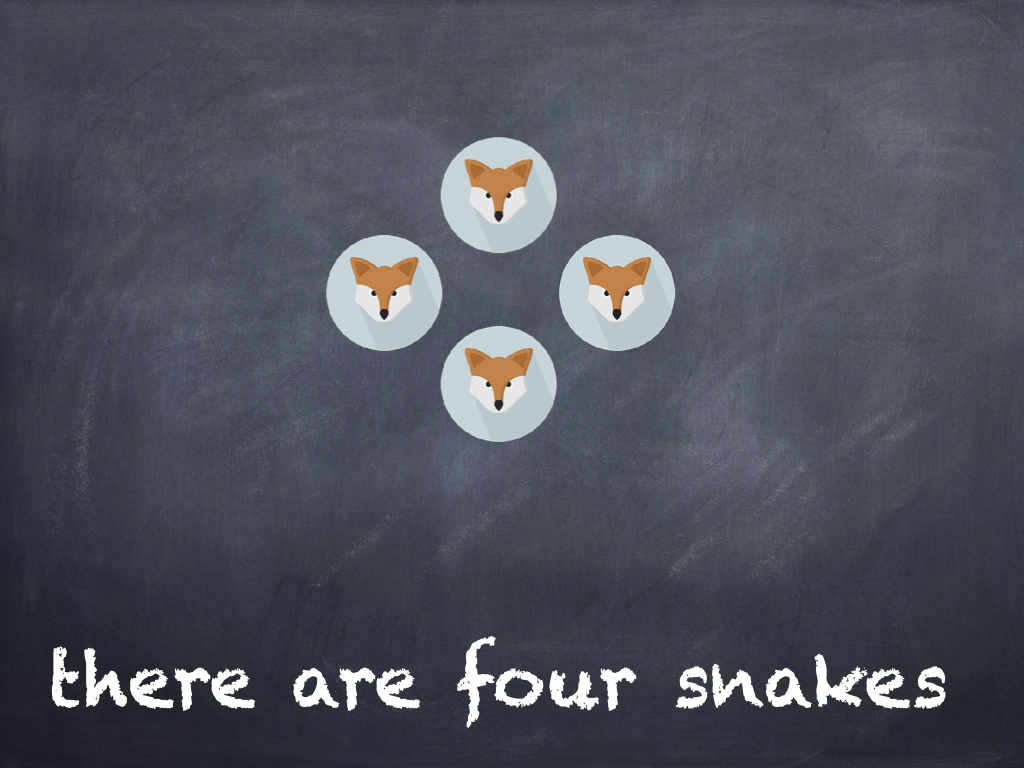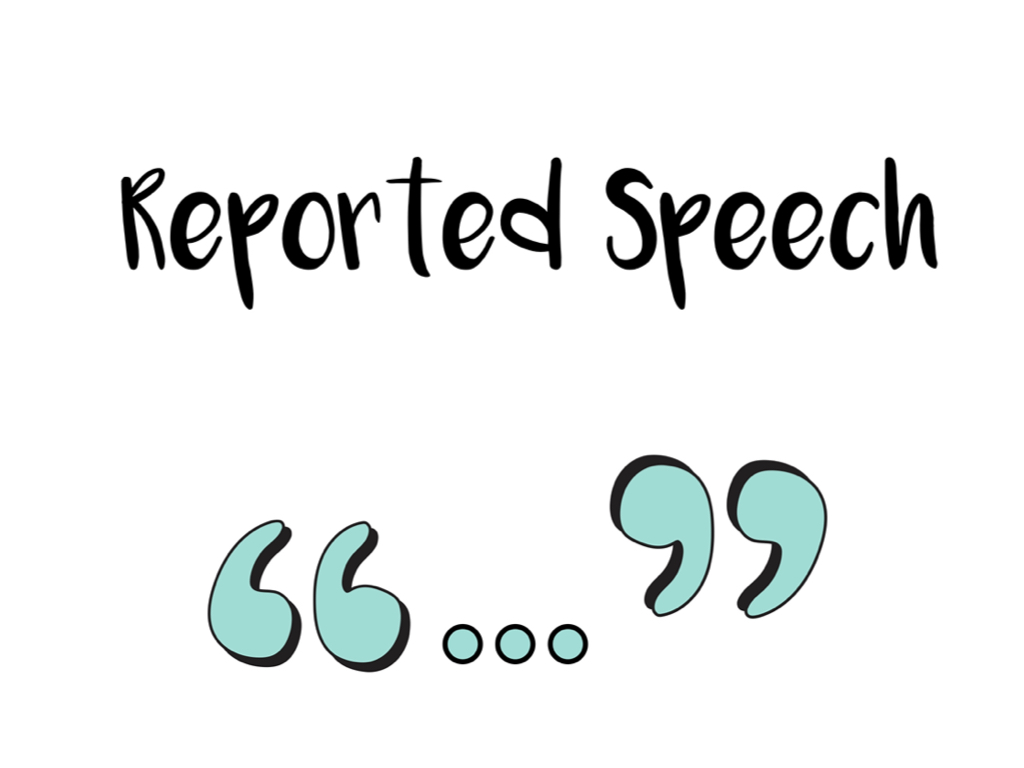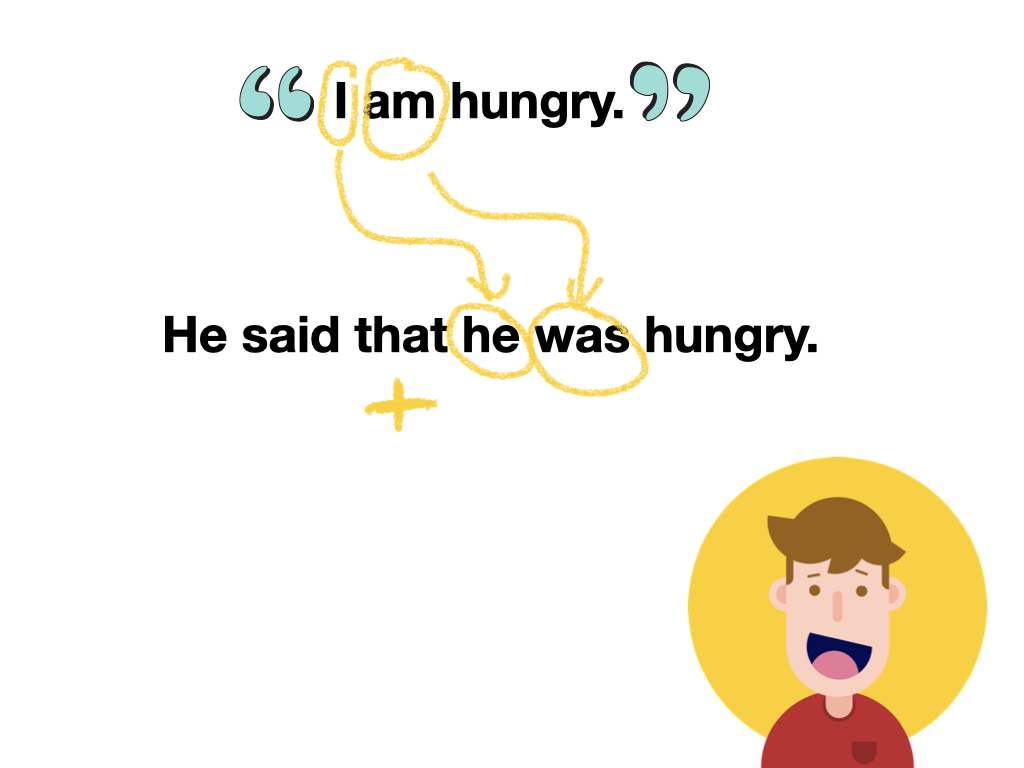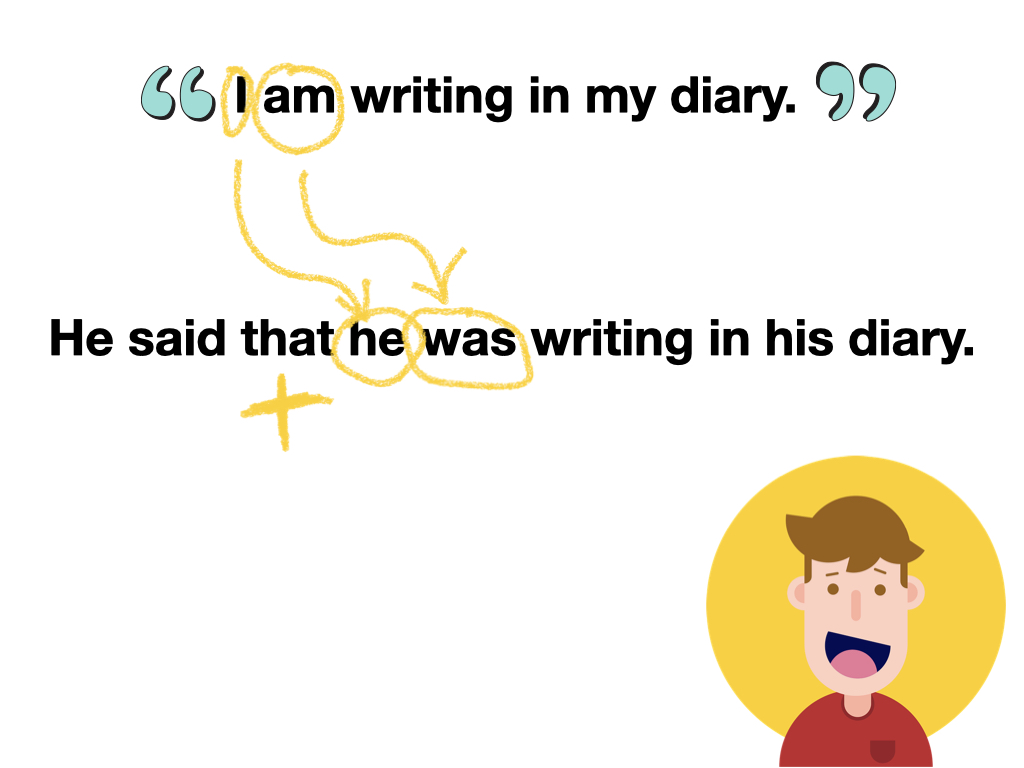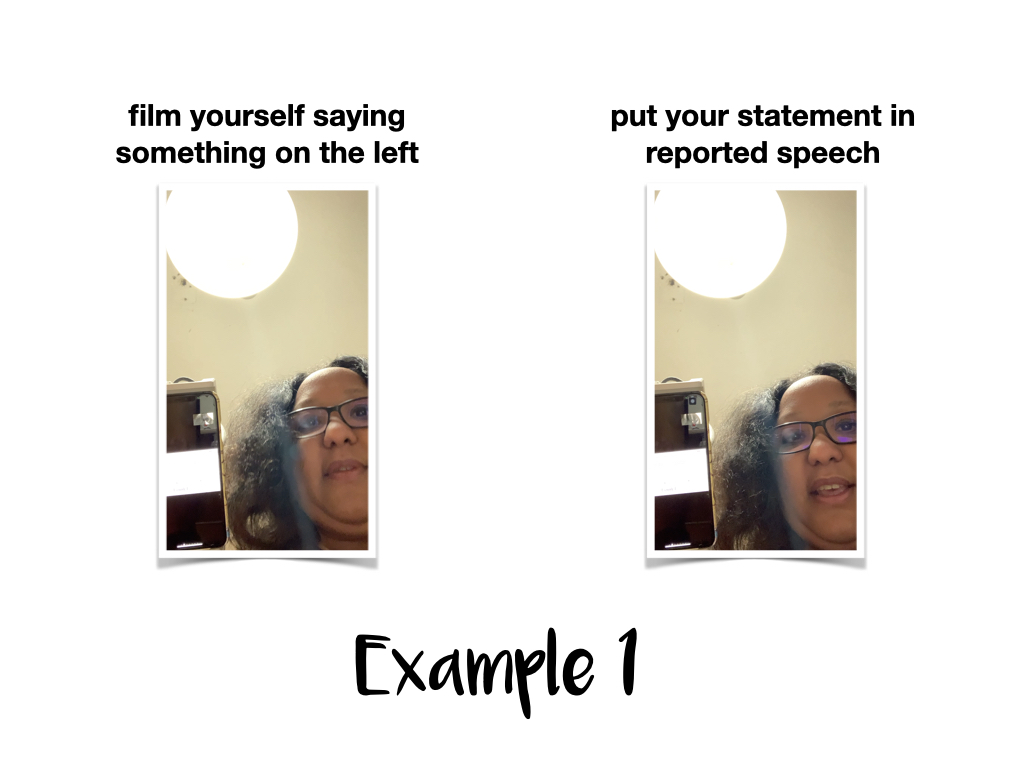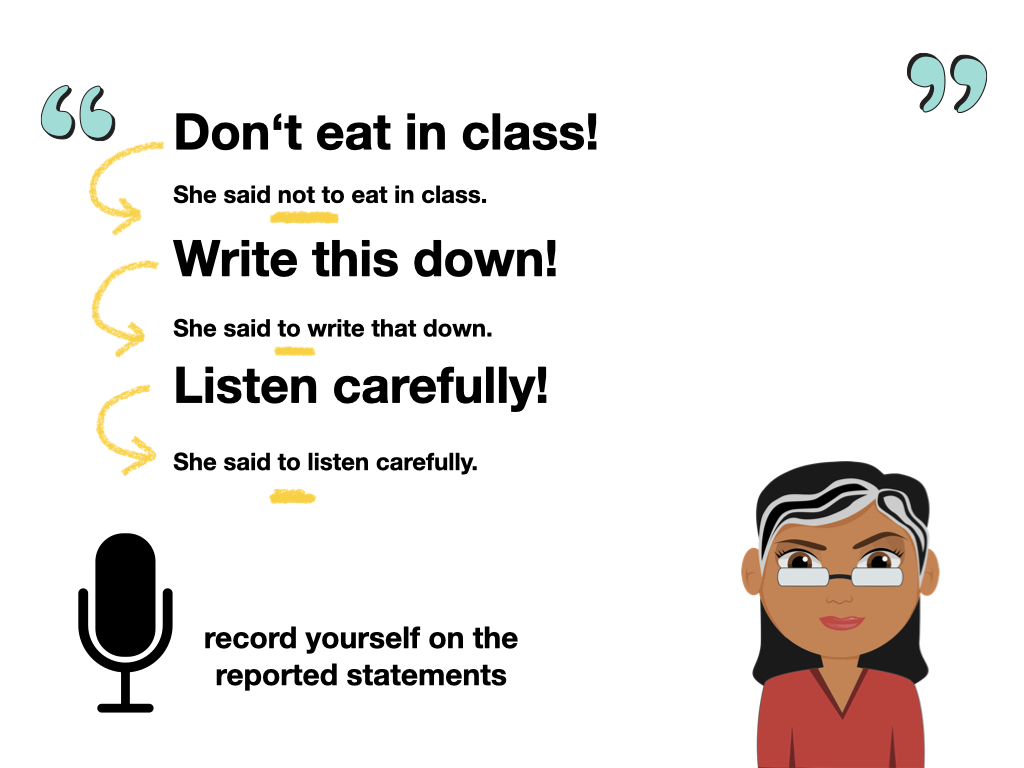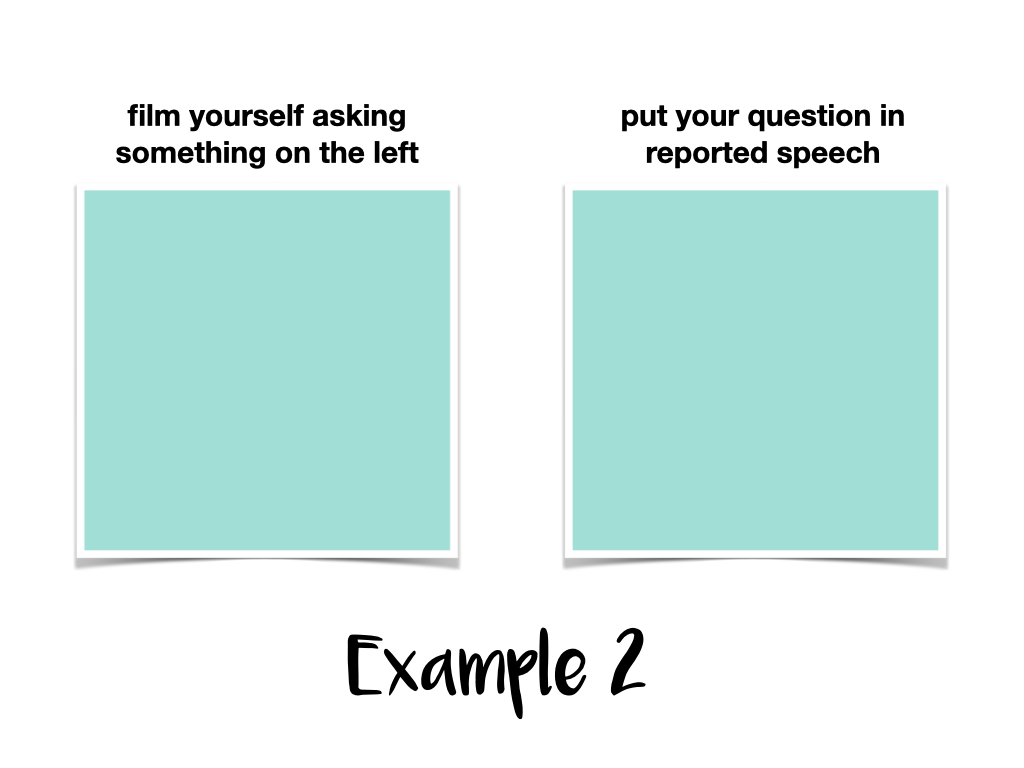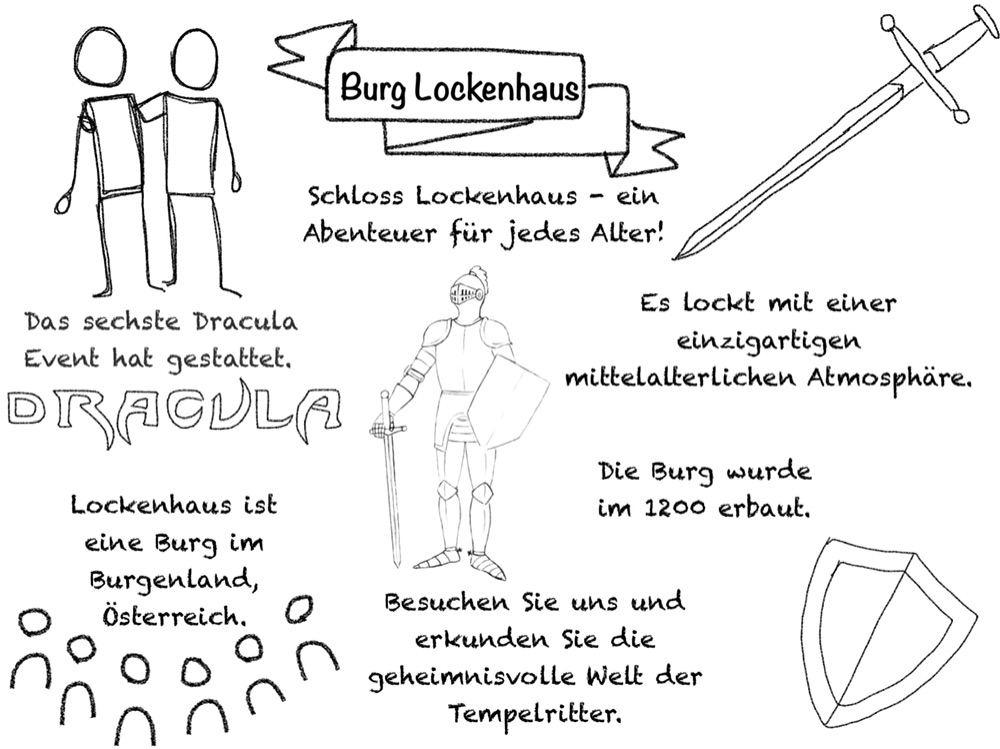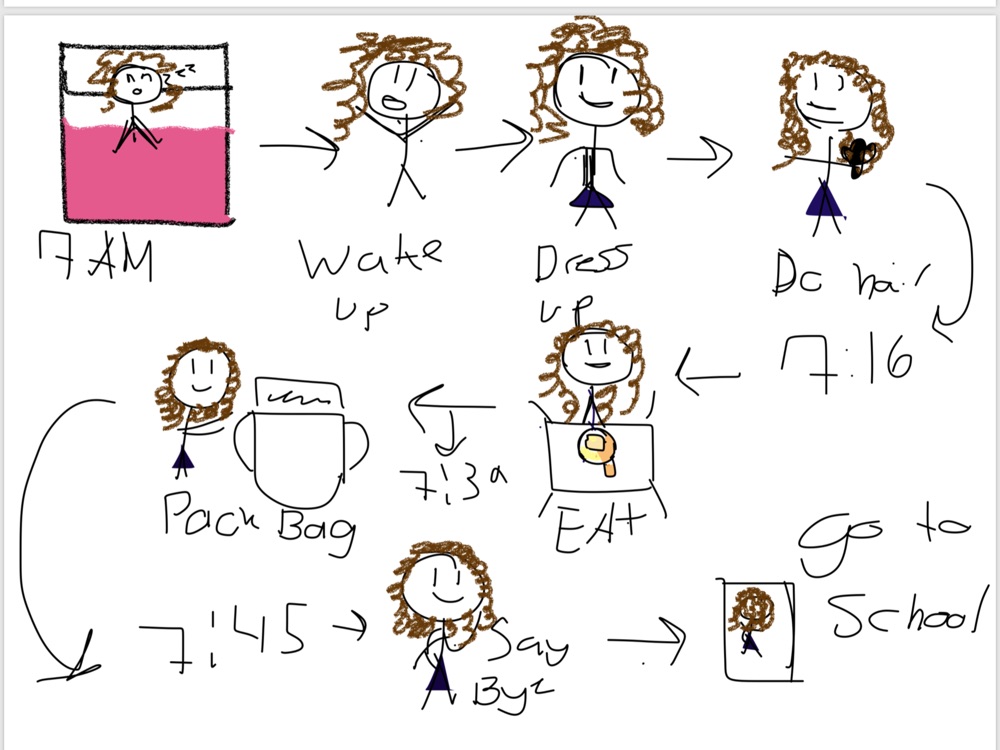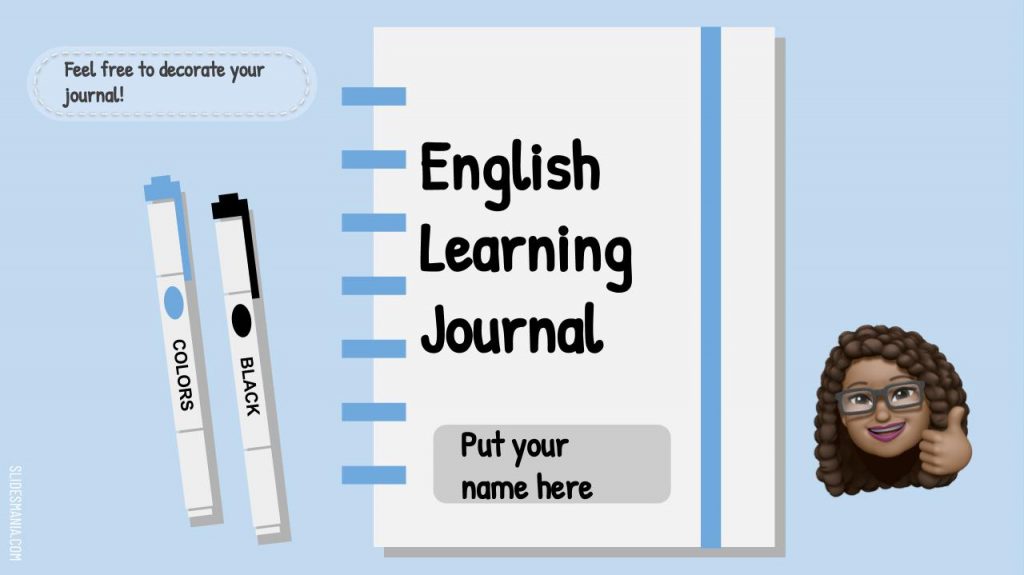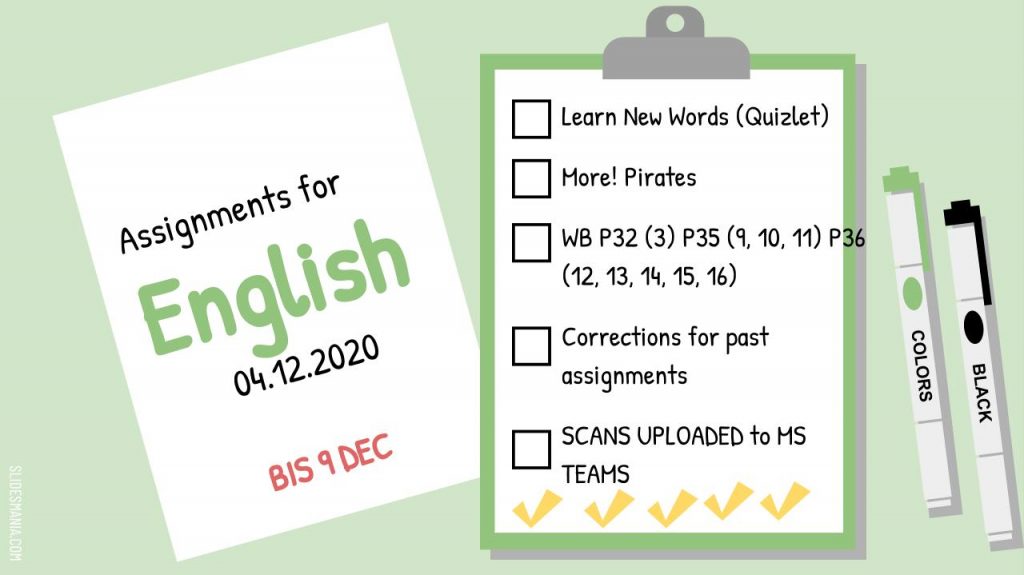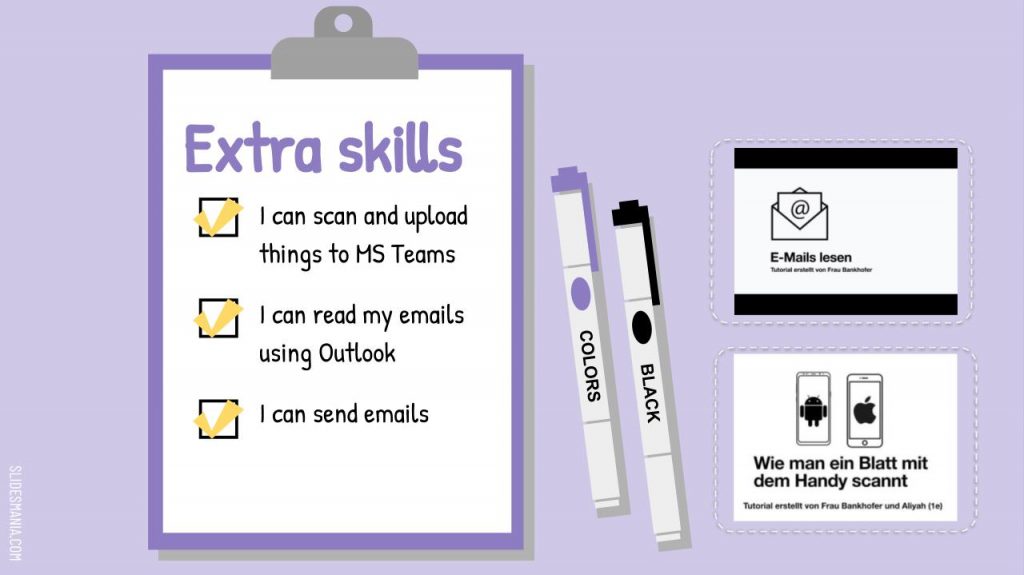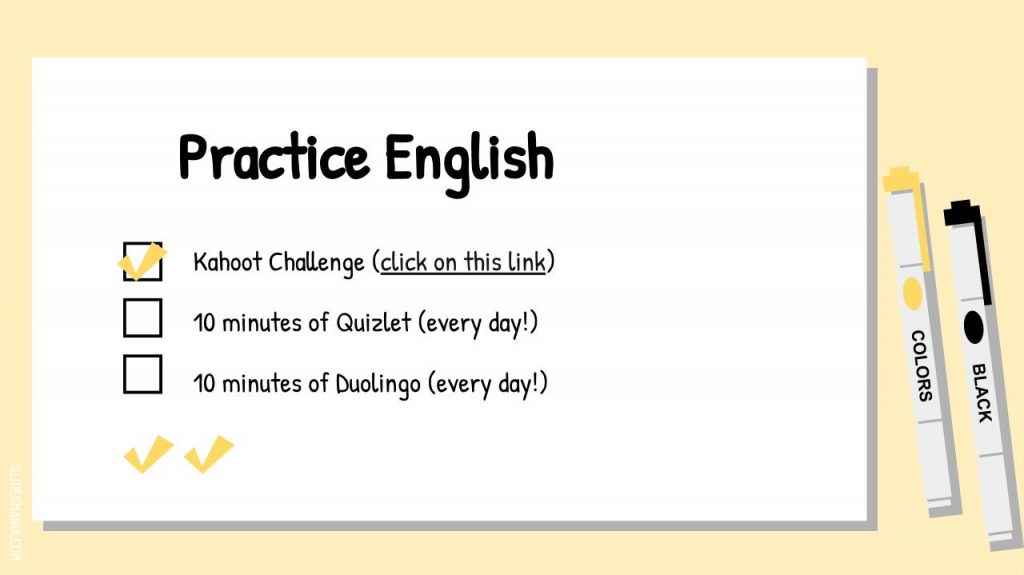Joscha Falck und Nele Hirsch haben zu einer Blogparade mit dem Hashtag #KIBedenken aufgerufen. Joschas Beitrag ist hier zu finden: https://joschafalck.de/blogparade-kibedenken/ und Neles Beitrag hier: https://ebildungslabor.de/blog/aufruf-zur-blogparade-kibedenken/.
Ihre Initiative zeigt ein tiefgehendes Interesse an der Qualität und Gerechtigkeit im Bildungssystem angesichts neuer technologischer Entwicklungen, eine kritische Auseinandersetzung mit dem Einsatz von KI-Technologien in der Bildung, die Sorge um die Bewahrung pädagogischer Werte vor kommerziellen Einflüssen und die Notwendigkeit, Bildung demokratisch und zukunftsorientiert zu gestalten.
Ich finde diese Initiative toll und möchte mitmachen. Da aber das Wort „Bedenken“ für mich einen negativen Beigeschmack hat und ich das Wort „KRITISCH“ für treffender halte, werde ich stattdessen meine Gedanken zu den aufgeworfenen Fragen aufschreiben. Hoffentlich verzeihen mir die beiden das. 🙂
Im Vorfeld, habe ich ihre Fragen in ChatGPT 4 eingefügt und um Pro und Contra Argumente gebeten. Damit wollte ich für mich Klarheit schaffen, um gut auf das Thema eingehen zu können. Das Ergebnis war witzig und hilfreich zugleich. Die Antwort des Chatbots ist hier zu finden. Meine Gedanken sind wie folgt:
Frage 1
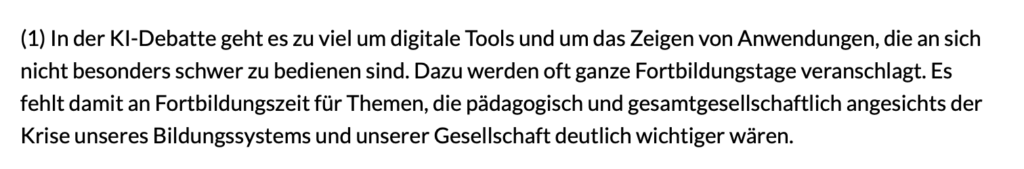
Sinnvolle Fortbildungen sind natürlich unerlässlich. Was neben anderen wichtigen Themen im Bildungsbereich SEHR wichtig ist, ist die Förderung der Medienkompetenz bei den Lehrkräften, und jetzt kommt noch eine KI-Literacy hinzu. Das ist meiner Meinung nach aufgrund der rasanten gesellschaftlichen Veränderungen, die bereits im Gange sind, dringend UND wichtig. Natürlich gibt es andere große Themen im Raum. Aber Generative KI ist genauso zentral. Ethan Mollick empfiehlt, dass jeder 10 bis 20 Stunden mit einer generativen KI verbringt, um ihre Fähigkeiten und Grenzen am eigenen Leib zu erfahren. Wir wären viel weiter, wenn alle Lehrpersonen dies bereits getan hätten.
Frage 2
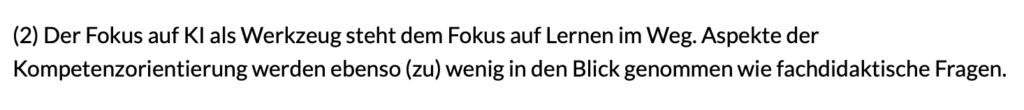
Für mich ist eine entsprechende Fachdidaktik und Kompetenzorientierung im Entstehen, weil die Bildungsgemeinschaften weltweit die Technologie nutzen, um zu erproben, wo ihre Stärken sinnvoll eingesetzt werden können. In meiner Blase beobachte ich auch eine Art Rückkehr zu einer Debatte darüber, was Lernen ist. In meinen Gesprächen mit Schülerinnen und Schülern, in meinen Handbüchern für Lernende, in meinen Workshops und Vorträgen betone ich immer wieder, warum wir lernen und warum es wichtig ist, der Versuchung zu widerstehen, alles der KI zu überlassen. Ich denke, es ist eine Chance für alle Lehrenden, das Lernen zu thematisieren und die Lernziele sichtbarer zu machen.
Frage 3
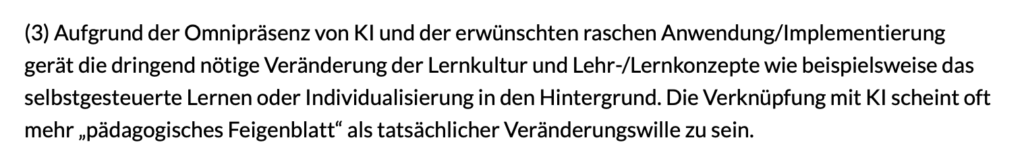
Hier stimme ich dem Chatbot zu, KI kann ein Katalysator für die Entwicklung einer neuen Lernkultur sein, indem sie personalisiertes und adaptives Lernen fördert. Die Herausforderung besteht darin, KI so zu integrieren, dass sie die pädagogischen Ziele unterstützt. Wie viele andere entwickle auch ich diverse Lernprozesse, die von generativer KI unterstützt werden. Der Wille ist da, aber „gut Ding“ braucht Zeit, Ruhe und Reflexion, um zu erkennen, was zu behalten und was zu verwerfen ist.
Frage 4
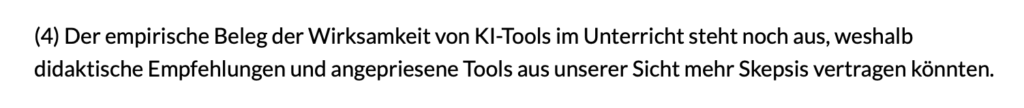
In Vorträgen sage ich oft, dass man kritisch, aber pragmatisch sein müsse. Es wird weltweit fieberhaft geforscht, aber wir können nicht auf die Ergebnisse der Studien warten, bevor wir neue Methoden im Unterricht ausprobieren, um zu sehen, was sie bewirken. Im Gegenteil, ich denke, je mehr „normale“ Lehrerinnen und Lehrer Dinge ausprobieren und darüber berichten, desto mehr können wir alle voneinander lernen. Ich wünsche mir, dass eine neue Kultur des Austauschs unter den Lehrkräften entsteht, die in den letzten Jahren des Unterrichts im digitalen Zeitalter noch nicht breit erreicht wurde.
Frage 5

Hier würde ich mit denjenigen beginnen, die die Rolle von Tools und Plattformen überzubewerten scheinen. Persönlich bin ich sehr vorsichtig und kritisch, wenn ich in Workshops den Status quo der Tools anspreche oder zeige, was damit möglich ist. Letztendlich sehe ich, dass wir uns immer noch in der Überzeugungsphase befinden, d.h. nach einer Stunde Vortrag und drei Stunden Workshop muss die Hauptbotschaft an meine Teilnehmenden angekommen sein, dass sie sich unbedingt mit der KI-Technologie auseinandersetzen müssen und dass sie eine Policy und eine Regel für ihren Unterricht formulieren und kommunizieren müssen. Viel zu viele zögern noch.
Frage 6
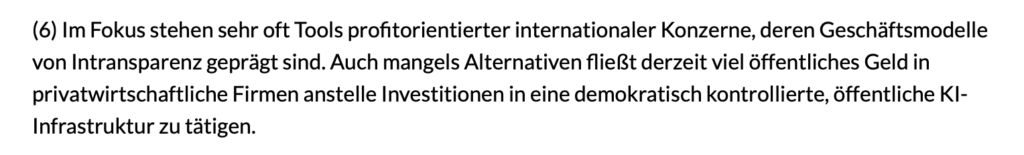
Die Tatsache, dass wir all dies haben, weil eine Handvoll amerikanischer Firmen den Ton angibt, ist wirklich sehr problematisch, nicht nur, weil sie uns in eine prekäre Lage bringen, wenn sie scheitern (siehe die Krise von OpenAI), sondern auch, weil sie die Regel machen. Sie haben bisher viele fragwürdige Dinge getan, aber ich denke, dass es aufgrund des Widerstands in Zukunft schwieriger sein wird, alles durchzusetzen.
Was wir als Nutzer*innen tun sollen:
NICHT auf die tollen Preview-Videos (PR) hereinfallen, NICHT glauben, dass „Vaporware“ echt ist und sehr reflektiert durch die KI-Welt navigieren – kritisch aber aktiv sein, wie Hendrik Haverkamp und Doris Wessels so treffend in ihrem Artikel schreiben.
Wenn uns die Generative KI im Bildungsbereich etwas gelehrt hat, dann ist Lernen nicht nur das Ergebnis und Lernen im Zeitalter der Generativen KI ist nicht das Erreichen von Ergebnissen (Effizienz und Produktivität), sondern das Wissen, wie man ein Ergebnis erreicht und wann und wie man Generative KI einsetzt, um ans Ziel zu kommen.
Lesetipp:
Haverkamp, H., & Wessels, D. (27.03.2024). Digitale Bildung: Pioniere des Wandels stehen im Regen. FAZ.NET. https://www.faz.net/pro/d-economy/kuenstliche-intelligenz/digitale-bildung-pioniere-des-wandels-stehen-im-regen-19612630.html
Verwendete Tools:
https://www.deepl.com/write
https://chat.openai.com
https://firefly.adobe.com