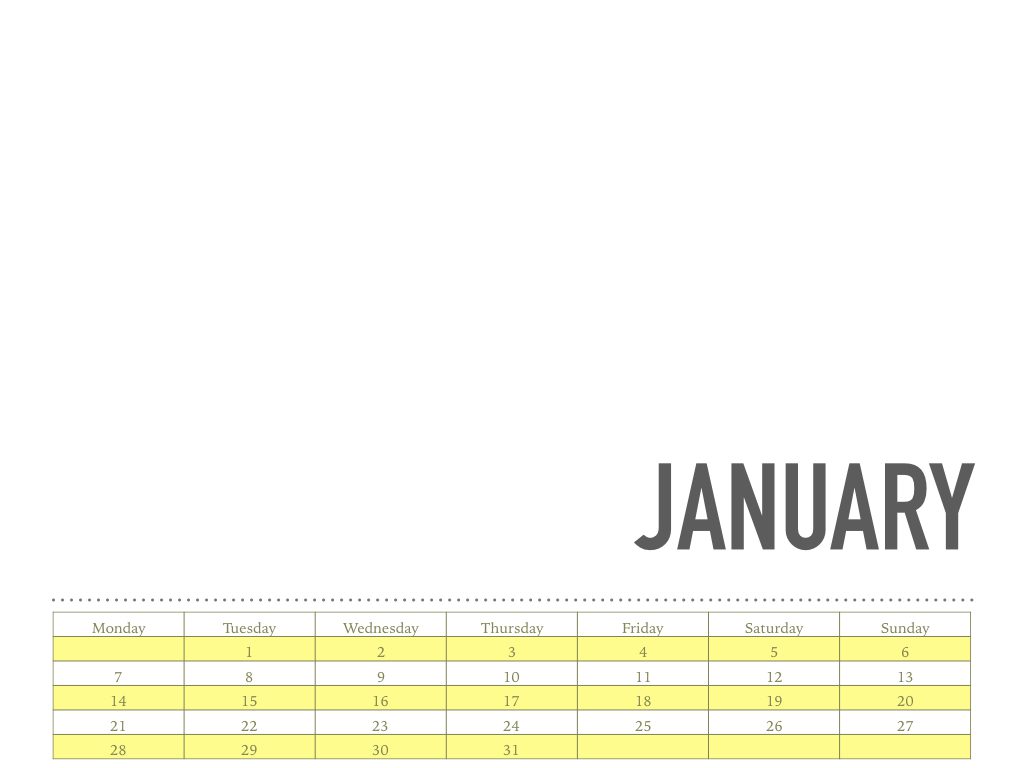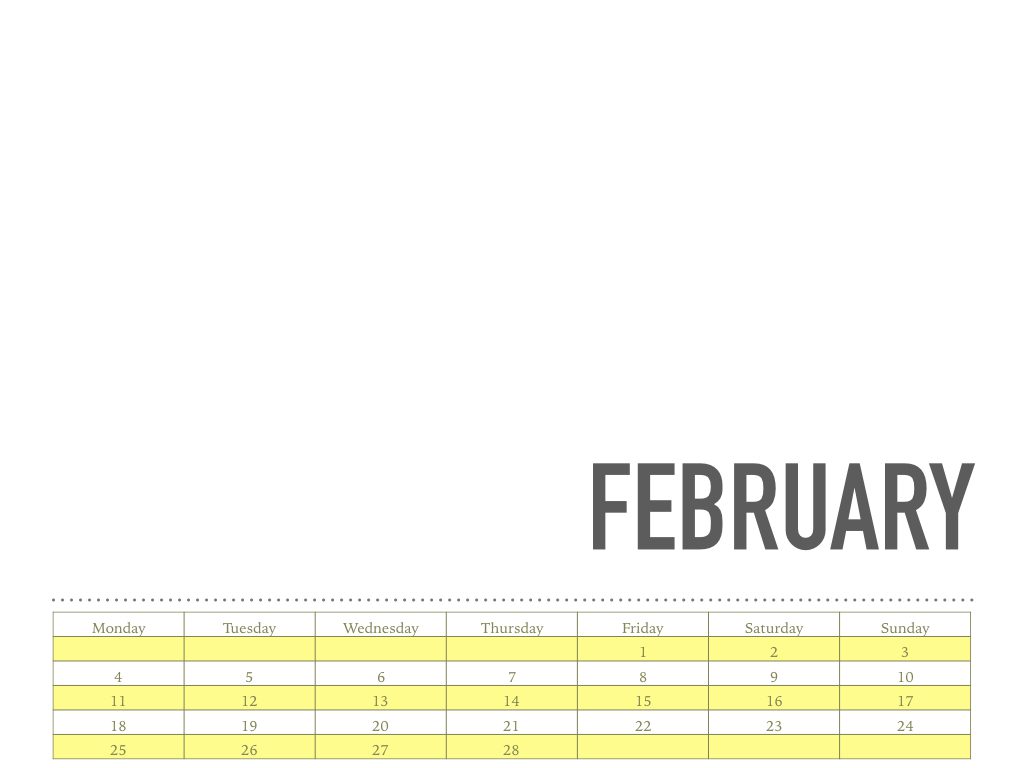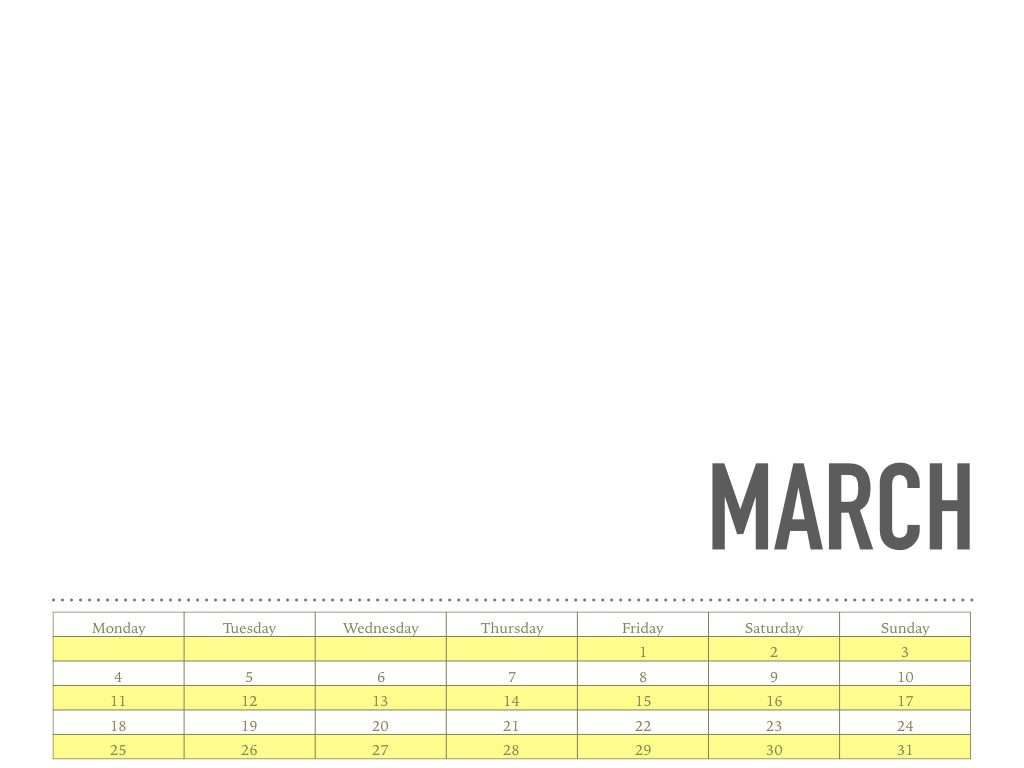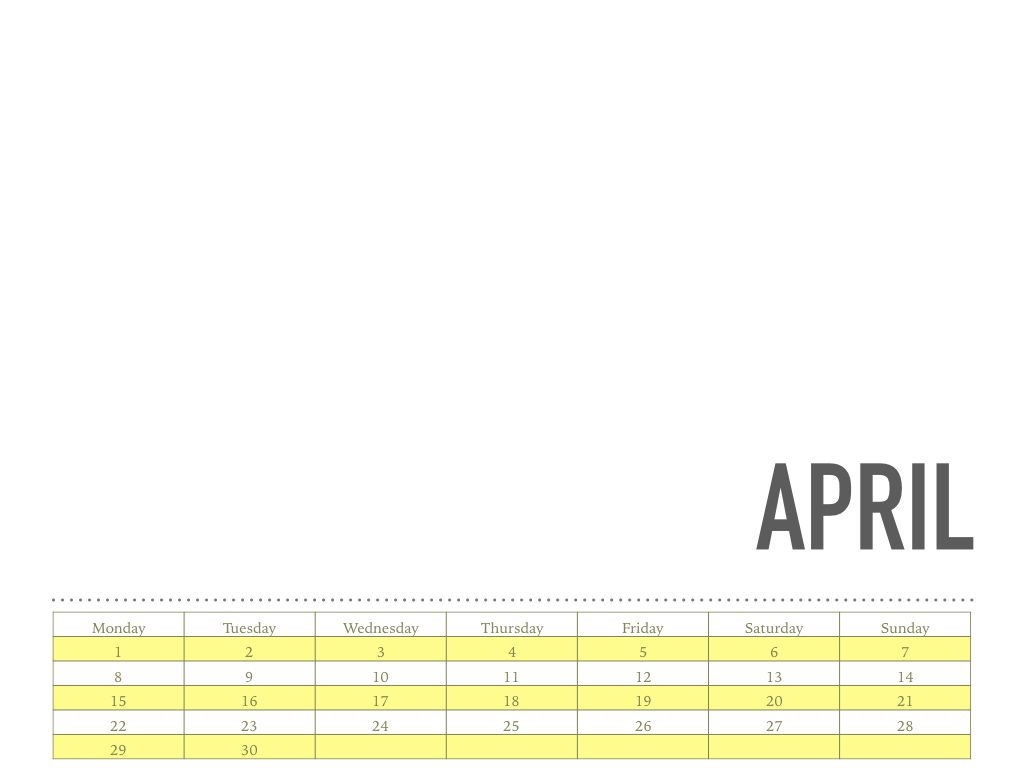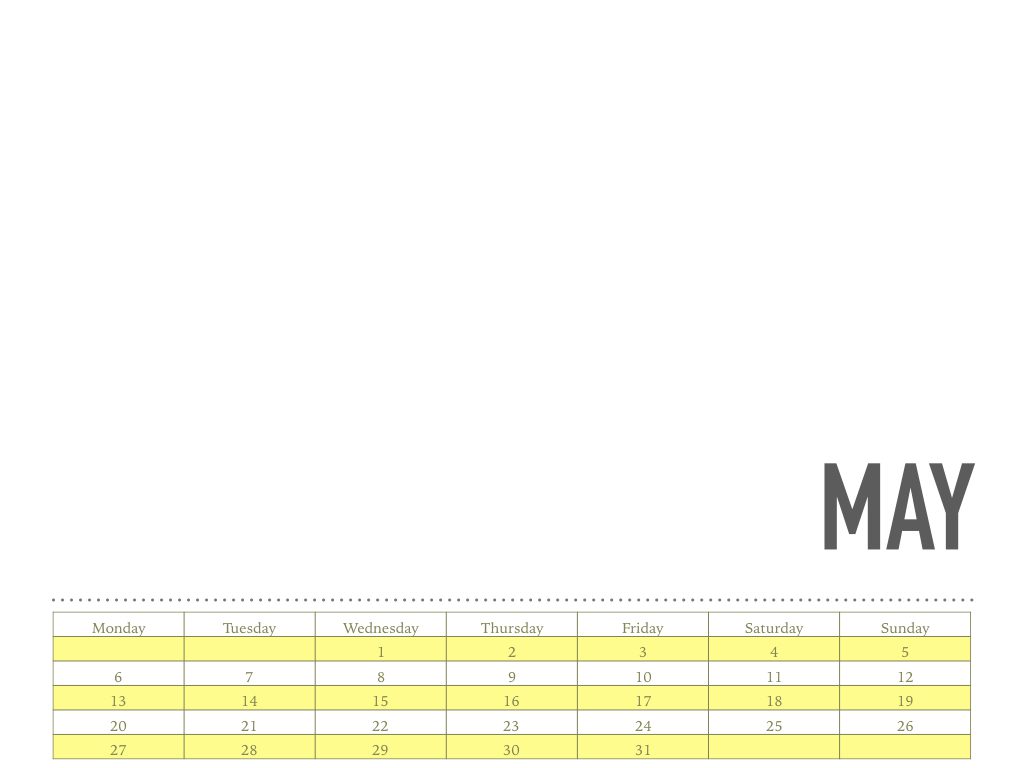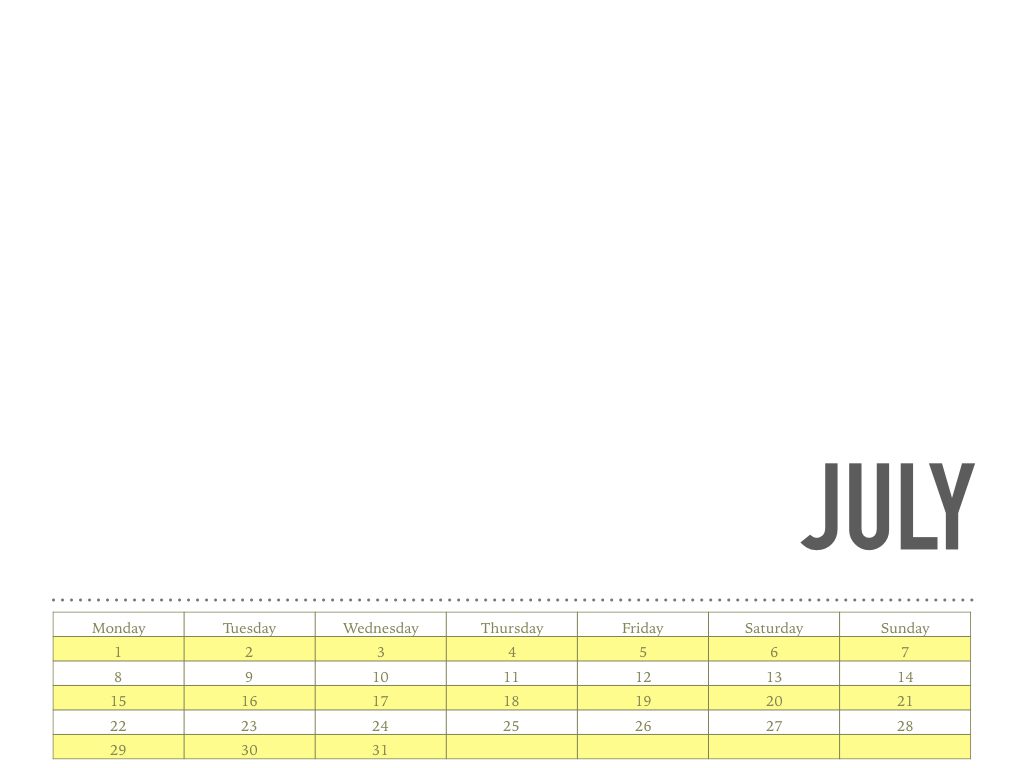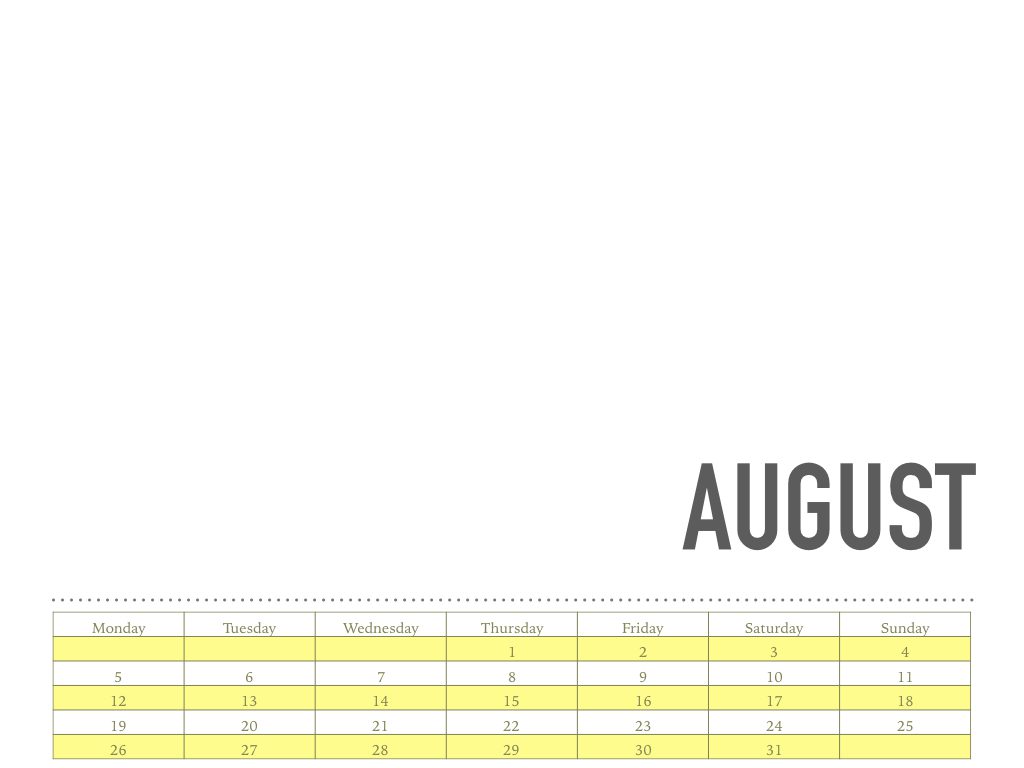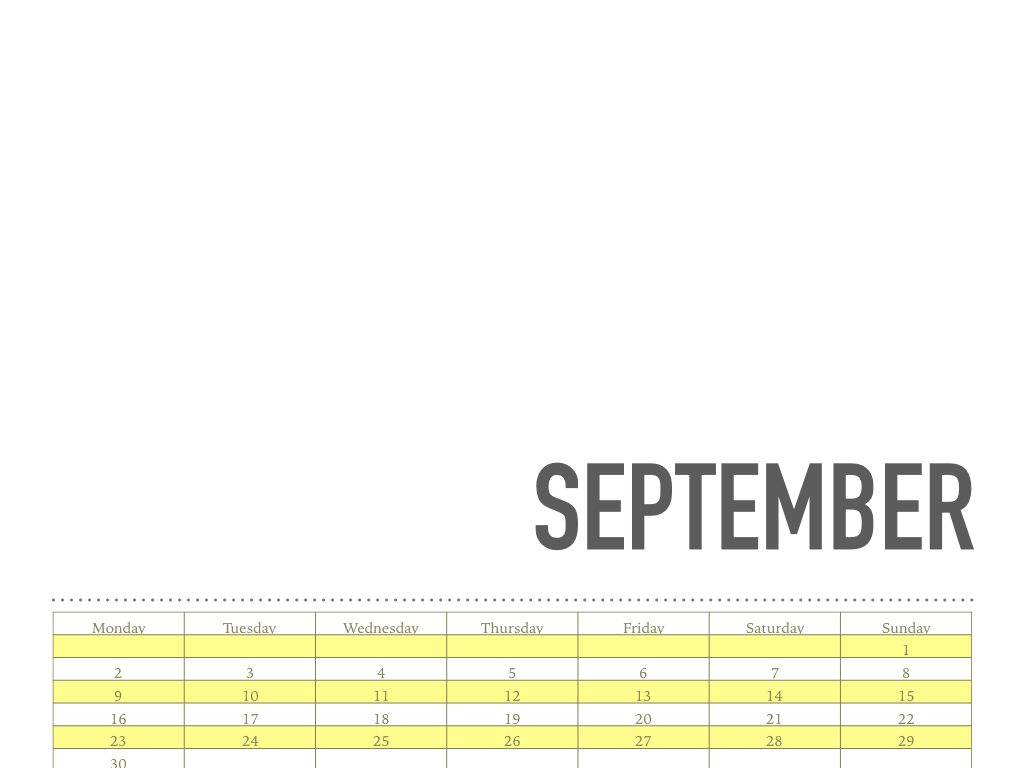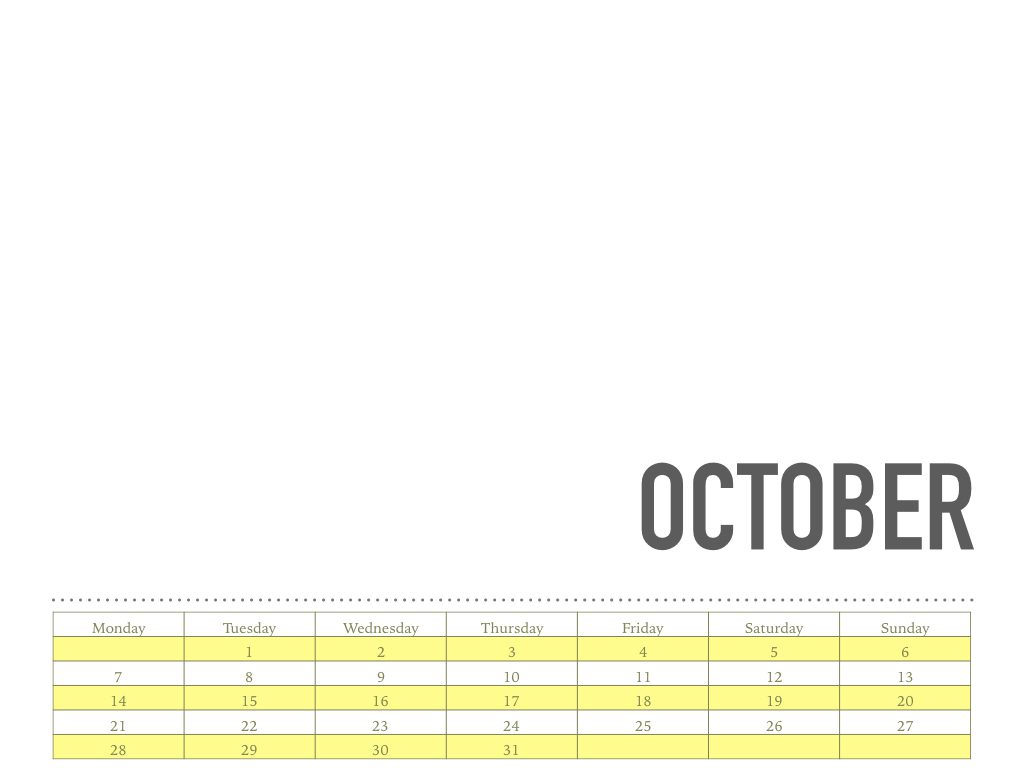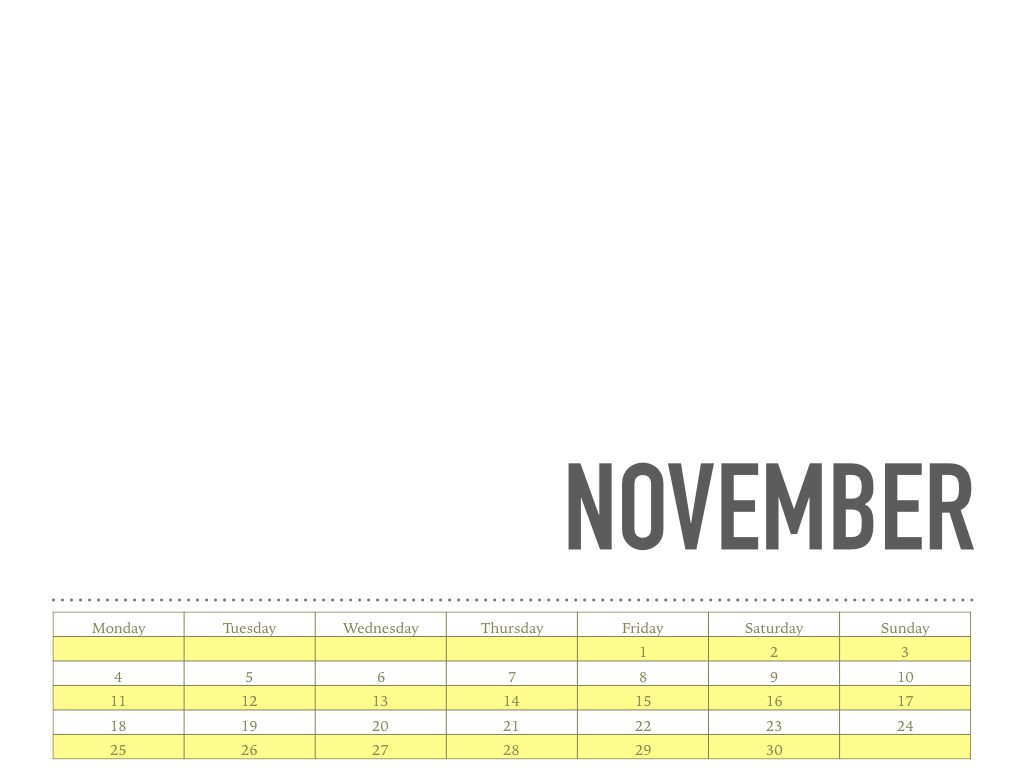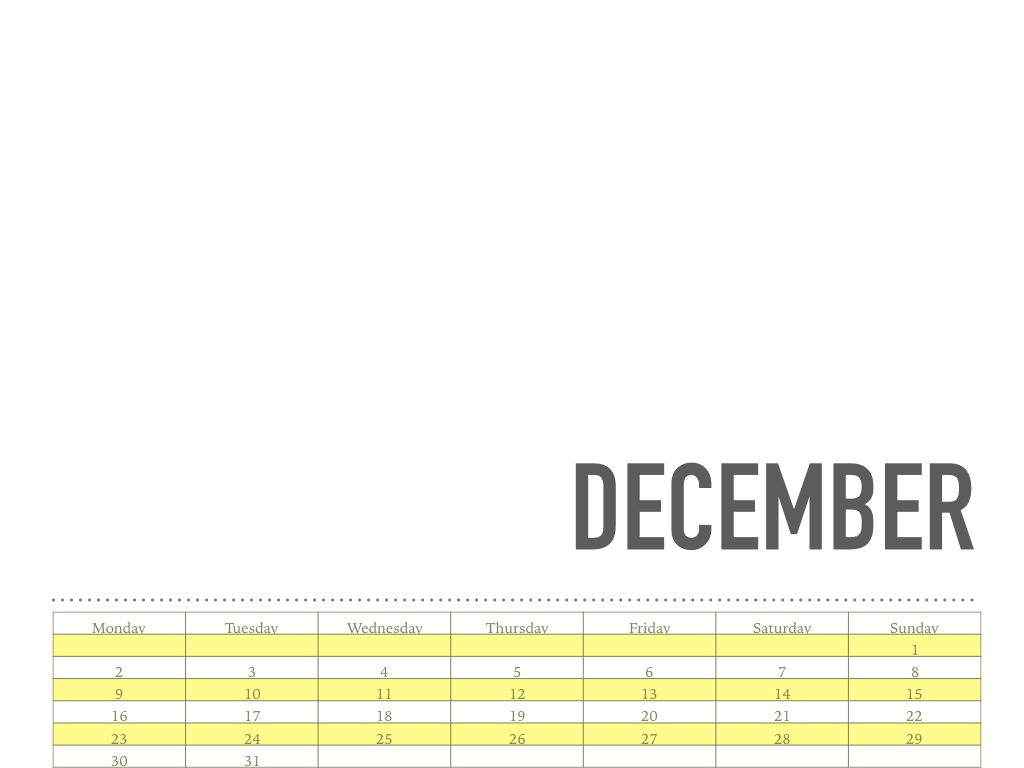In this, my first post of the year, I’ll be sharing a Keynote template I created for my students to help them design their own calendar for 2019. This activity is ideal for a double hour and worked well for 10-year olds but also for older ones.
The instructions that I had specified for the learning group was that they draw their own illustrations for the calendar and that all images should fit a central theme, e.g. food, aeroplanes or games. In some cases, I allowed students to choose pre-existing images they found on the internet, in which case they should choose images under a reusable license and their sources should be named. In this way, students gain media competency.
Keynote is a great app to teach students how to draw using an iPad. An Apple Pencil or other stylus can be helpful but it is not a must. By tracing images, they gain a sense of shape and get a good grasp of the capabilities of the drawing tools. This is ideally just a starting point that helps to unlock their creativity.
Here is a video I created showing how to draw from a shape, which of course works just as well with an image.
This activity turned out to be really engaging for the learners. Students applied themselves with much energy to create their personal calendars. At the end of the exercise, I printed them out and gifted them so they could hang them up at home.
 Wird geladen …
Wird geladen …
 Wird geladen …
Wird geladen …
You are free to use the calendar template, which I am placing under CC BY 4.0. Download the calendar template Keynote file via the link below.
Calendar TemplateHerunterladen
Students‘ work reproduced through their kind permission.