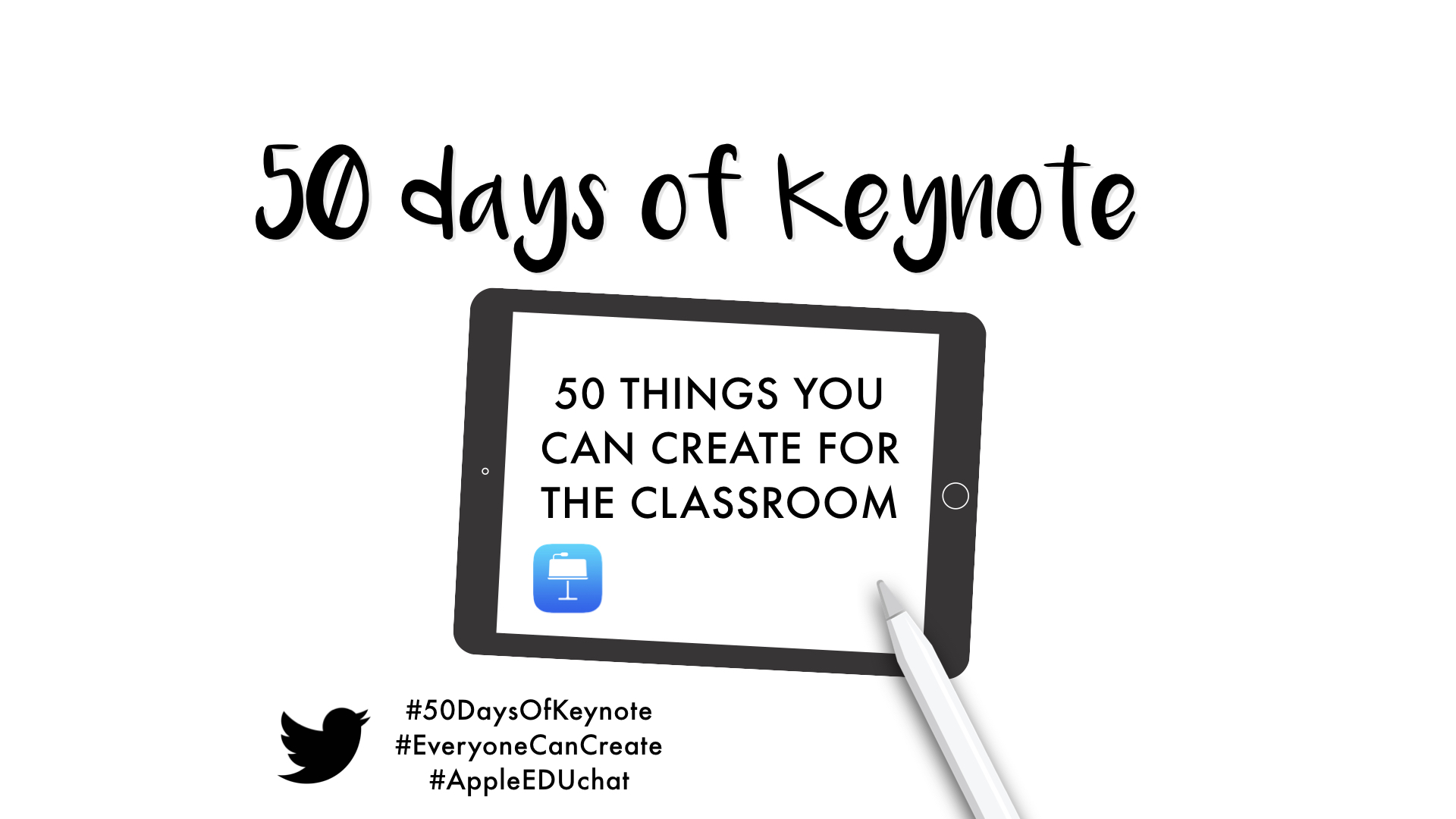Hello everyone! ?
Those of you who are active on Twitter these days will have already seen that I have started a crazy project and voluntarily added to my own heavy workload. With my little Twitter challenge project 50daysofkeynote I will be presenting 50 things you can create in the classroom with this versatile app. Similar to 90DaysOfGarageband, this will mean I will post daily ideas on concrete learning products that can be created using only Keynote. Why have I decided to do this?
Quite frankly, I am amazed that so few teachers know about the possibilities of Keynote. I have even been to iPad schools to deliver workshops, only to find out that the educators there had never considered using Keynote and did not know what it was. Some had never downloaded it or had older system software on their iPads so they could not access the latest features.
Also, many teachers post questions on Twitter, e.g. „I will be getting a set of iPads for the classroom, what should I do with them besides use them for the internet?“ Or „I teach Geography – how can I use my class iPads?“
This has to end, I thought to myself. The problem is not unwillingness to learn but simply lack of knowledge and know how. So I put together a list of things you can actually create with Keynote – the focus is the product and not a technical how-to-do-animations e.g. but what things can I create in the classroom. I actually have MORE THAN 50 but I think that number is a nice and manageable one. Otherwise I’d be doing this until well in January of next year!
Usually people scour the web for applications that are solutions for the thing they need to do. Things like mind maps, or posters, or comics. Of course there are dedicated apps that do these things well. But why spend time looking when you have a perfectly great and free solution with Keynote?
I started on November 1 and the 50 days will take us through to December 20. I would be very happy and honoured if you followed the postings and posted perhaps examples of similar learning products you or your students have created. Luckily I have help so I will be accompanied on this journey by Jakob Esben Hansen Megan Ryder Laura George, Craig Thompson, Meredith and Emma Oxley-Simpson.
We post every day at around 1 p.m. CET using the hashtag #50DaysOfKeynote. We cross post the videos on youtube and padlet here:
https://padlet.com/aliciabankhofer/50daysofkeynote
And I upload all Keynote files here: 50 days of Keynote (all files)
Please join us on our journey. Retweet the posts and post your own examples so we can get people excited and engaged about Keynote!
Many many thanks to Eoin Hughes and others for being great mentors and cheerleaders!
Here are the first three days. Follow the rest on Twitter.
Day 1: Presentations
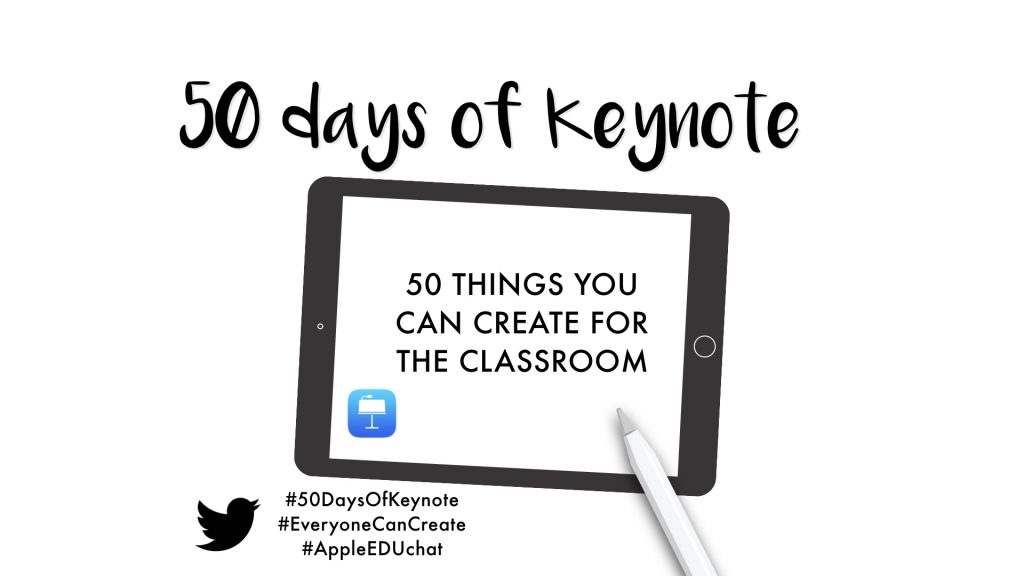
start slide 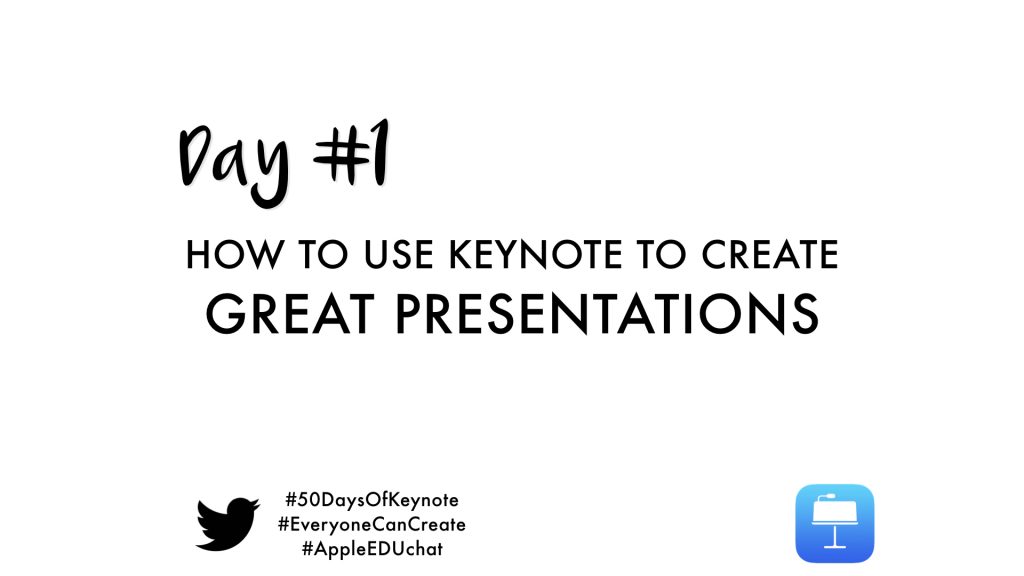
slide 2 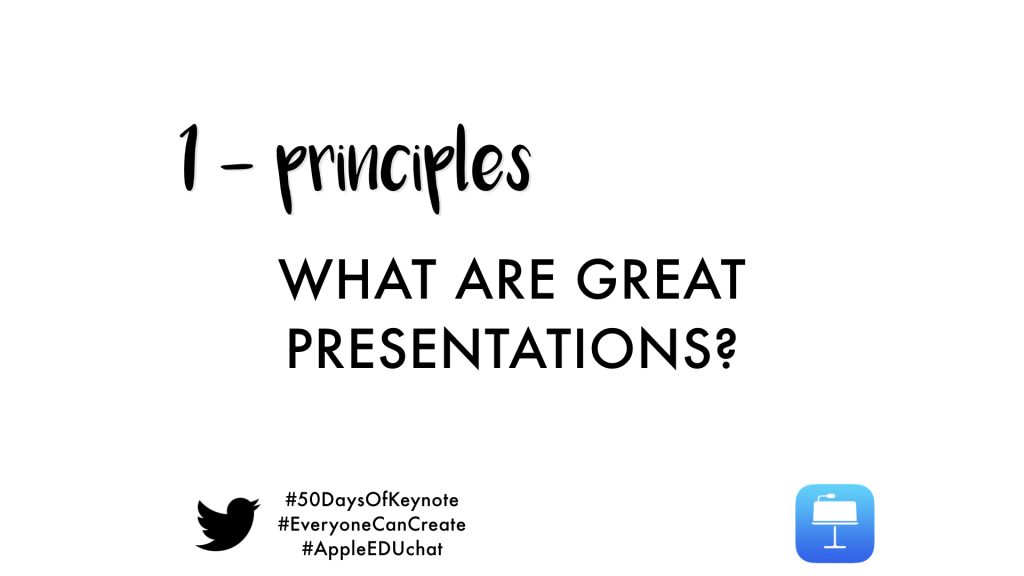
slide 3 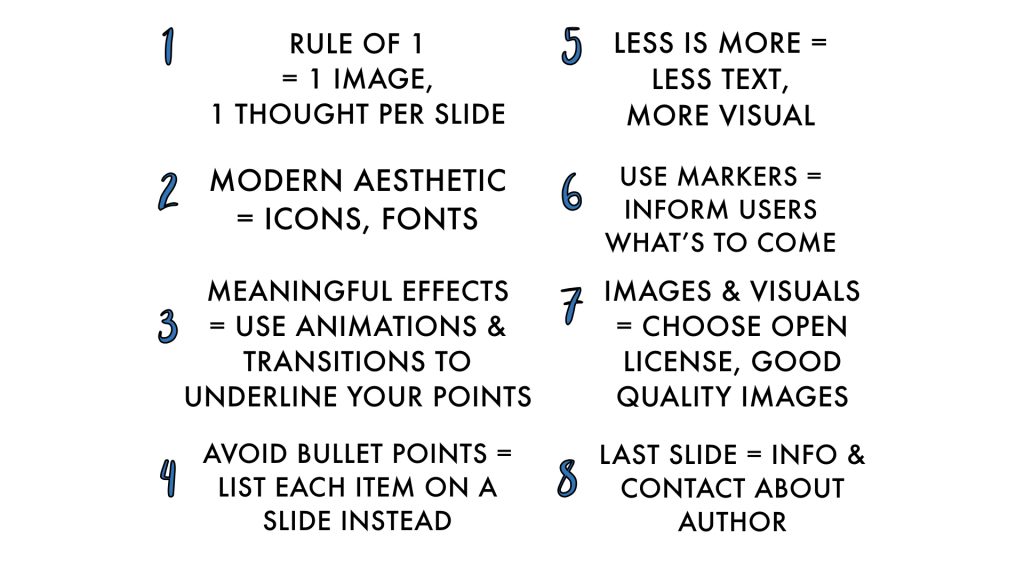
slide 4 
slide „bad vs good“ 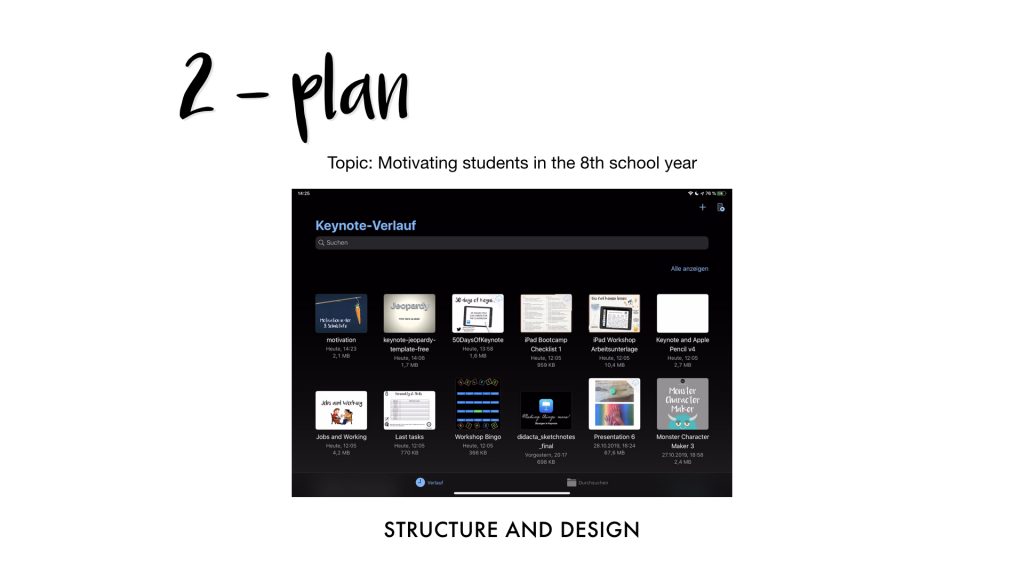
slide plan 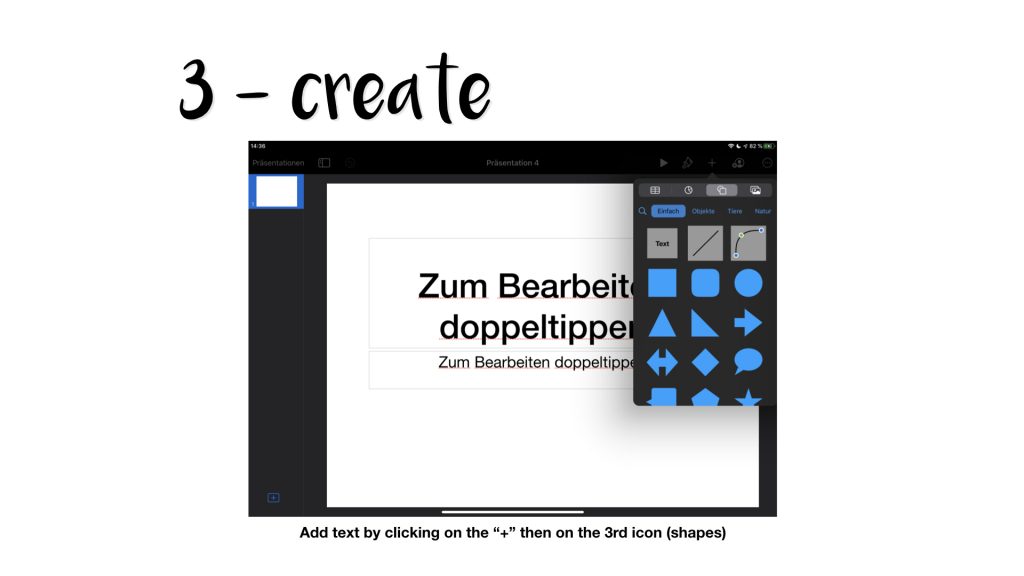
slide create 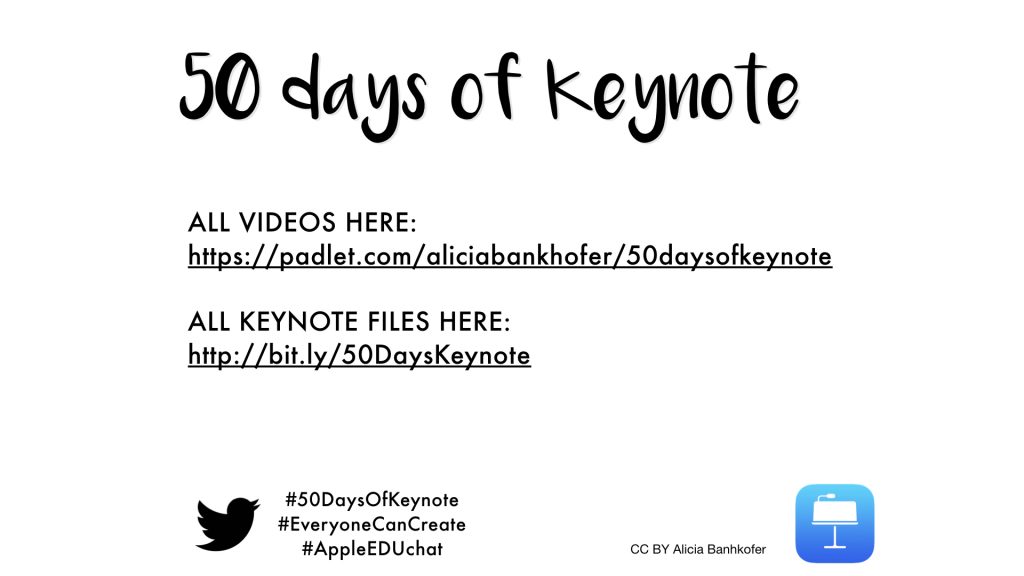
end slide 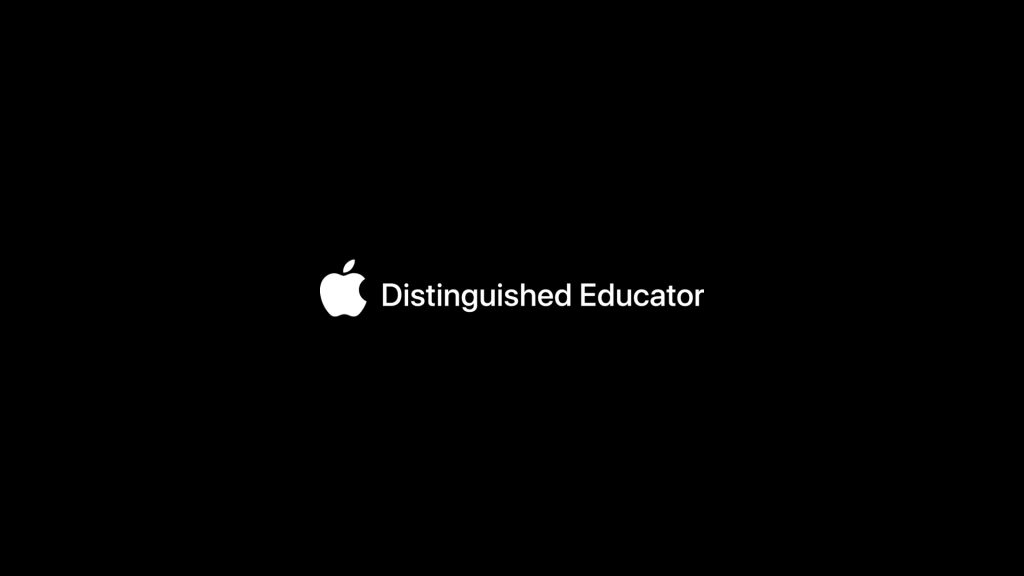
Apple Distinguished Educator
Day 2: Drawings
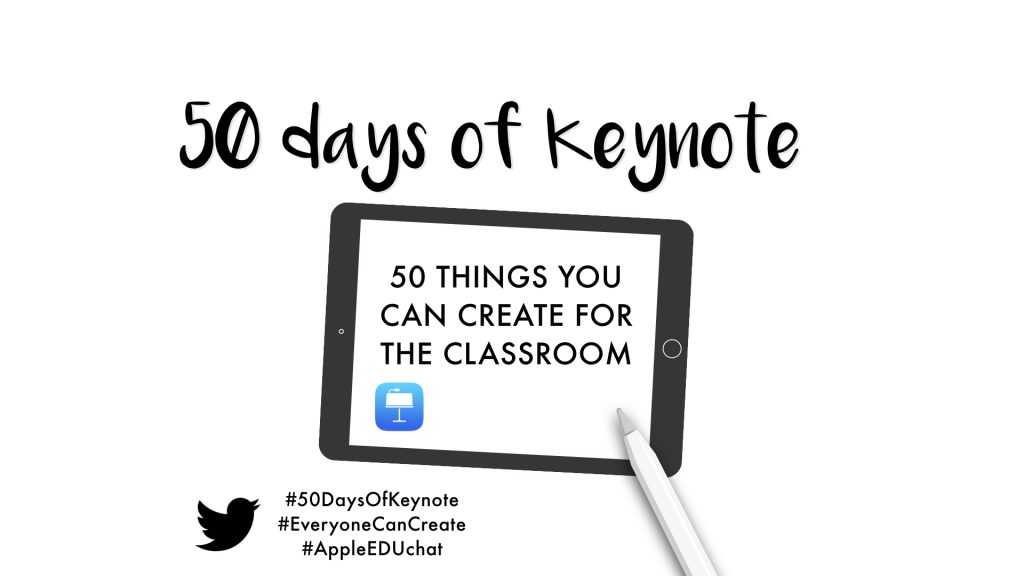
Start slide 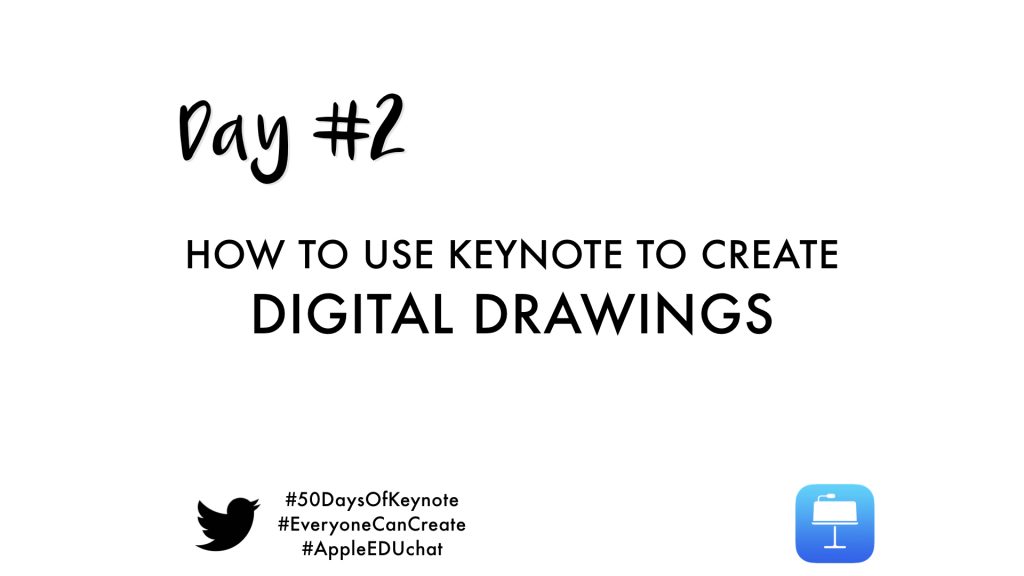
Day 2 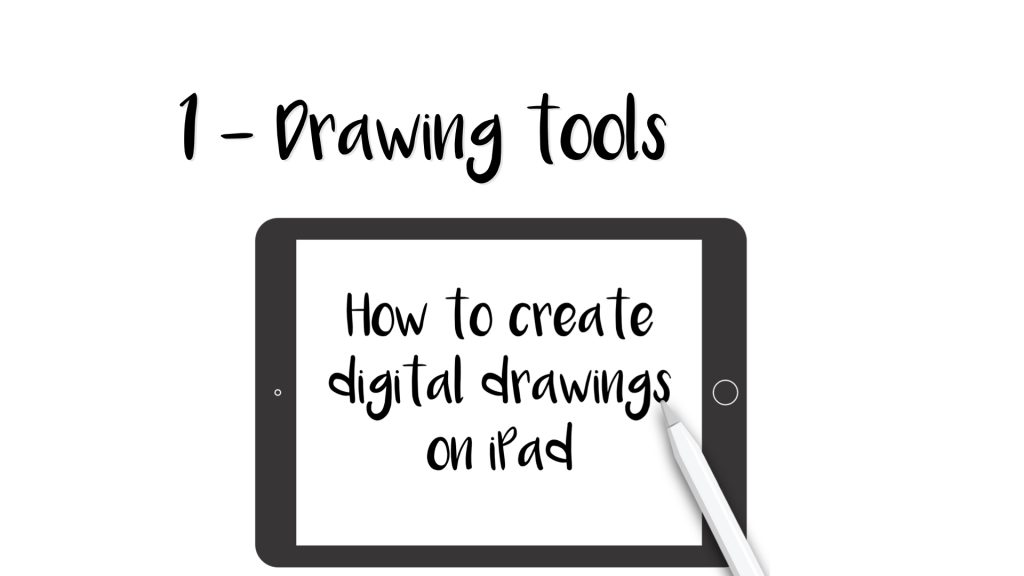
How to create drawings 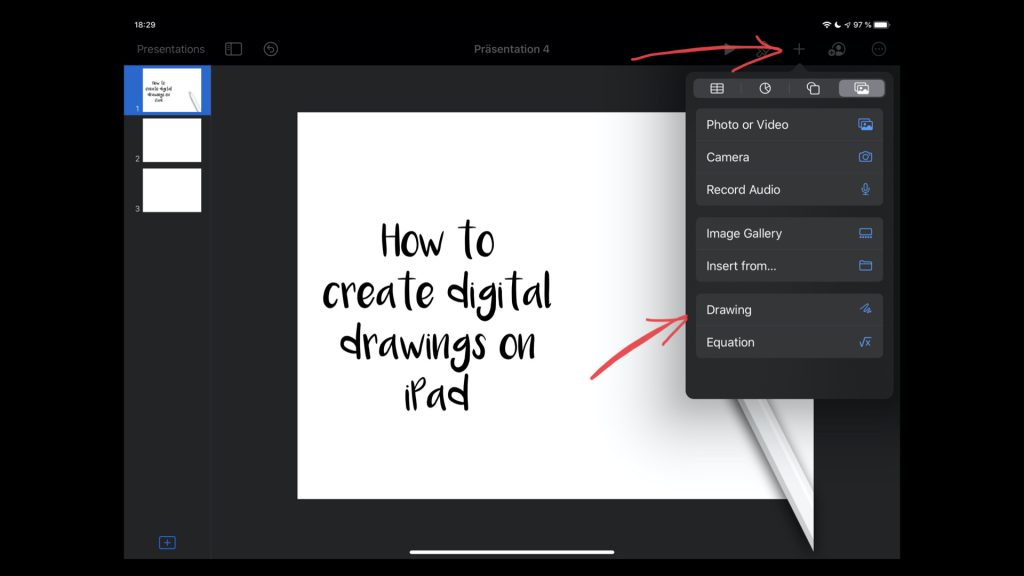
access drawing tools 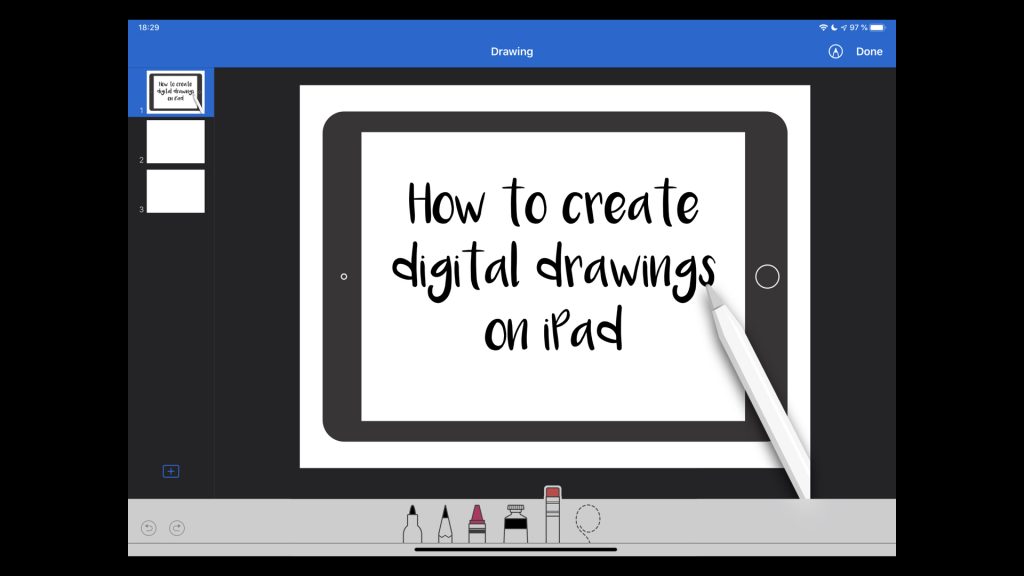
drawing mode 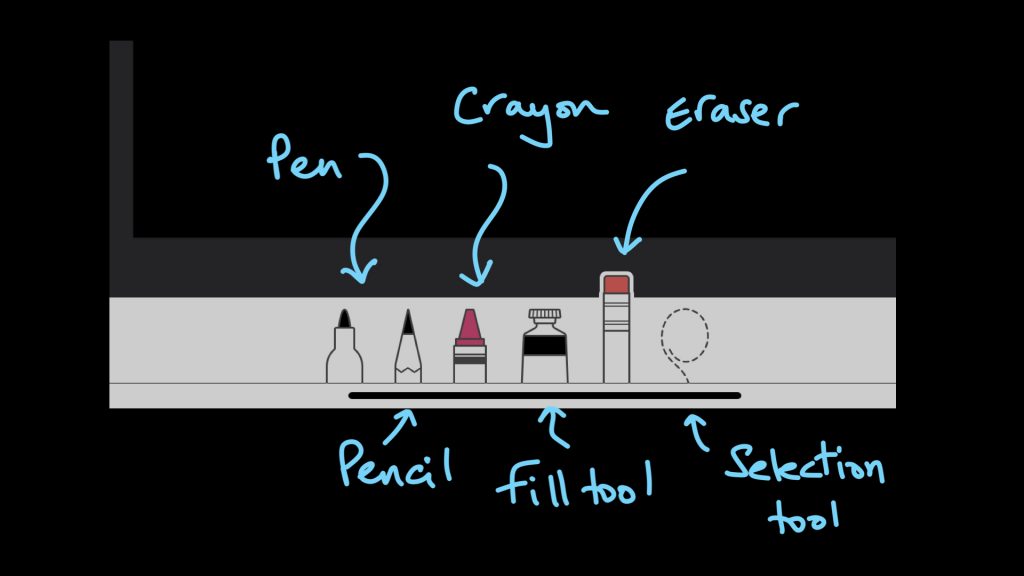
drawing tools 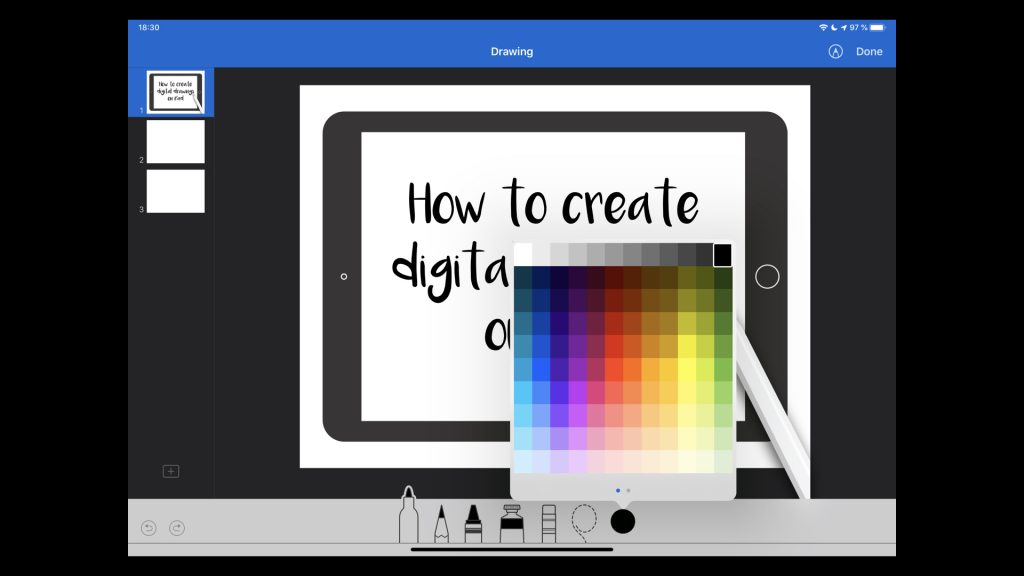
change colours 
mix your own colours 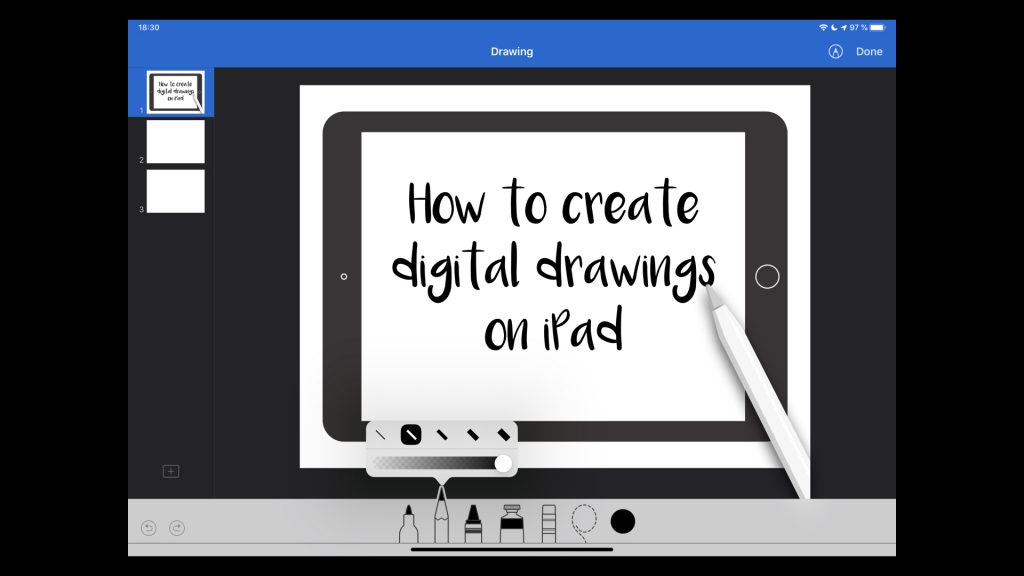
change width of brush 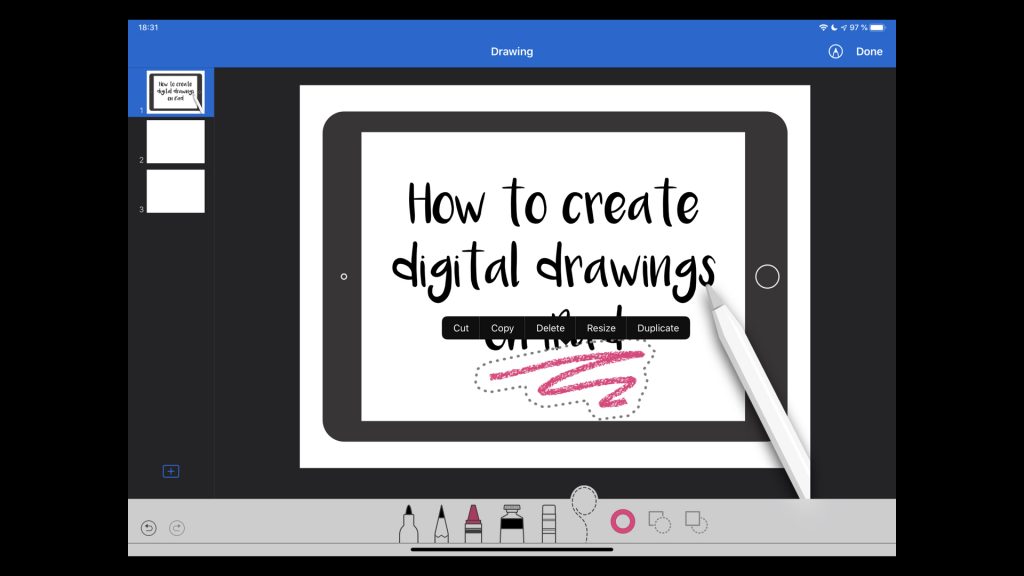
selection tool 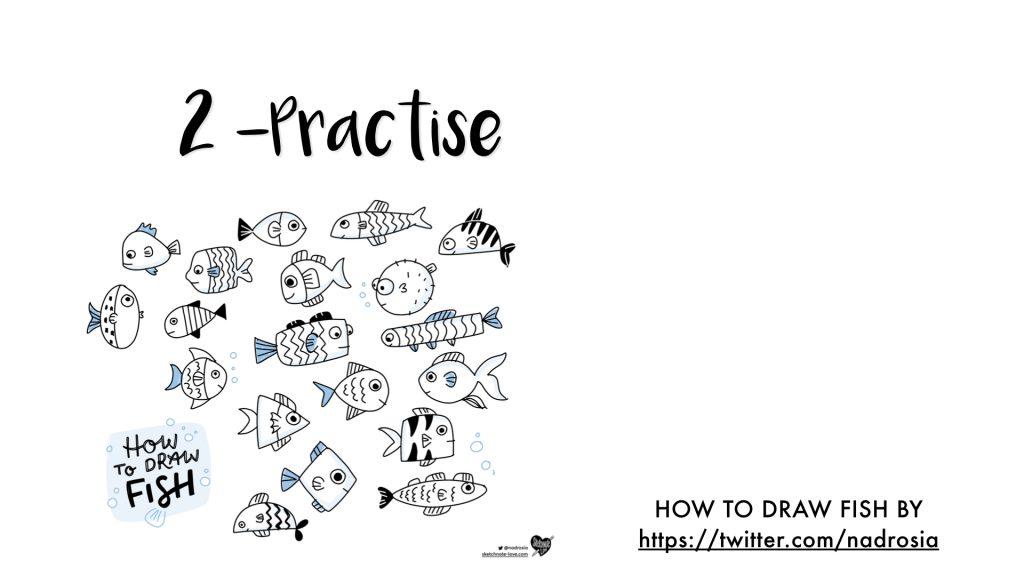
practise drawing 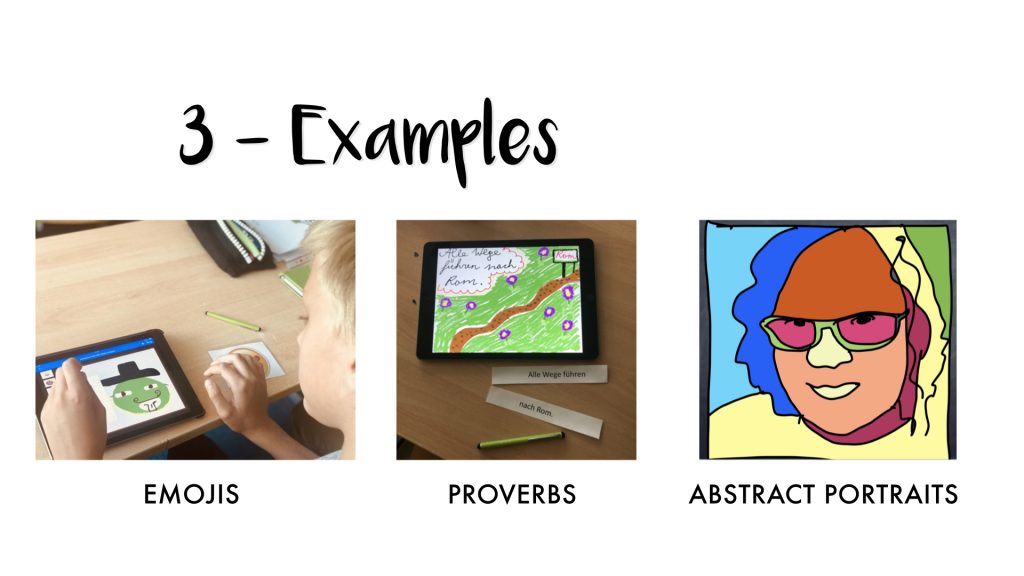
lesson examples 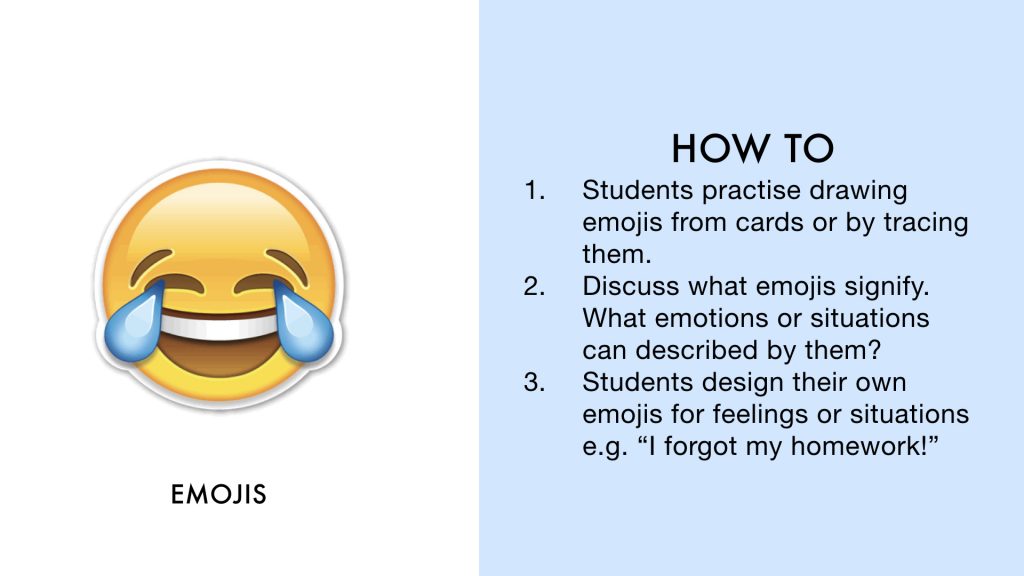
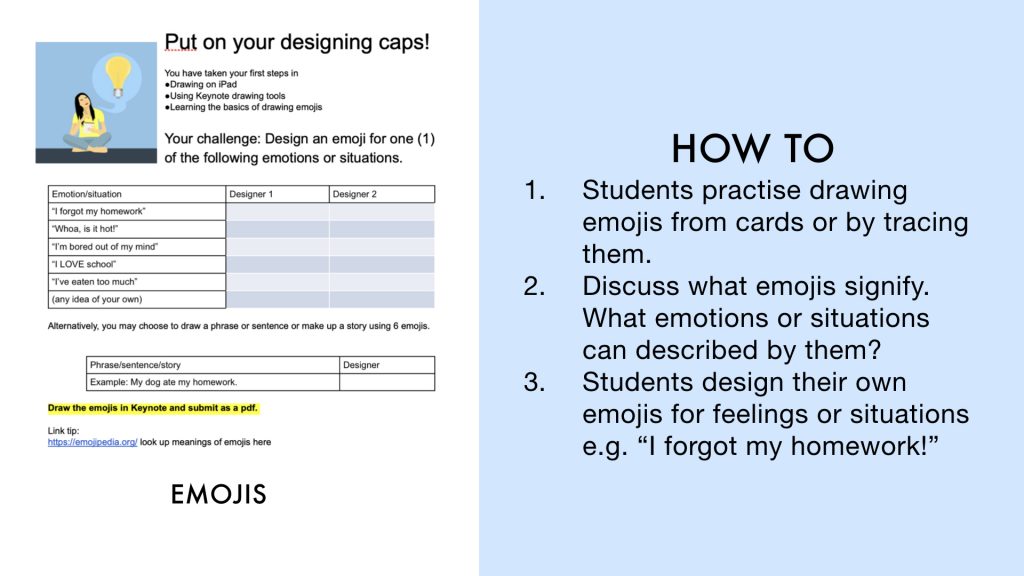
emoji instructions 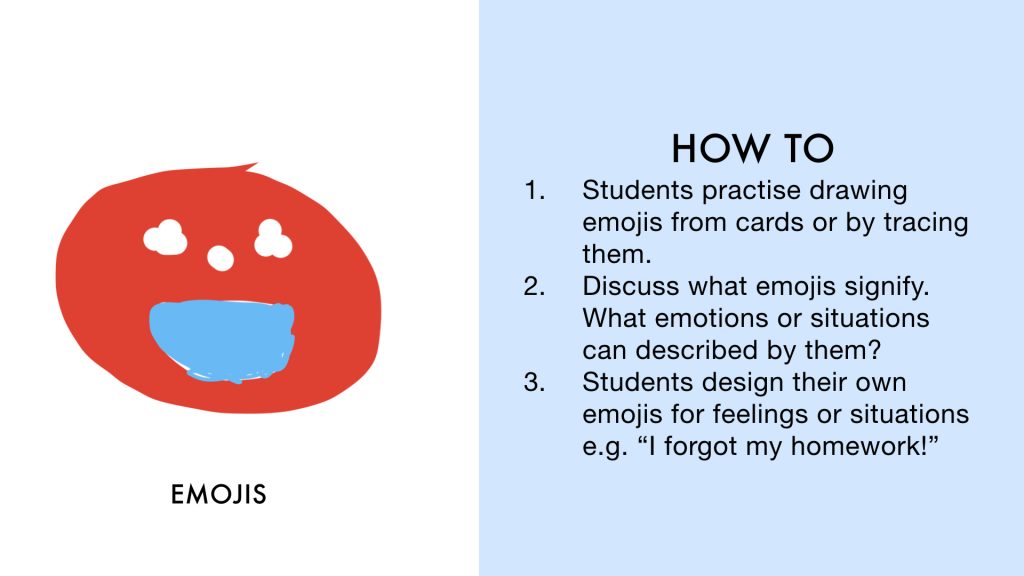
emoji 1 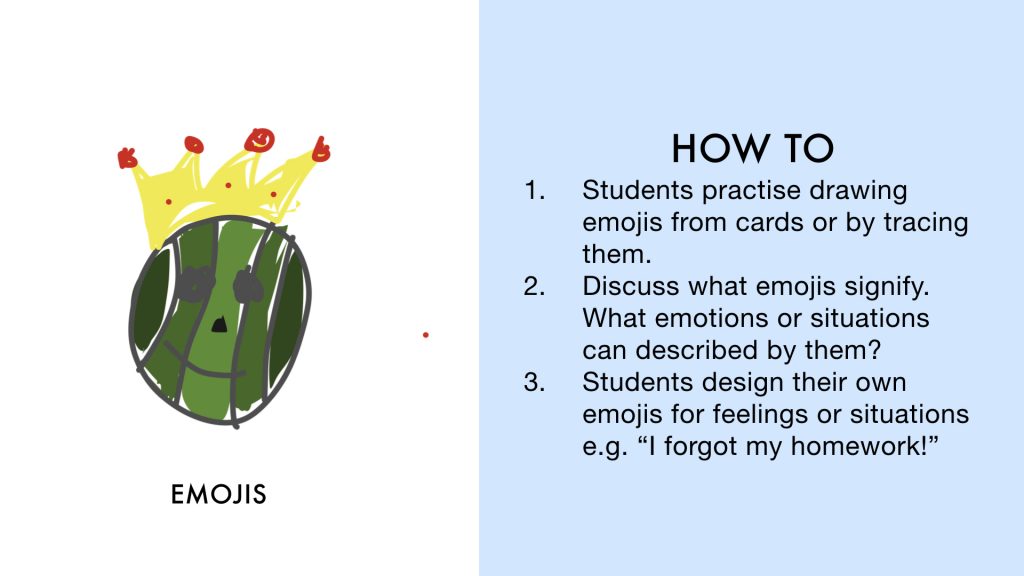
emoji 2 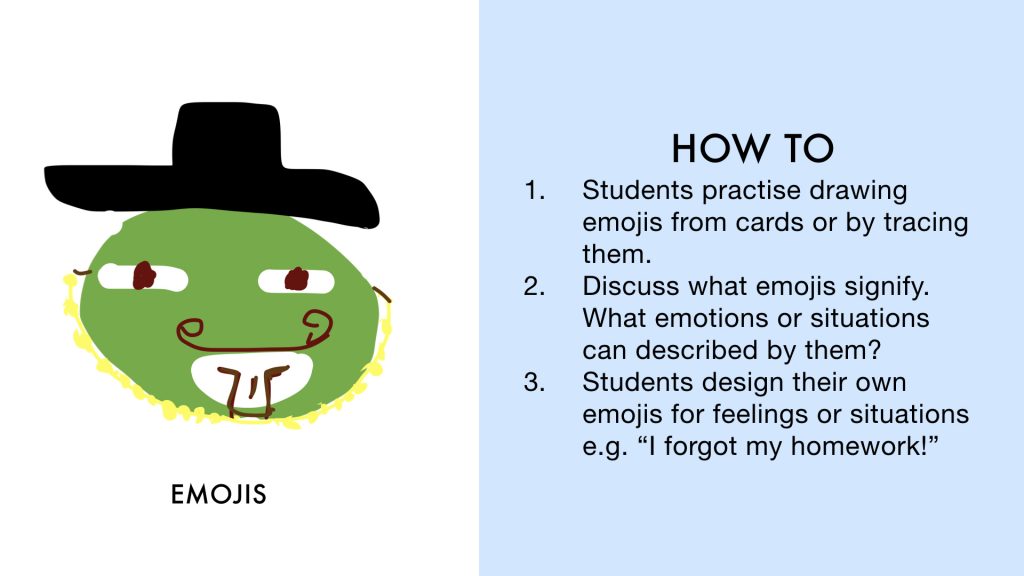
emoji 3 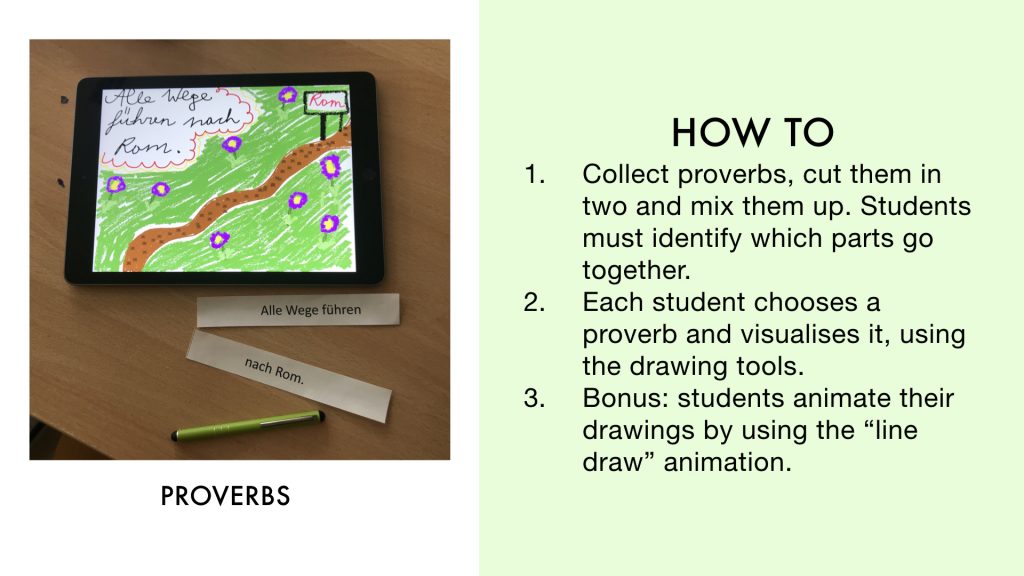
probverbs 1 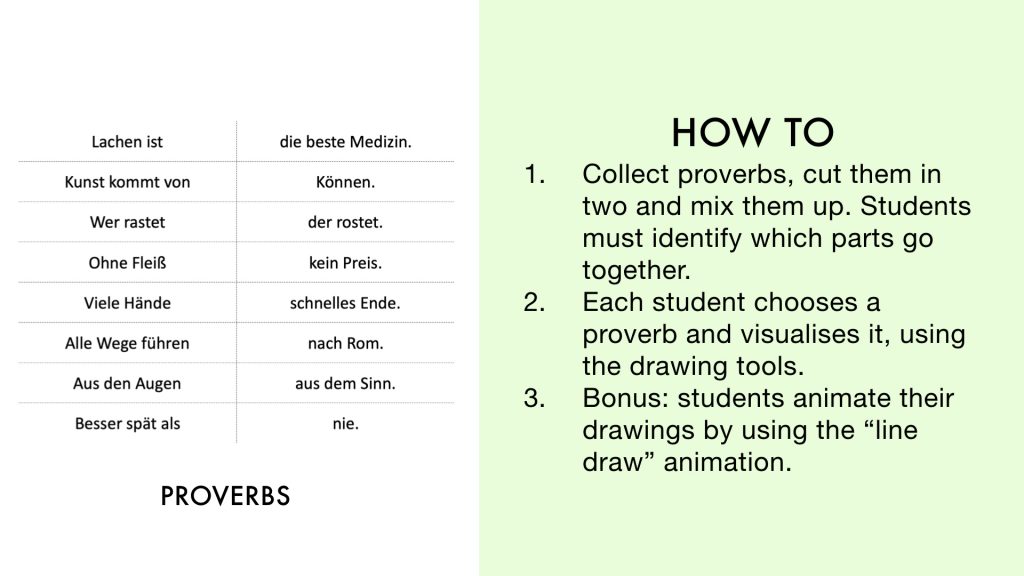
proverbs instructions 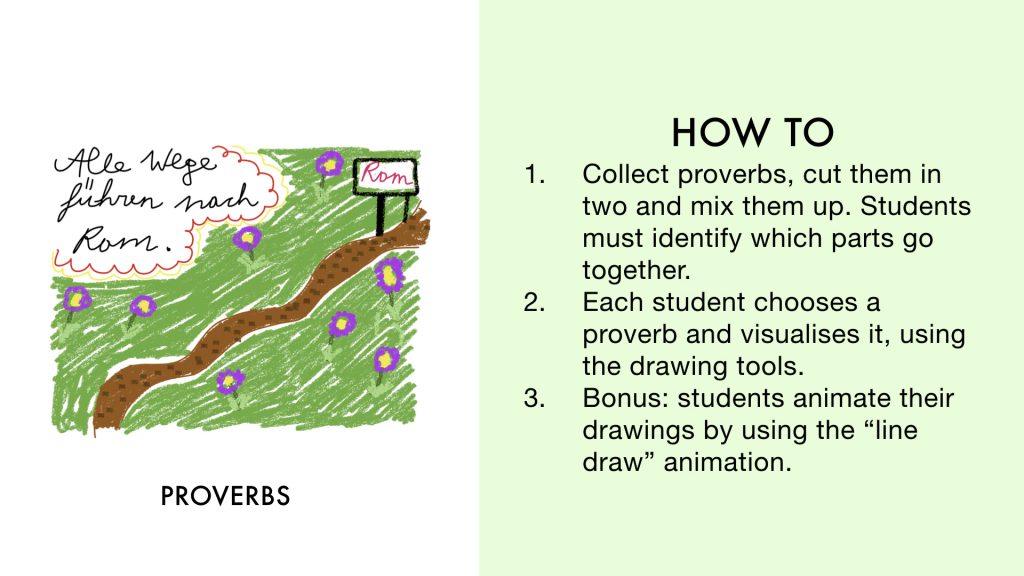
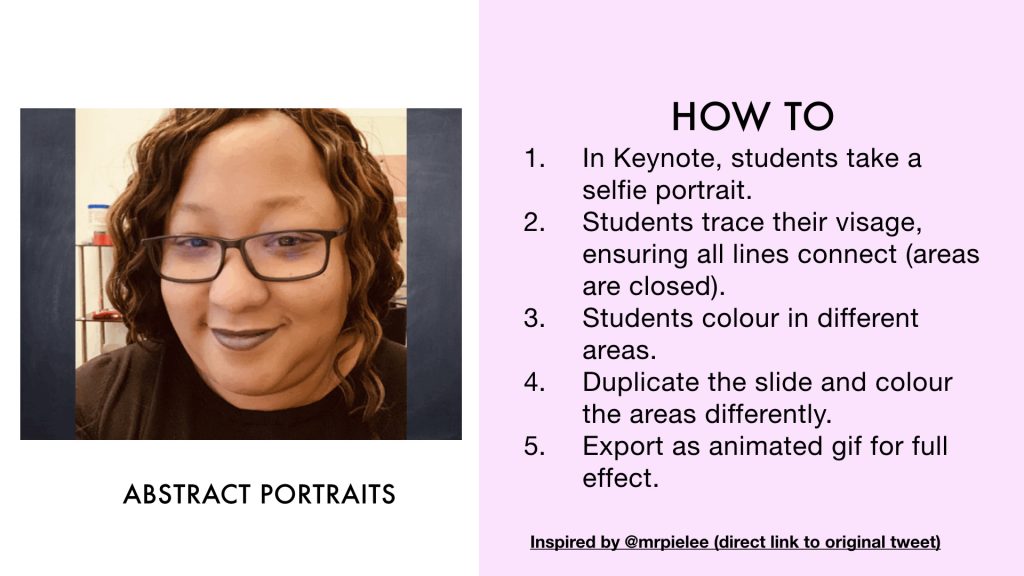
Selfie portraits 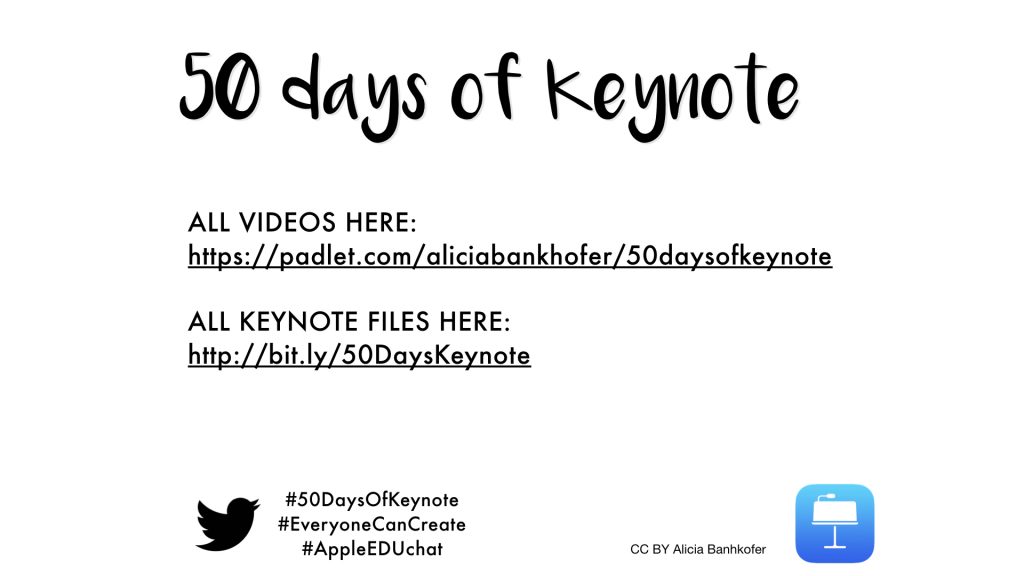
Credits 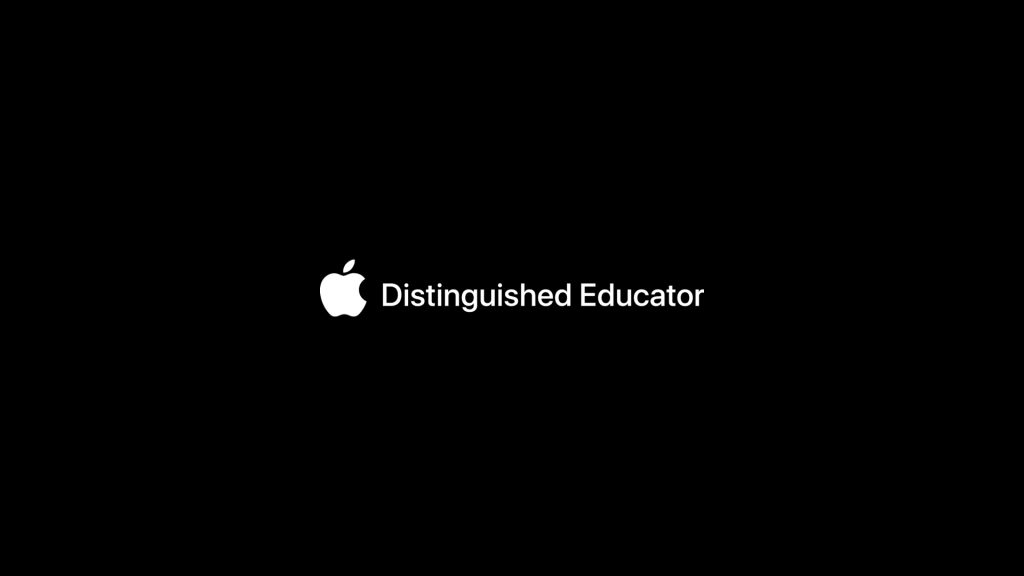
ADE
Day 3: Posters
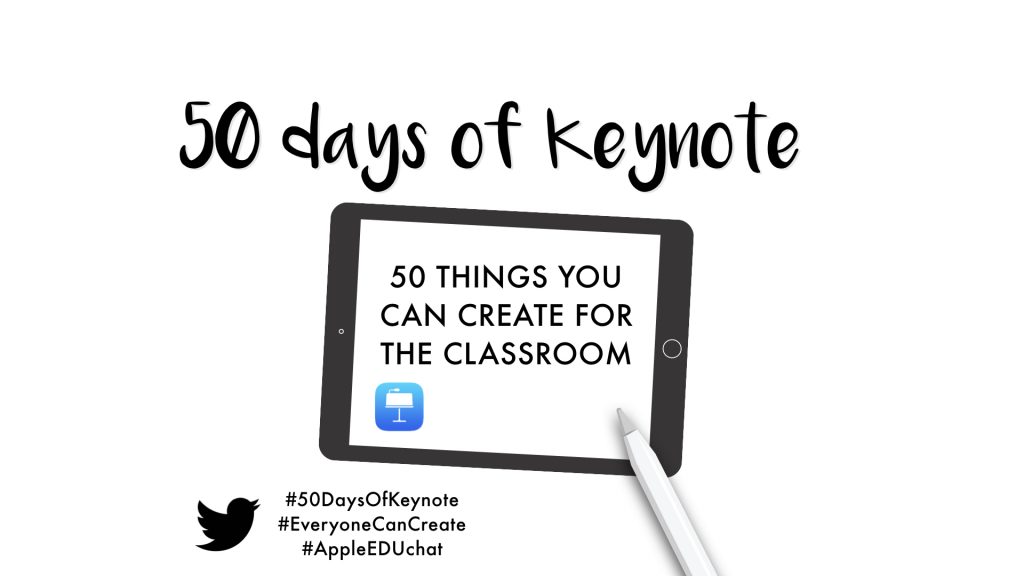
start slide 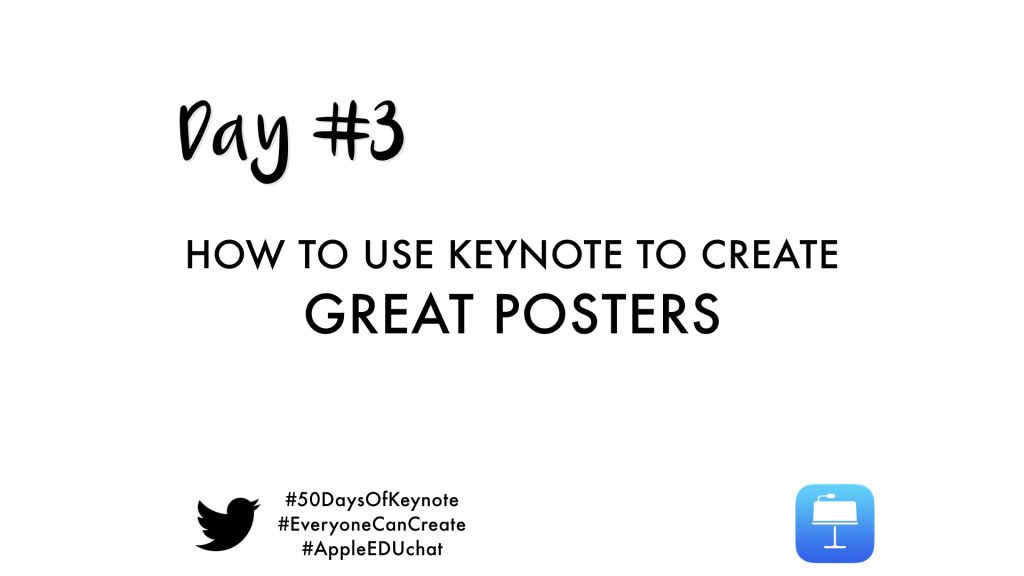
Day 3 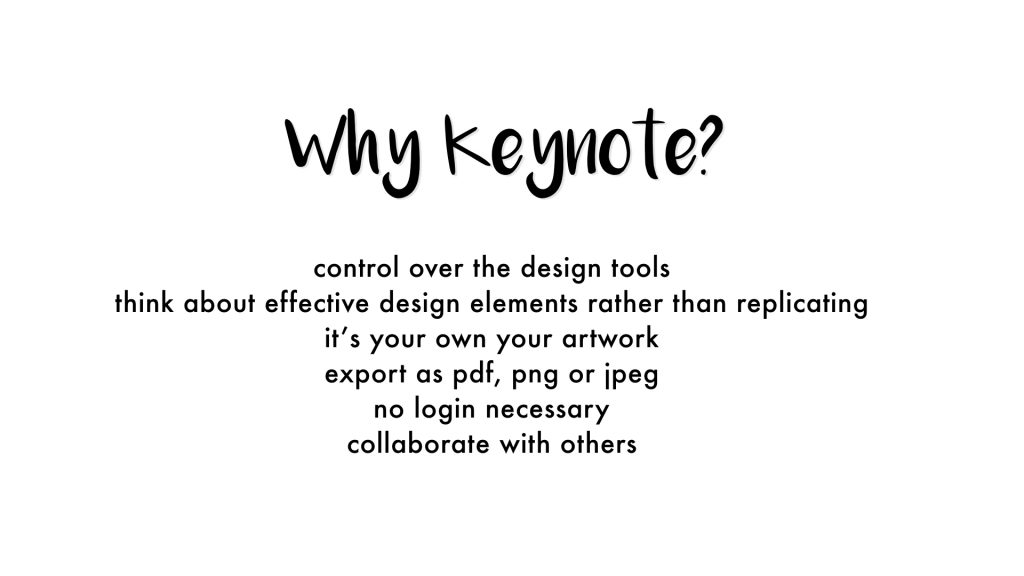
Why Keynote 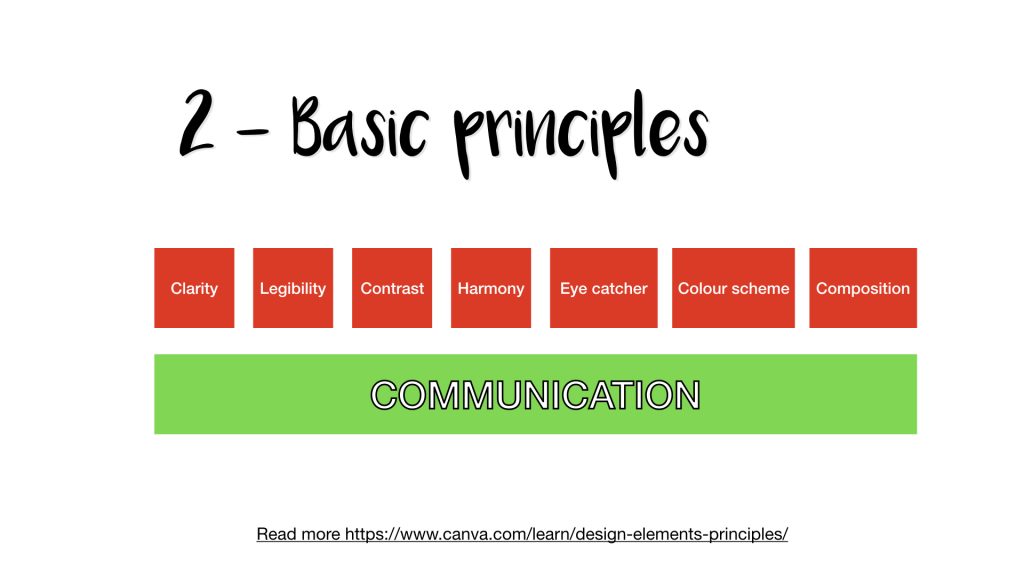
Basic principles 
design tools 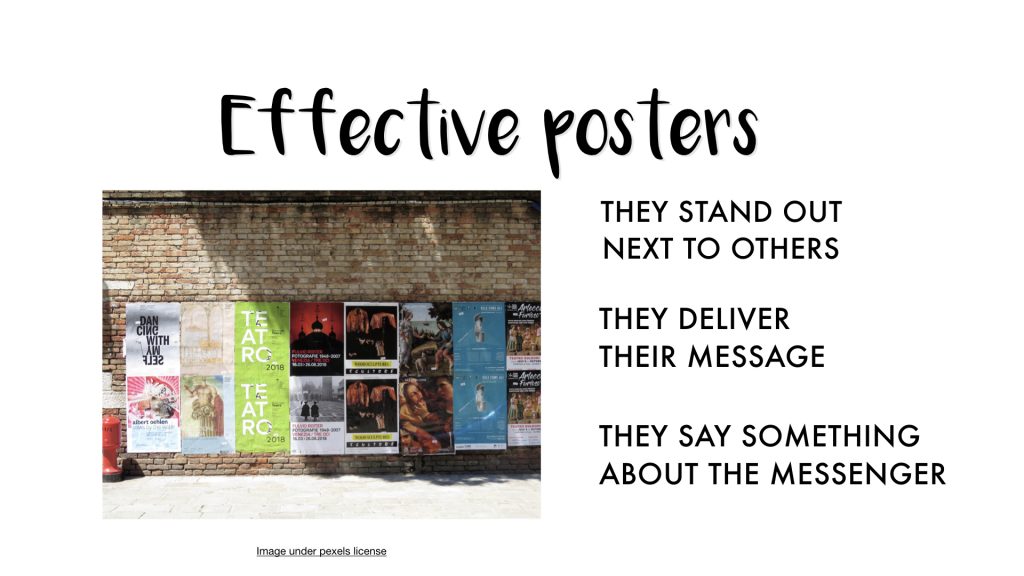
effective posters 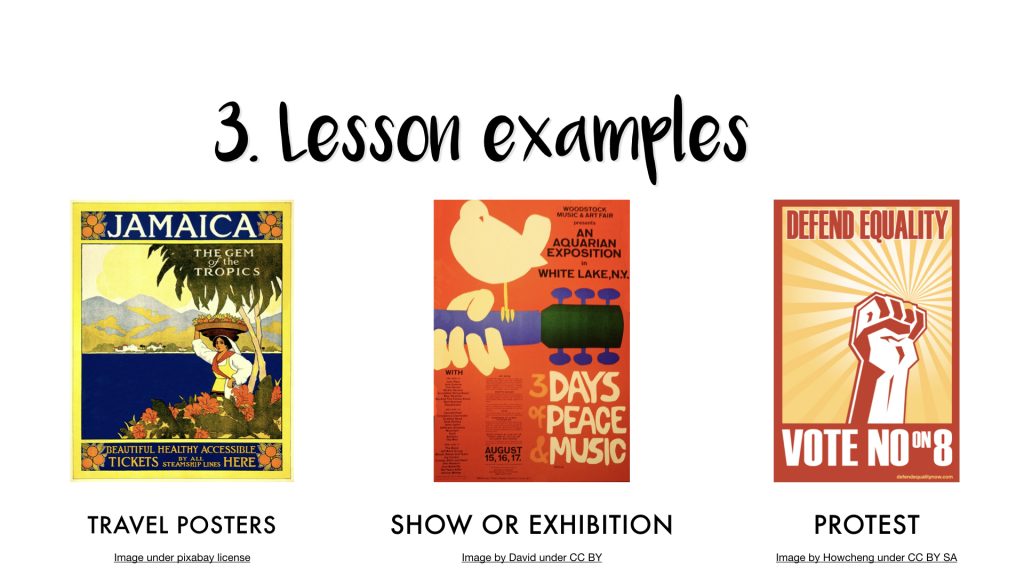
lesson examples 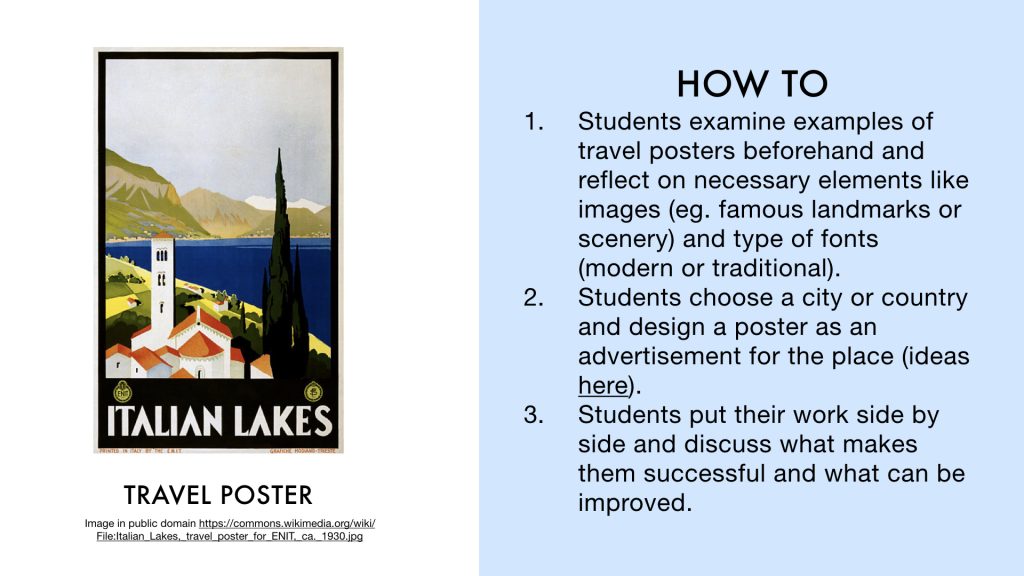
travel posters 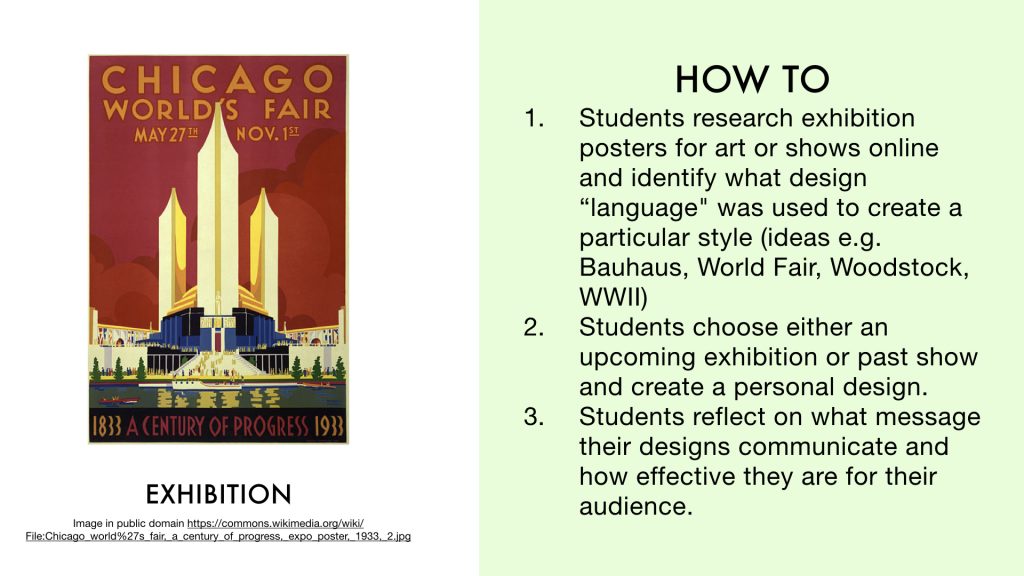
exhibitions and shows 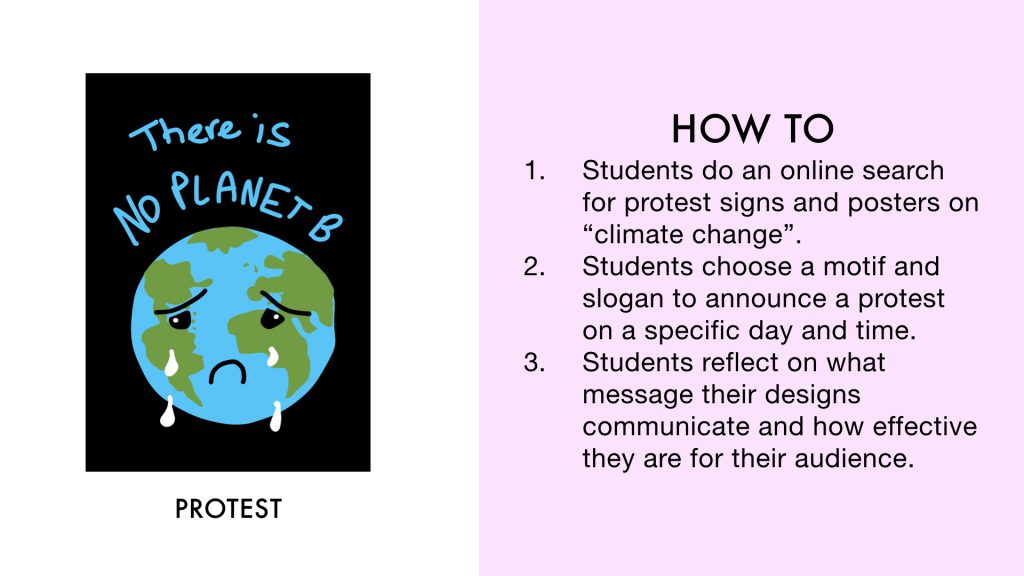
Planet B 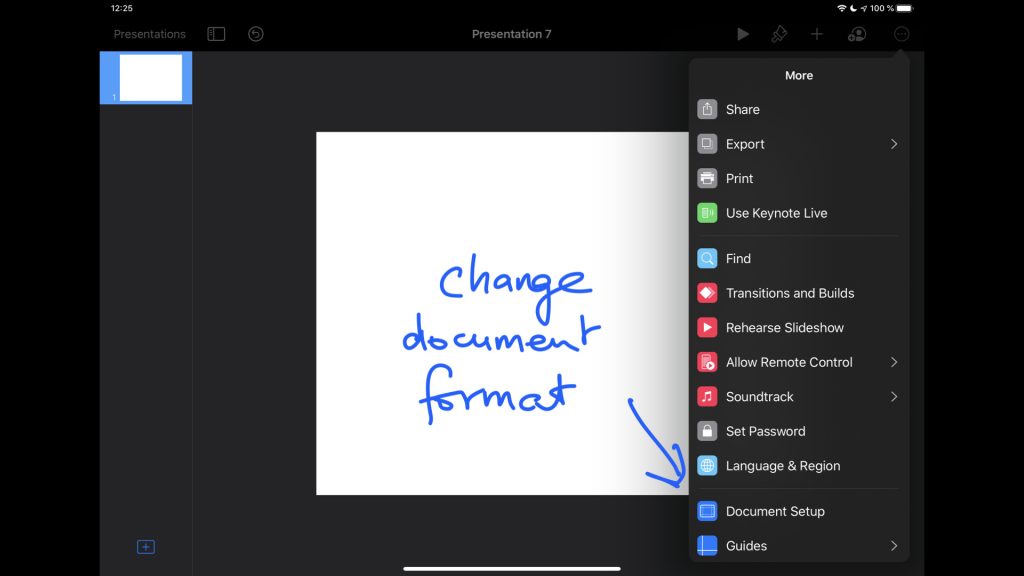
change doc format 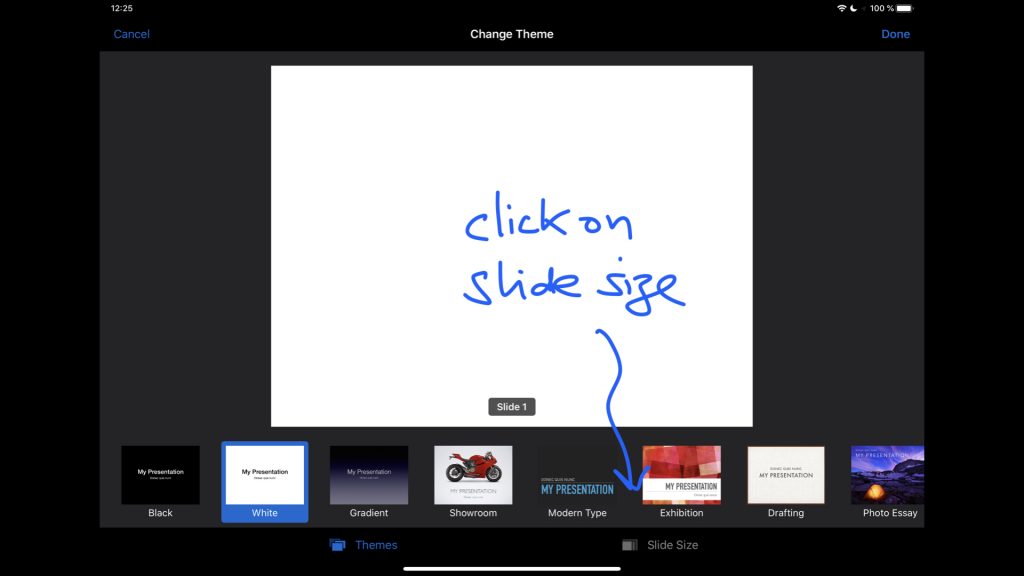
click on slide size 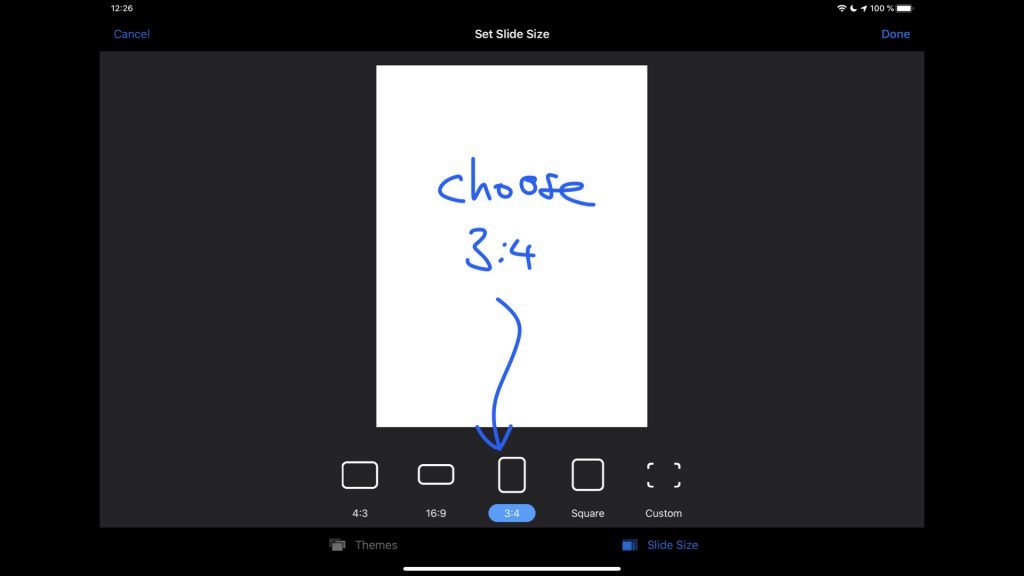
choose format 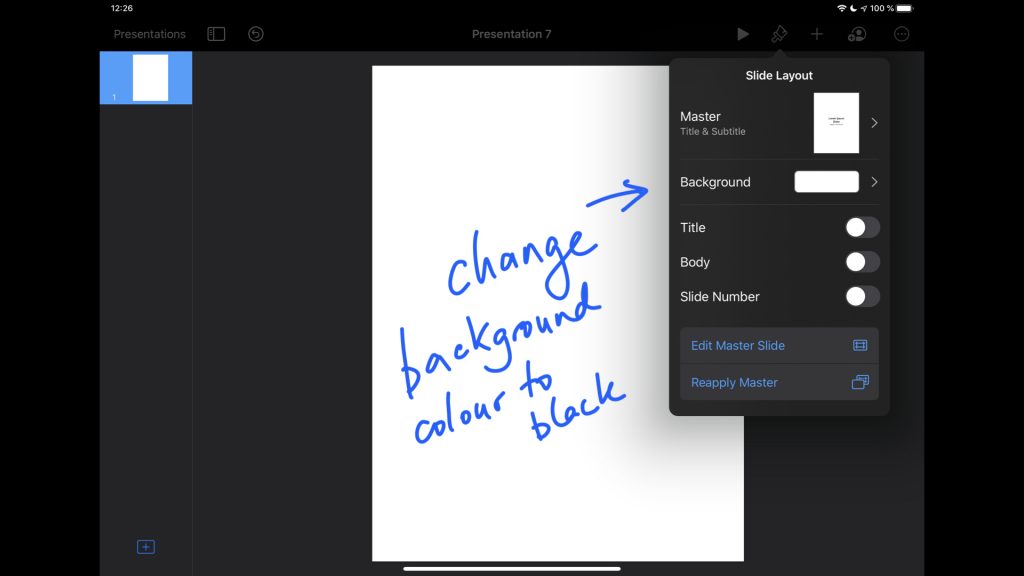
change background colour 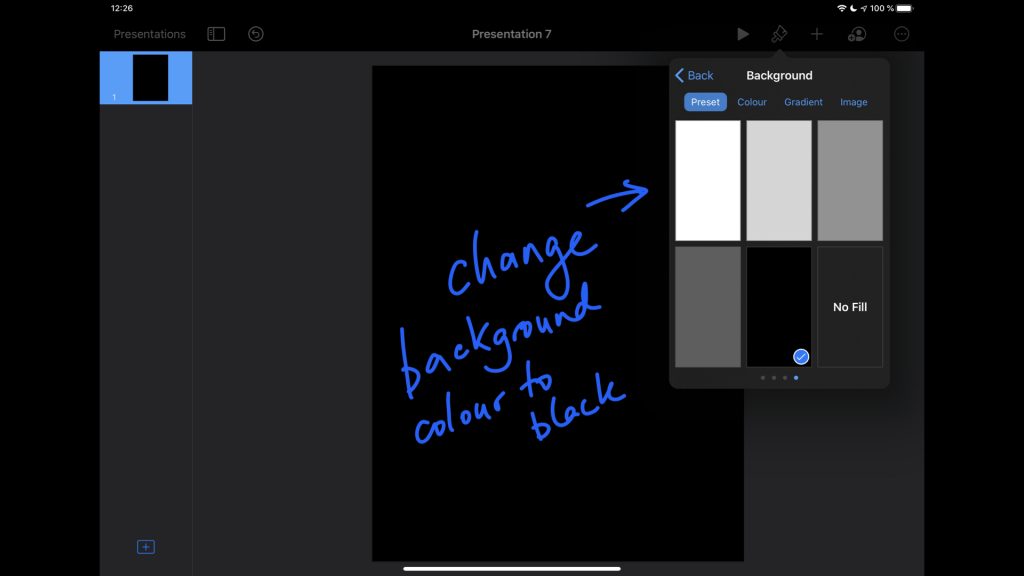
to black 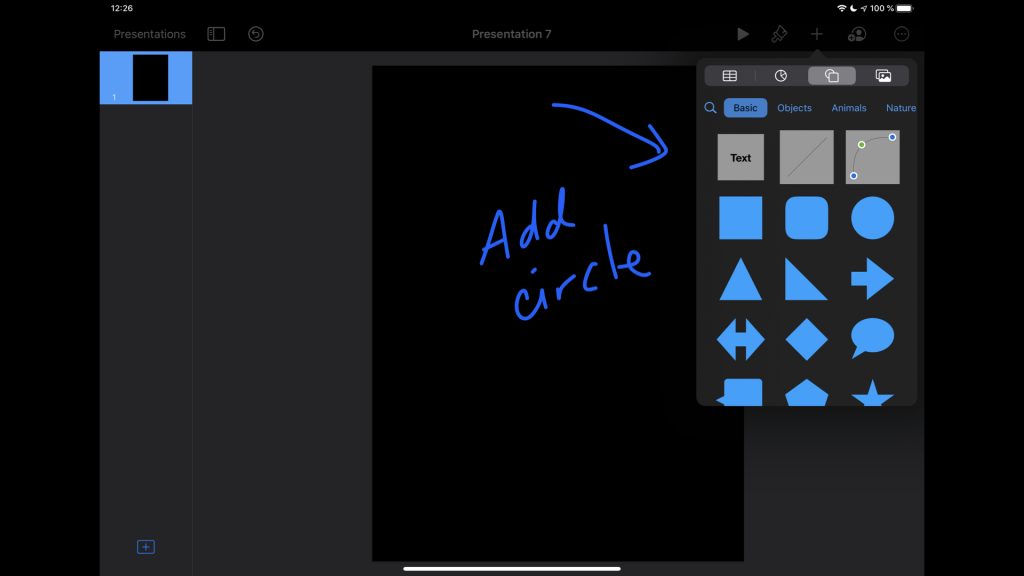
add circle 
add continents 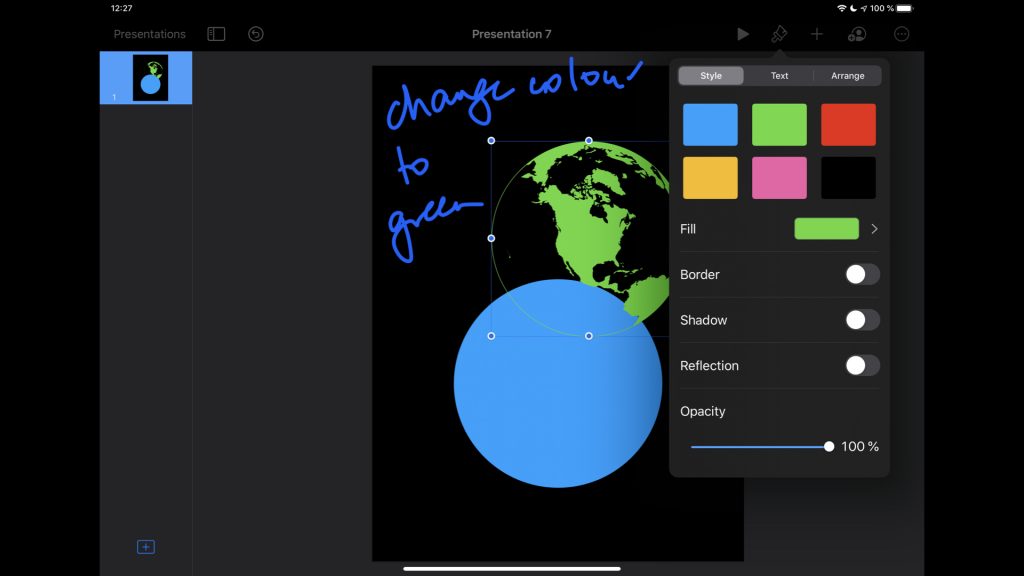
change colour to green 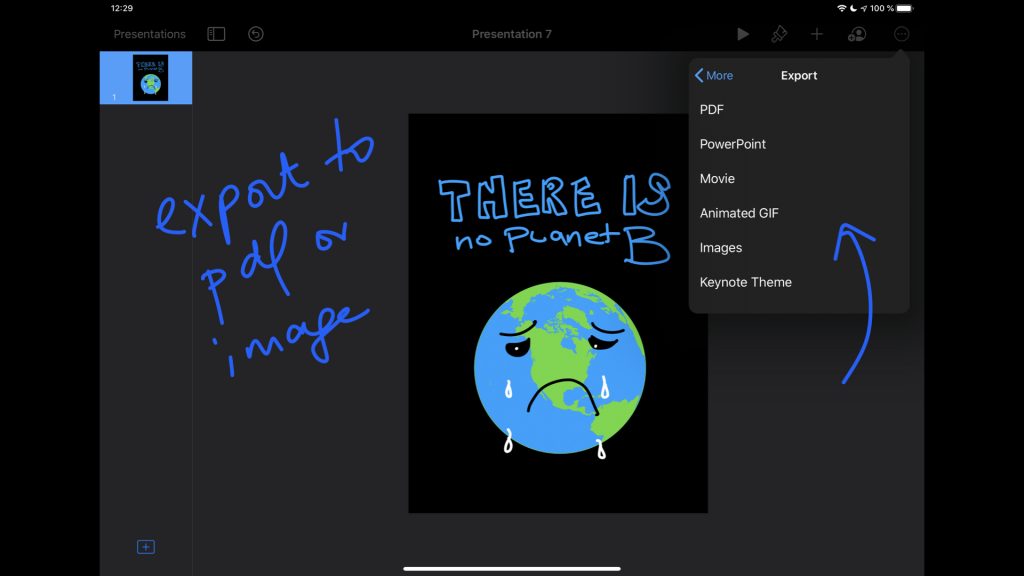
add text 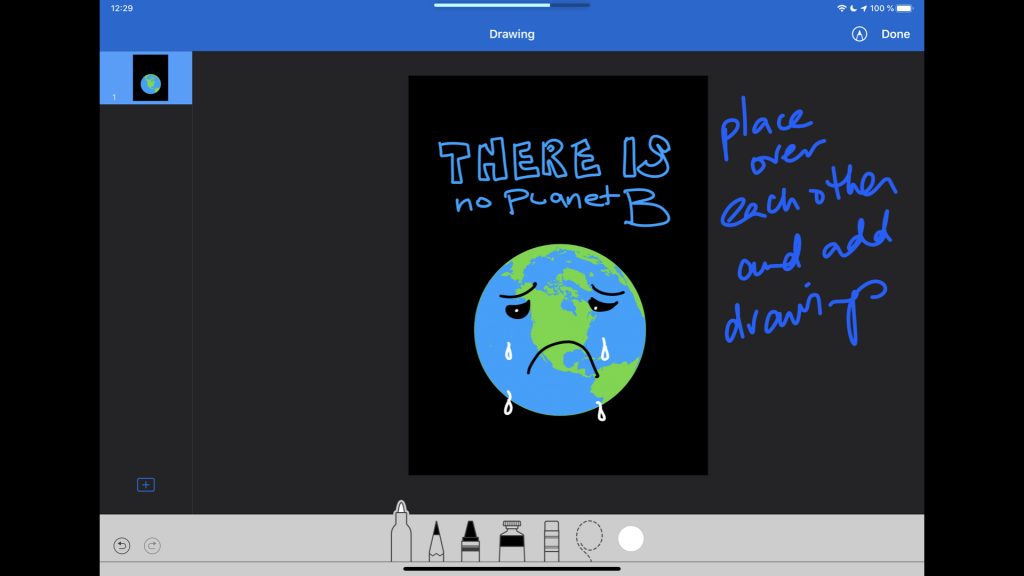
export 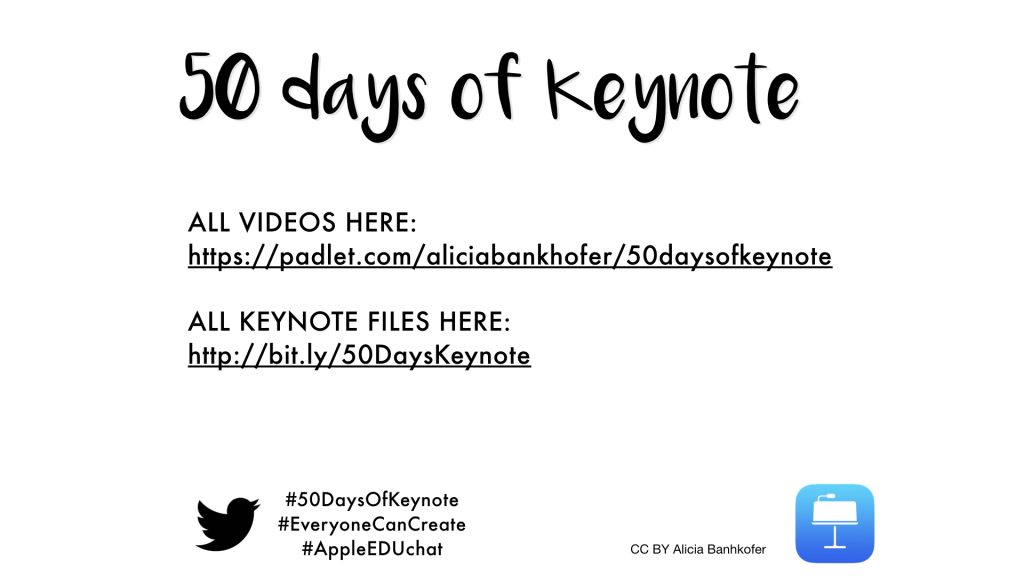
credits 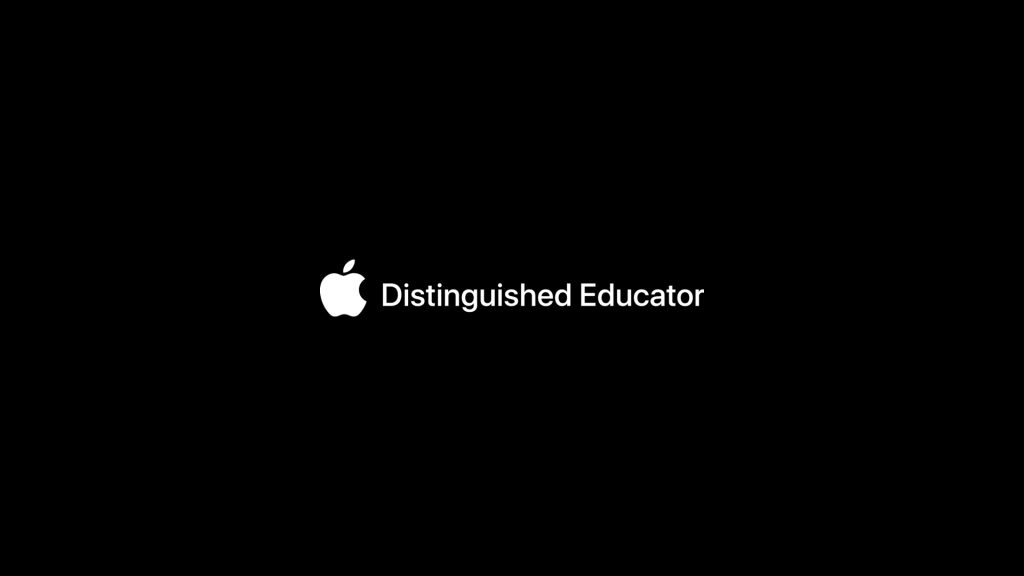
ade