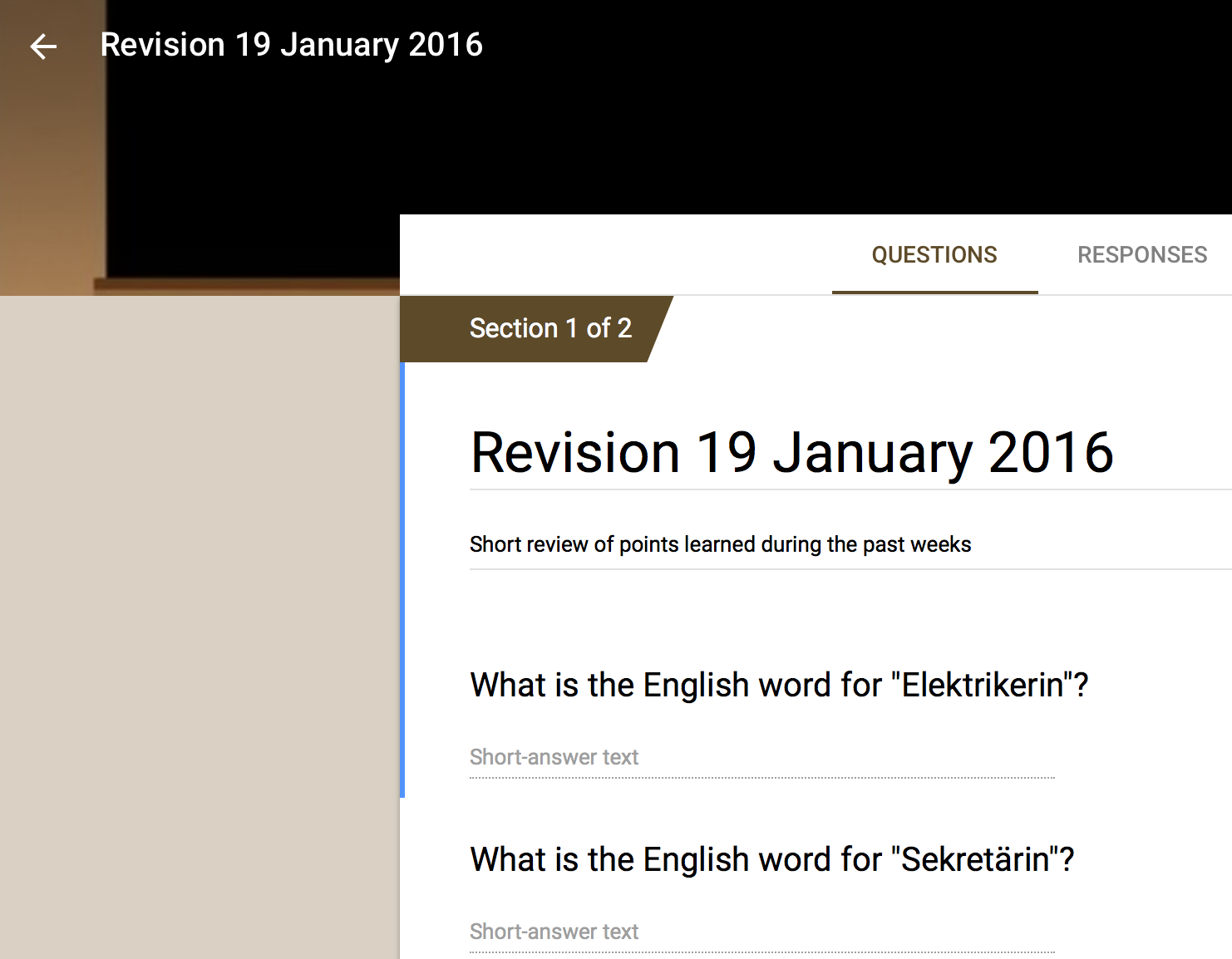This year marks the first where I have the chance to use tablets systematically in a classroom, in my case with a group of 14-year old English learners, so there are a lot of things that I’ve read about but hadn’t had the opportunity to try. This week in class I tested testing with the iPad for the first time. Here is what I’ve learned.
I decided to create a simple test with Google forms and distribute the link via Google classroom. The students had 10 vocabulary terms to translate into either German or English then 10 sentences to put into reported speech. Because I have been working with this group since September, I knew that there would be a few who would feel stressed out by the tech in this situation so I printed 7 copies on paper. As it turned out I would have needed a few more copies. After they began I walked about, supervising them while they worked.
What went well:
- Getting the students to access the link and open the Google form was easy. I instructed them to keep the test/iPad facedown while we waited for everyone to be ready. Discipline, also during the test, was good.
- There were hardly any technical glitches. In one instance a student could not submit the form (the button was unrespnsive) so I had to take screenshots of her work. In a tablet classroom, I’ve grown used to the fact that you have to have a Plan B in case the tech fails.
Better next time:
- I realized quite quickly that I had neglected to block access to Google or to a dictionary app because they could have easily looked the terms up. Luckily none of them thought of this (or felt it would be too risky).
- I hadn’t realized that the auto-correction (albeit in German) and auto-capitalization was active on their iPads. When they typed in words, things would automatically change. I ended up de-activating these functions for 2 students. Next time I’d need to ensure that they are off by default.
The test itself was quickly graded. By using the Google form feature that creates an excel sheet, it’s easy to print individual results and make comments or give feedback.
I do hope that more students opt to do future tests electronically as it is a BIG TIME AND PAPER saver for me as an instructor. As it stands my learning group have already had eight years of schooling. Old paper-using habits die hard. Still I feel it is important to give them a choice of medium if I can accomodate it. After all, it’s supposed to be about their needs and not about mine, right? 🙂